A lot of highlights, feature-rich - enjoy 6S depth experience
LZ’s first Android mobile phone is Huawei’s 100 million-day sales record C8500 after 100 days of listing:

(Image from the network, invaded) Transition from Symbian S60 to Android 2.1, let LZ feel a different intelligence.
The public survey of the smooth 6S, is LZ after many years of contact with Huawei mobile phone again. In fact, after the hand, personal use experience feels pretty good, there are many highlights - light value, Alipay one finger flash, real time step, BOX integration speaker ... .... Of course, in addition to the highlights there are also some slots - equipped with Xiaolong 435,720P screen phone actually sold 1499 ... ... then enjoy this 6S in the end is not worth it? I believe that after reading this article, you will be able to draw the answers you need.
First of all, the high-speed roadblocks caused by smog and haze, the phone that would have been available in the morning did not arrive until the afternoon.
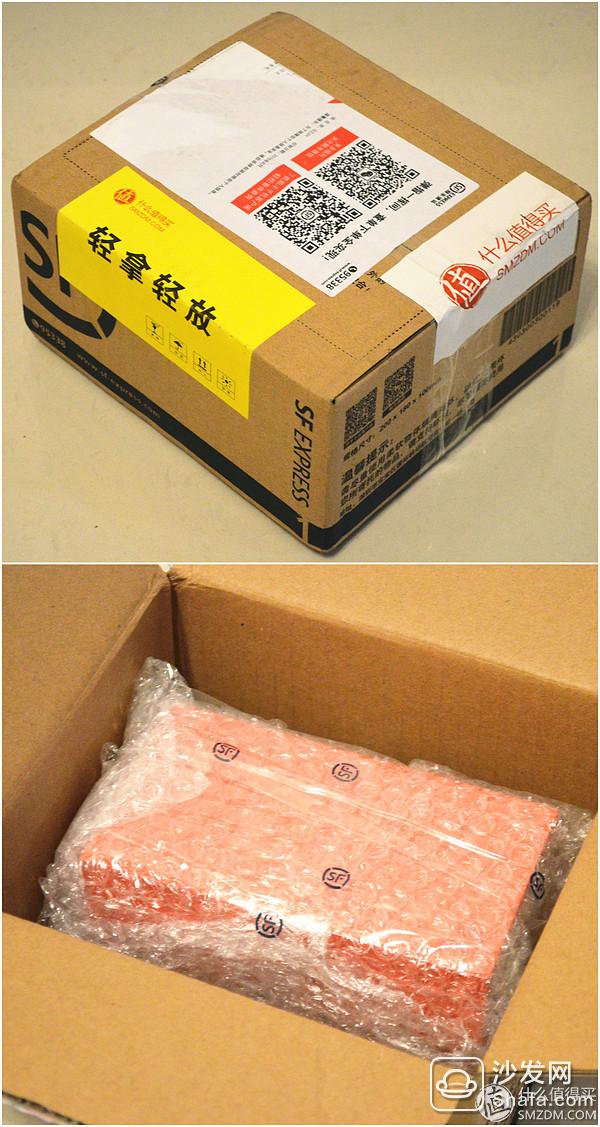
The outer box is a SF box with the label of Aunt Zhang. Although it is a thousand-yuan machine, it is not necessary to wrap the bubble paper so that it will come over.
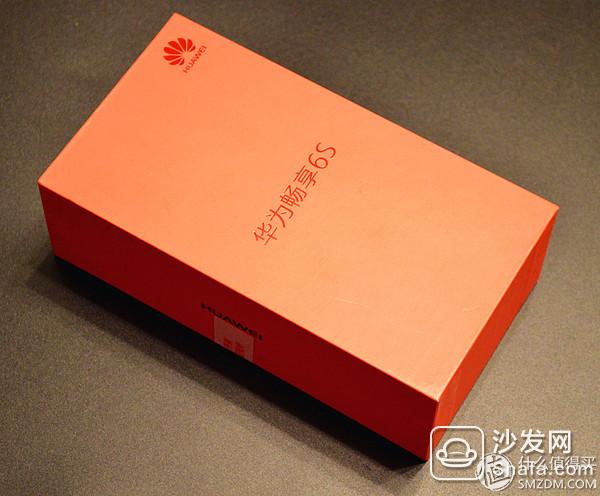
The mobile phone box is a festive red, and the front is very simple. Only Huawei's Logo and mobile phone models are available.

The back of the phone simply marked the characteristics.
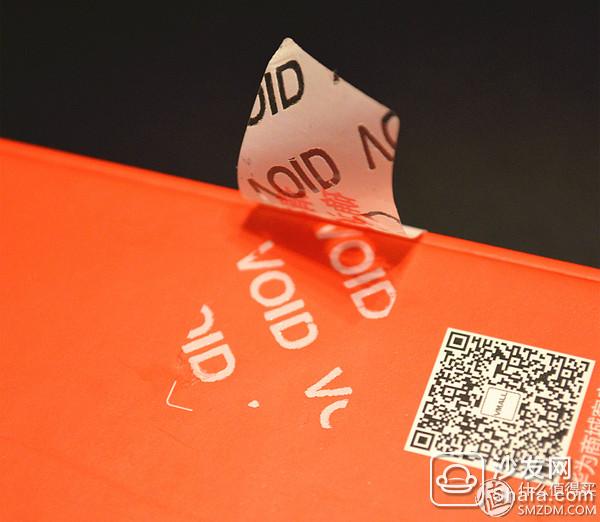
The tape is disposable and tears are left behind.

The damping of the cell phone box is just right.

Open the box to see the phone, the phone screen is not a protective film, placed in a plastic bag; other accessories are 5V/1A charger, USB data cable, card pin, quick guide, warranty card and PC phone shell.

The stickers on the back of the phone indicate the names of the keys and the instructions for using the carton.

The front is a white panel and the screen is a 5-inch IPS In-Cell display.
The glass is coated with a special coating. During the trial period, the screen feels as if it has just been wiped off and is not easily contaminated with fingerprints.

The front camera, handset, and light sensor are distributed on the top. Instead of a symmetrical “big white†design, the indicator light is hidden on the left side of the earpiece and flashes on charging, incoming calls, and notifications.

At the bottom there is only "HUAWEI". There is no physical Home and touch keys, but the virtual keys are set on the screen.
When you first get up, you feel that your chin is too big, and it's okay to get used to it, and you don't have a top-heavy feel when you touch the virtual keys in the lower half of the hand.

The 3.5mm headphone jack and noise reduction microphone are on the top, symmetrical microphones, Micro USB connectors, and speakers are located on the bottom.
The speaker uses a BOX integrated sound cavity, sound chamber sealing performance is better, the actual sound quality is very good.

Both sides are the Cato, the volume keys, and the power button. There are no signs of loosening of the keys, and the moderate touch is also very good.
The mobile phone supports Nano SIM, full Netcom 3.0, dual card blind insertion; dual card dual standby single pass; the main card supports the three major operators of 4G, but still does not support dual telecommunications cards.

The back uses a stamped three-section fuselage, and the middle part is made of aviation-grade aluminum-magnesium alloy by stamping, polishing, anodizing, sandblasting, etc. Polycarbonate is used on the upper and lower ends, which can also be regarded as cost, signal and metal texture. The compromise. The surface of the metal body made by the sandblasting process is very good and it is not easily contaminated with fingerprints.
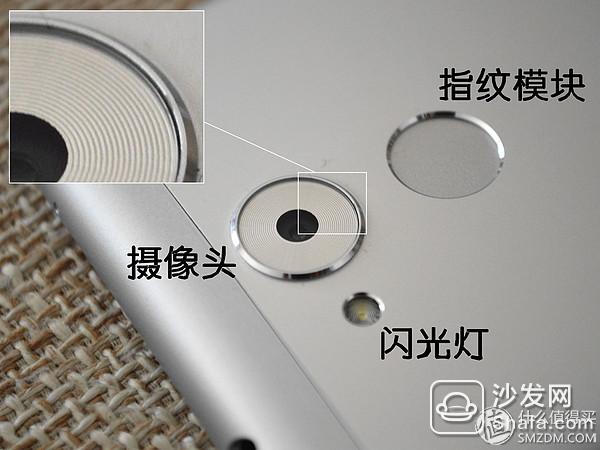
The back of the upper part of the distribution of 1300W pixel camera, flash and fingerprint module, the three peripherals have joined the CNC high-angle chamfer decoration, looks very shiny.
The camera also incorporates concentric ornamentation, which is a matter of opinion.

Enjoy the 6S is used 2.5D glass panel, to a large extent, increase the machine's face value, but also make the border in the visual effect is more narrow. There is a circle of white screen protection around the glass panel. From the personal experience, it is still necessary to look at the adversary.

The edge of the metal back shell also has a CNC high-light chamfer, with a sleek 2.5D glass panel, so that the whole machine is very beautiful.
The overall size is 143.5*69.9*7.6mm, weighs about 138g, and the size and weight are relatively moderate. Whether it is the size, or 2.5D glass and sandblasting metal back shell, make grip very comfortable.

It is commendable that Chang enjoys 6S is very close to the transparent PC case.
The phone case fits snugly and the hole is accurate. The matte surface feels good and is not easily contaminated with fingerprints. After the mobile phone case is mounted, the front of the phone case will be slightly higher than the screen, and the back of the phone case will also just eliminate the protrusion of the camera protection ring, which can provide good protection on both sides.

After booting, Huawei's chrysanthemum logo is the first, followed by language selection, Wifi connection, Huawei activation, fingerprinting, and so on.
Enjoy 6S is equipped with Huawei EMUI 4.1 based on Android 6.0, no pre-installed EMUI 5.0 based on Android 7.0 is a bit disappointing, probably in order to differentiate with the flagship Mate 9.

The icon has a flat style design. The mobile phone comes with a lot of Huawei's own applications and other pre-installed third-party applications. Most of them can be uninstalled. After the installation, LZ can unload all the components.

Enjoy 6S configuration 3G storage, uninstall clean, installed more than 30 commonly used applications, after clearing the operating program is also available 1.4G, usually open more than a dozen applications, then there are 800M available.
EMUI 4.1 has some very handy little features. Here are a few of the LZ trials that were found to work well:
Magazine lock screen
If you double-click or light up the screen with the power button, a beautiful wallpaper will appear. After the bottom slides, there will be introductory or lyrical text.
Note: Fingerprint unlocking will enter the desktop directly and the magazine lock screen will not appear.

LZ likes this feature very much. When the screen of the lock screen is lit, the beautifully displayed pictures will be matched with warm heart or popular text. Pictures that you like can also be collected. Each time you unlock it is a surprise.
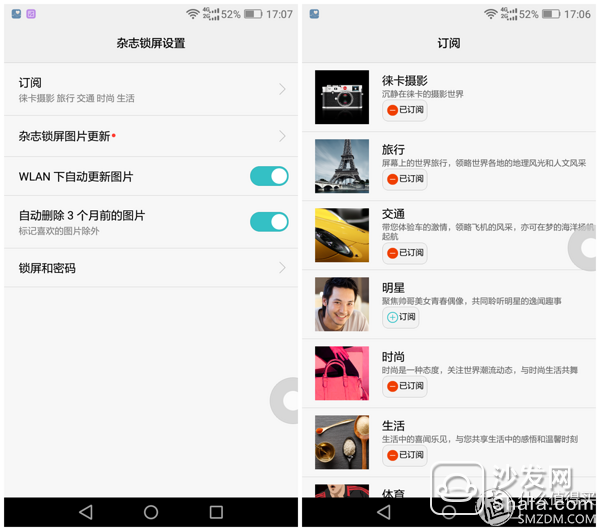
And you can also subscribe to interesting wallpaper categories and cancel categories that are not of interest.
Screen gestureEnjoy 6S In addition to double-clicking the screen to wake up, there are also alphabet gestures directly into the corresponding application, specifically: c-camera, w-weather, e-browser, m-music. Only these four alphabetic gestures that can be entered into the system do not support additions or DIY.
This feature is very cool and convenient, and it is much more appreciated if you support custom alphanumeric gestures and join third-party applications.

Here's an inconvenient place to demonstrate with “mâ€: In addition to the “c†you can directly enter the camera. Other alphabet gestures need to be unlocked before you can enter the application. Of course, it can be understood for safety reasons.
In addition, the letter writing angle is required to be relatively high, and the letter and the mobile phone angle exceeds 45°, which basically fails, let alone use mobile phone to use alphabet gestures.
Picture editing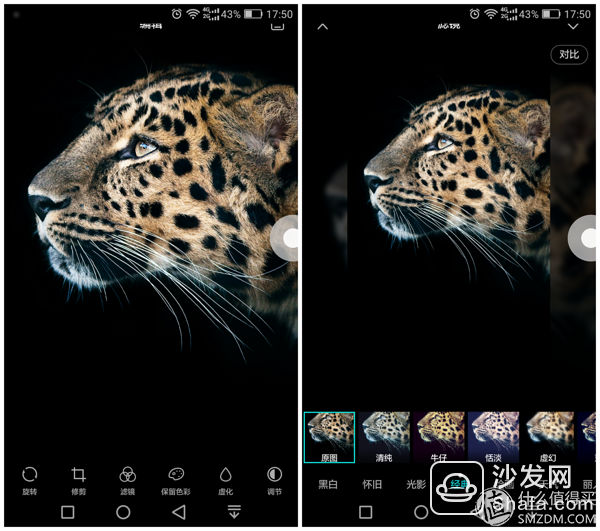
The editing of pictures in the gallery includes rotation, cropping, color correction, and addition of various filters, which can basically meet the requirements for general retouching. Those who do not require high retouching can not install other retouching software.
Screen recordingThe function of screen recording is very convenient when needed. Enjoy the 6S screen recording video format is 1280×720.

This video is recorded using the screen recording, with the recorded logo and time in the upper left corner.

The system will monitor in real time and find that if the application with high power consumption is running in the background, a reminder will appear in the drop-down menu. After the point is opened, it is possible to choose to terminate the running of the high-power consumption application. This is smart and practical.
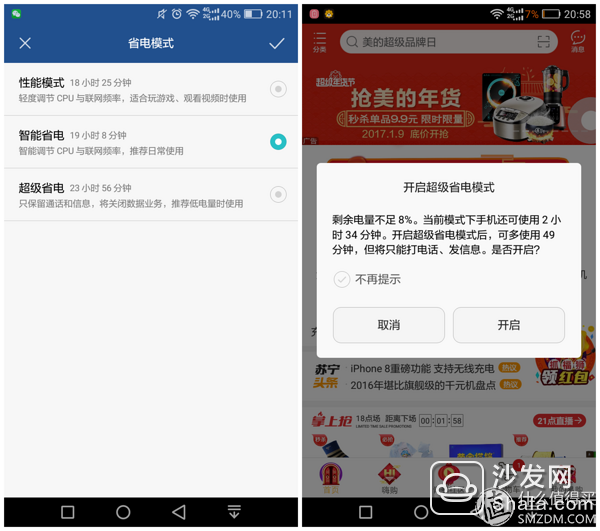
In addition, enjoy the 6S has three modes, for different use needs and power-saving needs, and when the battery is very low, it will promptly turn on the super power-saving mode.

After the super power saving is turned on, the user can only call and send text messages, and cannot access the Internet/play games/photos/....... It is also suitable for maintaining the need for smooth communication in emergency situations.
Huawei Game Center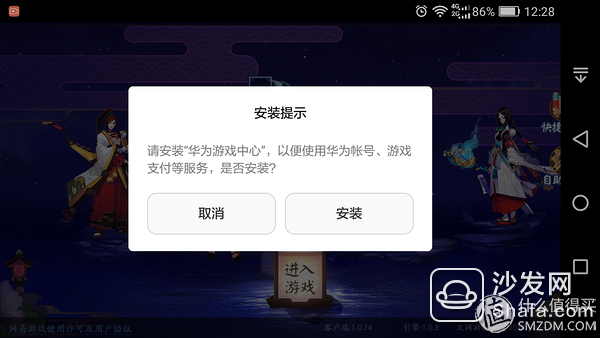
Enjoy the 6S originally to be pre-installed Huawei game center, was deleted by LZ after taking the phone, and then enter the game and prompt download, and do not download can not play the game. Similar to Google Play and App Store accounts, after entering the game will automatically log in Huawei account, what the consumer will also be recorded in the account.
Virtual Key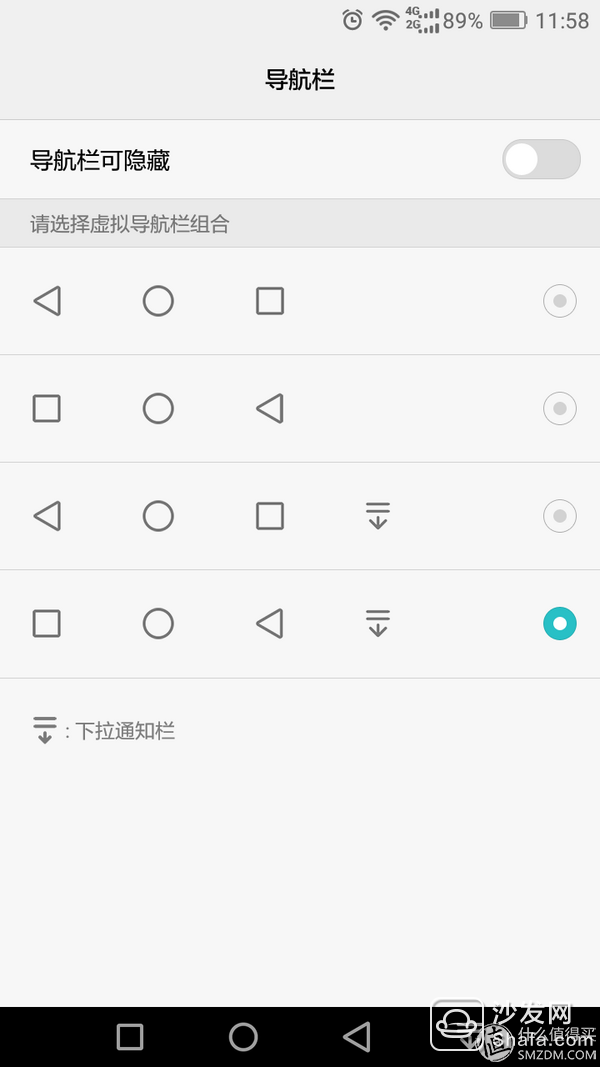
The virtual button that occupies the screen area is a slot, but it is also good to get used to it, and there are multiple combinations of options. You can also set virtual buttons to hide. Users can choose according to their own habits and convenience.
LZ has chosen the combination of the return key on the left according to the usual usage habits, and the pull-down menu key is also more convenient.
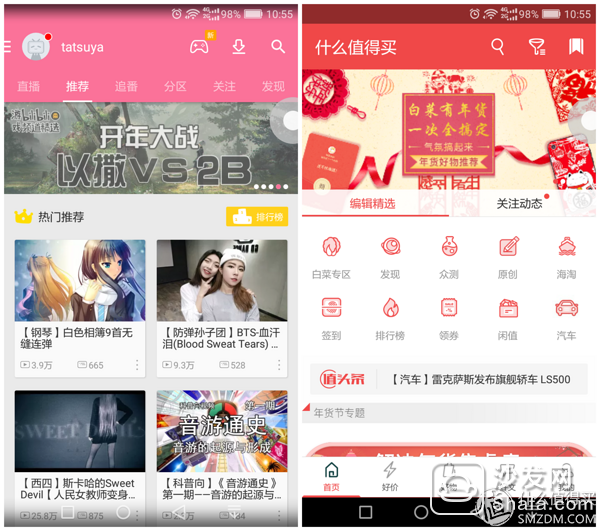
For Tucao, the virtual buttons in some applications will use a transparent background and integrate with the app (such as the B station). The virtual buttons in some apps will use a black background and may look awkward (such as Zhang Aunt).

Enjoy 6S can also choose to use "small dots", in order are the function of three virtual keys and lock screen keys, clean memory keys, five function keys can not be replaced.

The biggest slot is the floating button will not disappear when watching the video, it appears suddenly on the edge; and the small dot can not be customized, but it is still refreshed.
Student mode and simple style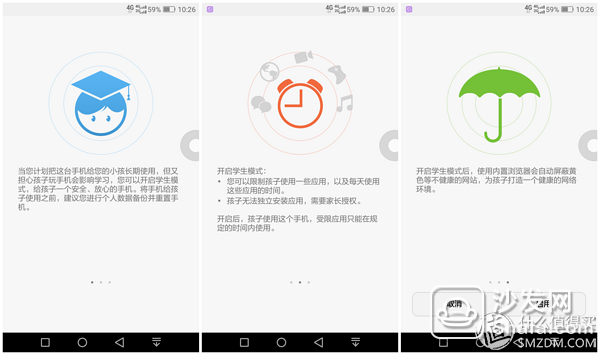
The system has a built-in student model, starting from the aspects of time management, security authorization, and URL filtering. It is convenient for parents to supervise children's use of mobile phones. They think that the role of this thing is limited, or rely on self-consciousness.

The mobile phone under the simple style is embodied in the “elderly man machineâ€, optimized in icon size and text size, and the operation is also more concise, which facilitates the use of the elderly.
Enjoy 6S equipped with a 720P 5.0 inches IPS In-Cell display


When you are accustomed to 2K screens, you may feel a bit grainy when using some applications, especially pictures and videos. However, nobody will make a close look at the phone, so the actual perception is also good.

The screen display works well. Even in bright sunlight at noon, the screen display with automatic brightness looks effortless.
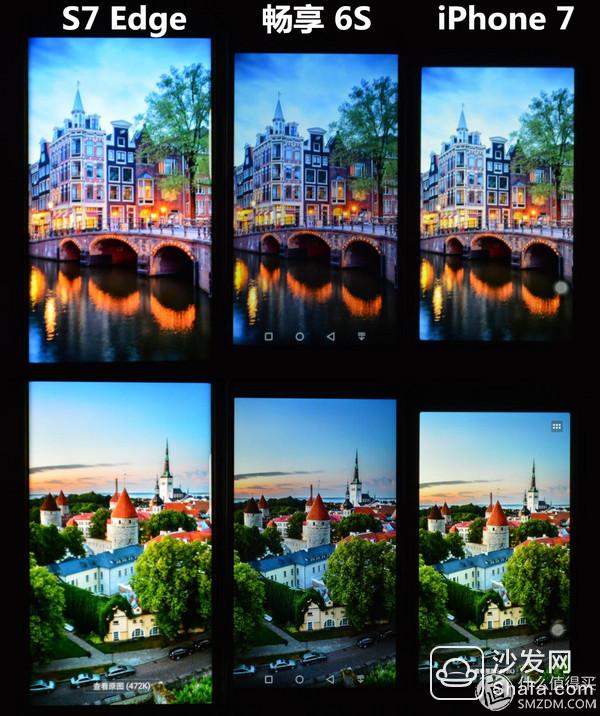
In contrast to the S7e and iP7, the screen with the medium brightness under the 6S is slightly darker and the overall tone is slightly cooler. However, color temperature is a very easy problem to solve, in addition to this screen display is not bad.
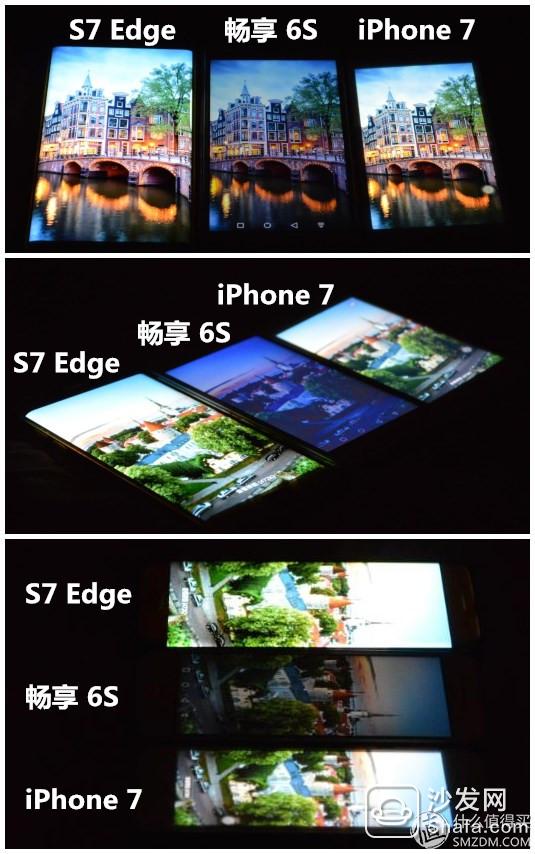
Visually enjoy the 6S performance is good, the upper and lower left and right angles are clearly visible, in addition to the screen will be 45 ° angle flooding.
Note: The three mobile phones in the above picture are all medium brightness, and enjoying 6S brightness is inherently dark, which is not a problem with the viewing angle.
CPU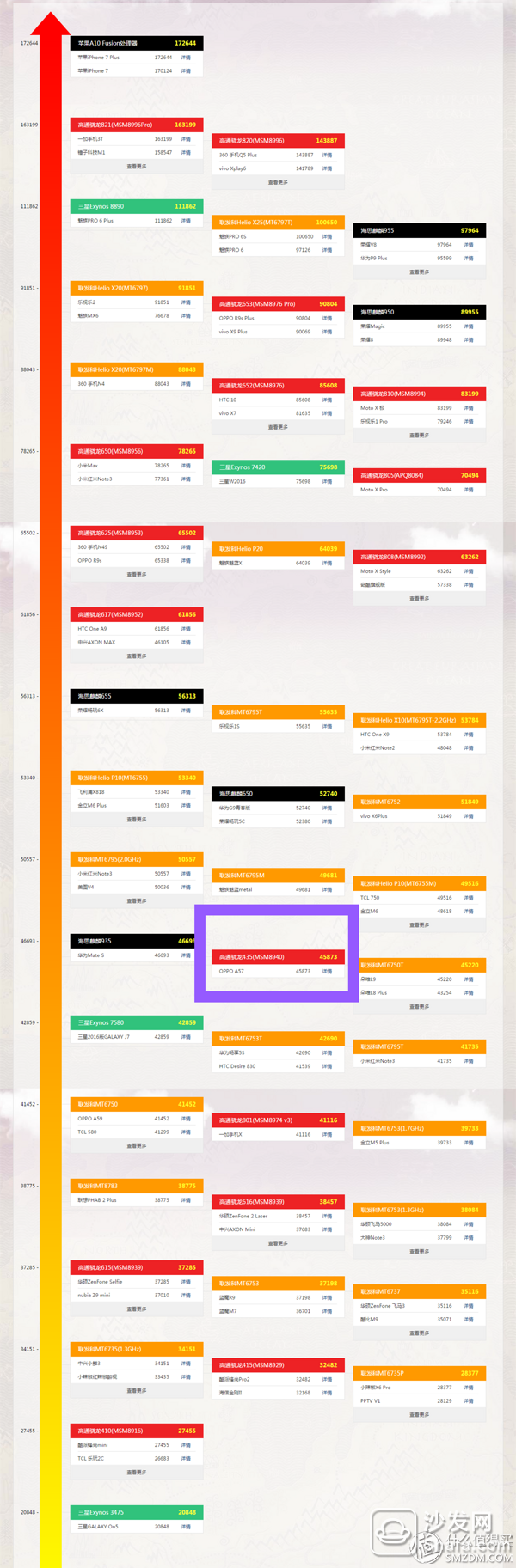
The picture is from the Zhongguancun mobile phone processor ladder diagram. The purple square in the figure is selected to enjoy the dragon 435 used by 6S, in the middle and lower part of the ladder diagram, genuine low-end U.
Run points are skipped, we can directly refer to the above figure, about 4W+. LZ used the now-popular Onmyouji and Greedy Snakes to do a little test. The fluency score was perfect, and there was no overheating under long-term use.

The overall experience of the Onmyou Teachers is smooth, and there are no catoning skills in the battle scene.

Playing greedy snakes can also be done in no one's land.
The combination of Xiaolong 435+Adreno 505+3GB+720P screen is still able to deal with most mobile games with less power consumption. For other daily applications, it is worth mentioning. The resolution of 720P is worse than that of 1080P, but considering the CPU/GPU's burden and power consumption, the choice of screen is also a compromise.
Enjoy 6S can record the number of steps anytime and anywhere without connecting wristbands and other pedometer smart devices without waking up the CPU. This function is done by the coprocessor. Since there is no wakeup CPU, power consumption is minimal.

There will be a daily number of steps on the lock screen page. The drop-down menu will also have information on the number of steps, and the number of steps will be updated in real time as the steps are taken. The picture above is a screenshot of LZ taking 10 steps. The number of steps has jumped from 34 to 44.
Regarding step accuracy, LZ made two sets of tests, taking 500 steps and 600 steps respectively. During most of the time, the mobile phone was in his pocket, and he also called out and read the map. The number of steps to enjoy 6S records is 502 steps and 607 steps, respectively. This accuracy can fully satisfy users who just want to know their walking steps.

In addition to the number of walking steps, the estimated number of kilometers and the amount of calories burned will be given. Finally, a record of the day with the most walking time will be posted.
BOX integrated speaker & independent Smart PA smart amplifierThe effects of video recording cannot be reflected, and can only be replaced by weak text: It is no exaggeration to say that the sound quality of the 6S is better than S7e.
When playing relatively clean female voices (such as Faye Wong's “Skyâ€), the sound quality of the extroverted 6S and S7e sounds very little, they are very ethereal and clear, and the fungus can hardly be heard; playing pop rock music (such as the VAMPS concert version When playing with Glamorous Sky and B'Z's "Innocence Action"), the S7e's accompaniment is a bit confusing, and it's relatively cleaner to enjoy the 6S.
When playing other pop music, both have their merits, but the ability to achieve comparable performance with several times their own price is a victory in itself.
Enjoy the 6S using the back of the fingerprint identification, high recognition accuracy, speed is also very fast. Regarding the location of the fingerprint module, individuals are more likely to be placed on the back—to unlock the four-finger grip on the back of the forefinger when pulling out of the pocket, or to hold it more securely than the thumb.
Enjoy the functions of fingerprints on the 6S, so just come up with a chapter to introduce. In addition to the normal unlocking and APP encryption, the 6S fingerprint recognition also has a special function, which is the one-click flash payment introduced below:
One-click flash payment
One-click flash payment, that is, under the mobile phone information screen status, unlocking with a specific finger can directly enter the Alipay QR code payment interface. That is to say, in the information screen state, other fingerprints entered will only unlock the mobile phone, and the fingerprint of a specific finger (fingerprint 2 in the above figure) is “unlock + enter Alipay QR code scan code interfaceâ€.

Other phones: Unlock - Open Alipay - Enter the QR code payment page.
Enjoy 6S: Unlock your specific finger.
In this comparison, one-click flash payment is still very convenient: it saves complicated steps such as unlocking a bright screen, opening Alipay, entering a password, and finding a two-dimensional code page. It can be unlocked only by a specific finger. The only way to make a payment with one button is to pay only for Samsung Pay’s information screen to slide out of the card. However, Samsung Pay still needs to enter the password for Samsung Pay and the bank card. The cumbersomeness is slightly greater than the one-click flash payment. The advantage is that It can be divided into bank cards. When LZ checkout at supermarkets, etc., use one-click flashing to pay, unlock from the side of the pocket while holding the phone, and hand over to the cashier to open the payment scanning interface, which is very convenient.
Fingerprint unlock and APP encryption
Same as the one-click flash payment, the fingerprint unlocking does not need long press, "tap" can, the recognition is accurate and basically can be done in seconds.

In addition to unlocking the screen, the fingerprint can also be used to encrypt the application. When opening an application selected to be encrypted, it is prompted to verify the fingerprint to open it.
In addition to the above-mentioned functions, Chang enjoys the 6S also gave the fingerprint to the picture flip, photograph, alarm clock control, etc., but personally feel that these functions are still more convenient to use the traditional way.
Enjoy 6S has a 1300W pixel rear camera with PDAF phase focus. After all, the mobile phone is just a mobile phone. Not to mention a thousand yuan machine. It is sufficient to record (fa) a record of ping. In addition to the regular camera mode, the system camera comes with a time-lapse photography, especially the streamer shutter, to get more interesting material in creative photography.
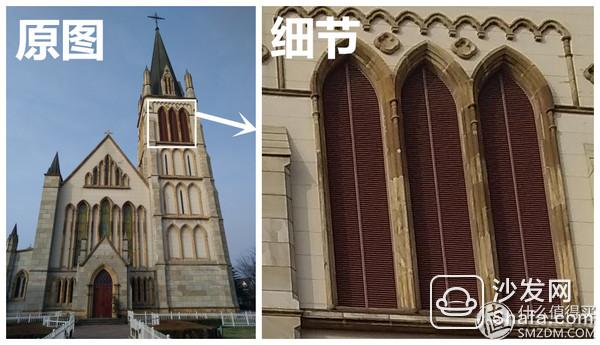

Enjoy the quality of the 6S camera itself, the color of the photos taken is not rich enough, and it is obviously cold, and the contrast with other mobile phones will be more obvious. Turning HDR on will improve slightly, preventing overexposure and also getting richer details of shadows:


It can be seen that after the HDR was turned on, the overexposure of the sky was improved, and the shadows showed more details in the dark part.
As the saying goes, there is no harm without comparison. Although the comparison with the flagship model is somewhat unfair, the comparison is the best explanation. Here are some sample comparisons of the 6S and S7e/iP7:

Enjoying the 6S and its screen display have the same problem, and the problem is even more serious, that is, the color is cold. The color of the S7e in the above picture is closer to the real one, and Chang enjoys the 6S. The petals of the orange and white are respectively made into red and silver, and the color difference between the leaves and the wall is also obvious.

In the mall with good lighting, enjoy the 6S in addition to the cold tone, the dark details have also been lost.

Color rendering on the S7e some overdone, iP7 more real, enjoy the 6S center is also good; the color of the tiles still exposed the problem of enjoying the cold 6S camera.

The depth of field of the three figures in the above chart is relatively close, but the problem of enjoying the colder 6S tone under the weak light is more obvious.

In the dark, the effect of enjoying 6S is very bad.

However, if the flash was turned on, the effect of enjoying the 6S would not be lost in the other two flagships, and the color performance would be more real.
Also enjoy the 6S also has a few or practical or fun camera features:
1 time-lapse photography

Time-lapse photography has become a standard feature of the camera's camera function. Chang enjoys the 6S also built this feature, and sometimes shooting some interesting material may not be able to use.
2 streamer shutter
This function is essentially a long exposure. After the shutter button is pressed, it will be exposed until the shutter is pressed again to stop shooting. More often than not, it's time to take a car flow at night and you can take a long ride. LZ just got into the phone and got a test shot.



This feature can be used to shoot fireworks. It can be wonderful. The Chinese New Year can shoot a lot of beautiful photos and make friends. However, when shooting fireworks, except for the ironman, the time to start shooting and the duration of the exposure are even more technical. It takes a lot of exercise to take an ideal photo.
Since fireworks can be used, it is natural to use hand-held fireworks. However, fireworks have not yet been sold until the New Year. Let's take a look at the mobile phone flash. Shooting directly with the flash is a bit bright, and pressing it with your finger will be better. The pictures are all LZ's left hand holding the 6S, and the right hand is holding another flashing mobile phone gesture, only to indicate, please ignore the beauty and ugliness...

Originally wanted to draw a line, the result is a thick light path, draw a circle and pentagram XD separately
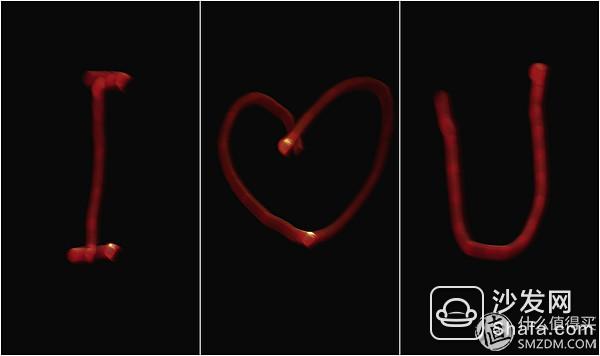
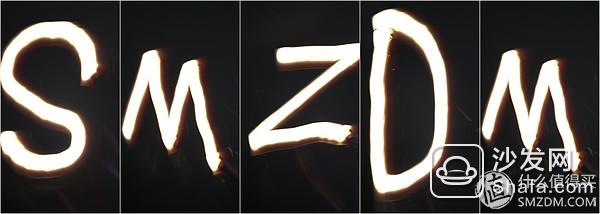
Pay tribute to Aunt Zhang
Shooting cars is much simpler. There is an iron man or a place to put a steady mobile phone. Click to start shooting and ending, you can get a photo of the effect you want:

However, the special effect of the car is also to rely on the camera to shoot, enjoy the 6S night imaging relatively weak chicken, in order to shoot the following picture may be more strenuous:

3 rich photo mode
In addition to the first two functions, the Changsha 6S camera is also preset with a variety of other camera modes:

Are more practical camera mode, in which watermarks, online translations, smart objects need networking.
The online translation supports the translation of Chinese, English, Japanese, and Korean languages ​​between Western France and Russia. There are no problems in the recognition of printed text in general, and handwriting requires a higher font; smart objects are actually image searches, and they will jump to the browser after taking photos. Image search results are basically the information you want.
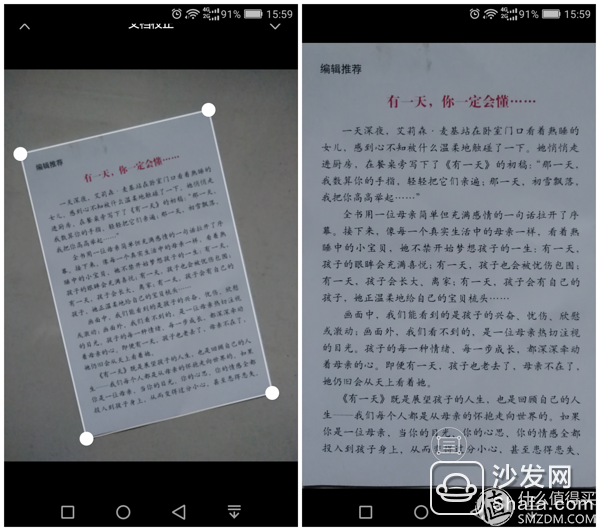
Here is an example that everyone may use: the document is similar to a smart screenshot, and the document part is cut out from the photograph taken for easy viewing/printing/transfer. Of course, since the image quality still depends on the camera, the brightness, contrast, and color need to be adjusted later.
SelfieIn addition to conventional microdermabrasion and whitening, the 6S self-timer also comes with some beauty makeup, including Korean nude makeup, cute Barbie, fresh and natural, sweet girls, pink peach, dreamy smoke, holiday party, elegant ladies .
In good light conditions, these beauty effects are very natural and there is no trace of PS. LZ does not come out scary, PO photos of love beans for everyone to feel:

In addition to microdermabrasion, the main effect is to add beauty effect, different eyelashes and lip color.
Saying that this feature is used to test the effects of each makeup underneath, what makeup is suitable is also good.
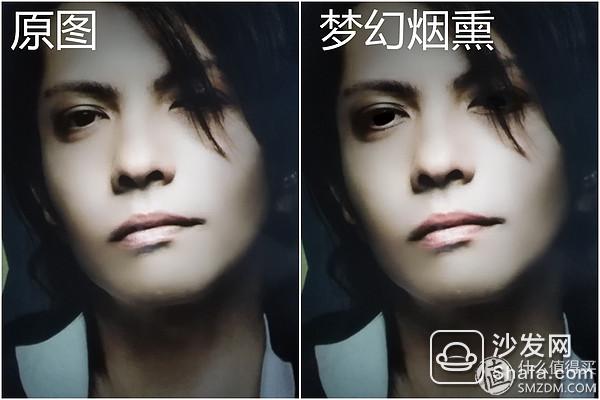
Generally speaking, the effect is obvious in a well-lit place, and the effect of makeup is obviously more obvious than makeup. Originally, if the picture is beautiful, the effect is weaker. For example, the old man can't see any change at all.

Come on and let the 6S unleash your original strength.
One day at home in detail to record the power consumption situation, all day Wifi environment, for reference:
- 10:48, 100% battery power - brushed a five-minute circle of friends; B station watched 3:41-hour video of a 4K roast duck (33% brightness, 50% volume, loud speaker).
- 11:08,97% - B station online n brush uncle's movie, loud speaker, 50% brightness, 66% volume, ultra clear.
- 11:58, 89% - Ending B station broadcast, downloading Snakes, Masters, and making two calls.
- 12:30, 85% - chat with WeChat and take a few photos.
- 15:13, 81% - Nearly 100 self-timer tests. Several telephone calls were made.
- 16:46, 71% - The lock screen is not used.
- 19:00, 68% - WeChat chat, short video, watching videos recorded on mobile phones.
- 22:00, 55% - The lowest brightness turns on J against Blu-ray, playing greedy snakes until 1:30 is exhausted.
* During the period from time to time what is worth buying, Jingdong, Taobao, Zhihu Daily, Weibo, Netease music ... ....
Although the test began only at 10:48 in the morning, playing games for three and a half hours in the evening is not so much "everyday", and there is still 55% of electricity at 10:00 pm - if you use it normally, you can do it for a day or even a day. Half charge.
In the front, the 6S enjoys a variety of power-saving modes such as power-saving warnings and power-saving warnings. The CPU is equipped with intelligent switching frequency CPUs and low power consumption 720P screens, which fully guarantees the battery life.
The original charging head is a 5V/1A charger, which is full of 3020mAh battery efficiency.
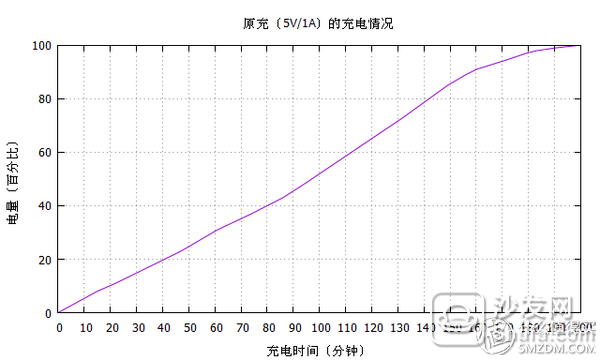
The picture above shows the charging status of the 6S original charger and data cable. It takes 199 minutes to charge from 0 to 100% - it hasn't taken a long time to charge the phone.
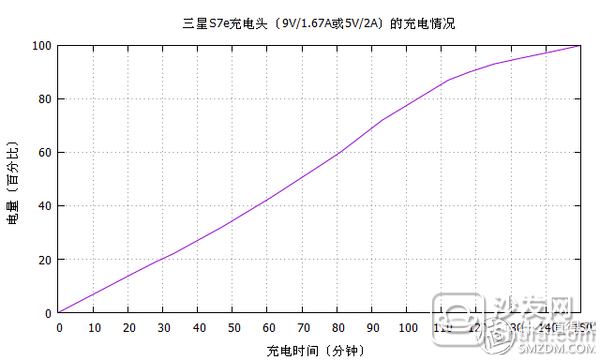
The picture above shows the charging status of Samsung S7 Edge original charger and data cable. It takes 150 minutes to charge from 0 to 100%. The charging curve is very similar to the original charge. The charging time is a little short, but it still takes a long time.
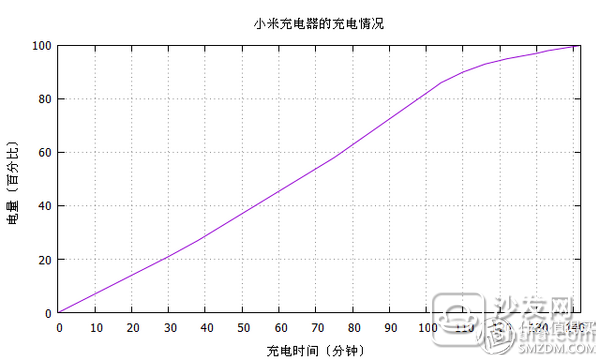
The picture above shows the charging status of Xiaomi's year-end gift Xiaomi Mobile Power. It takes 143 minutes to charge from 0 to 100% – the charging time is shorter than the S7e charging head.
Summary: Considering that Chang enjoys 6S can do 1-1.5 days to complement one another, the charging speed of slow snails is barely acceptable. Just to get rid of the habit of recharging when the phone is not charged, it is recommended to charge it every day for a fixed amount of free time. If you forget about charging and you do not have enough time, it is necessary to go out and carry a mobile power.
First summarize the advantages and disadvantages:
Advantages - Ultra-thin metal fuselage +2.5D glass panel work well, the whole machine and the details of the face value are very high; magazine lock screen is very warm heart; one-button flash payment is very convenient; real time step accurate and very power saving; excellent The power management, 3020mAh battery can also do longer battery life; BOX integrated speaker, put the effect of excellent ... ...
Insufficient - CPU is weak; screen resolution is low; charging rate is low enough to make people apprehensive; photos are cold and serious; there is no pre-installed EMUI 5.0.
At present, the most devastating part of the domestic mobile phone market is in the thousands of machines. Huawei launched the 6S to enjoy a share in this market.
Enjoy the advantages and disadvantages of Changyou 6S are outstanding, then it is not suitable for your phone?
KNB6-40 Miniature Circuit Breaker
KNB6-40 Mini Circuit breakers, also named as the air switch which have a short for arc extinguishing device. It is a switch role, and also is a automatic protection of low-voltage electrical distribution. Its role is equivalent to the combination of switch. Fuse. Thermal Relay and other electrical components. It mainly used for short circuit and overload protection. Generally, According to the poles, mini Circuit breaker can be divided into 1P , 1P+N , 2P, 3P and 4P.
KNB6-40 Miniature Circuit Breaker,Electronics Miniature Circuits Breaker,Automatic Miniature Circuit Breaker,Mini Circuit Breaker
Wenzhou Korlen Electric Appliances Co., Ltd. , https://www.zjthermalrelay.com
