Build OMV: Make Full Use of Raspberry Pi PI3 Part 2: Build Download Service, Produce PLEX Food
first time
 Build OMV: Raspberry Pi PI3 makes full use of the cause of the original ZDM every day to see the original, there has been a period of time to see the group of Fai Sun single to sprout a buy NAS own storage photo video what ideas. However, the white group is very expensive, but it is not possible to connect multiple hard drives. (There is always reason for no money). Although I didn't know what I wanted for NAS at the time, I didn't know what to do, but I knew why I had to persuade myself to get this thing. (The 1 Western Digital hard drive is not 100G.) At the time to convince Mrabc| Likes 51 Comments 49 Favourites 399 View Details
Build OMV: Raspberry Pi PI3 makes full use of the cause of the original ZDM every day to see the original, there has been a period of time to see the group of Fai Sun single to sprout a buy NAS own storage photo video what ideas. However, the white group is very expensive, but it is not possible to connect multiple hard drives. (There is always reason for no money). Although I didn't know what I wanted for NAS at the time, I didn't know what to do, but I knew why I had to persuade myself to get this thing. (The 1 Western Digital hard drive is not 100G.) At the time to convince Mrabc| Likes 51 Comments 49 Favourites 399 View Details Build OMV: Make full use of Raspberry Pi PI3 If you have a limited Raspberry Pi, how do you build an OMV-based NAS? As I wrote in the first article for reasons that I need NAS to enumerate, the first one is to put a movie on the TV in the living room, and after leaving the door, my mobile phone can continue to watch in the place where there is WiFi. movie of. Then write a series of articles according to my needs.
U disk or mobile hard disk in the handle is connected to the poor Raspberry Pi 4 USB2.0 interface. You can use HDD boxes such as ORC's disk cartridges - everyone does not evaluate them well or dare to use them or use Tieweima's disk array - the one I use now. At this time, the connected storage device will appear on the physical disk interface. If you intend to mount the data on the Raspberry Pi for a long period of time, first check the information in the disk. Although the NTFS format hard disk can be mounted, but in order to follow-up does not produce strange errors, in this interface directly erased Off the hard disk.
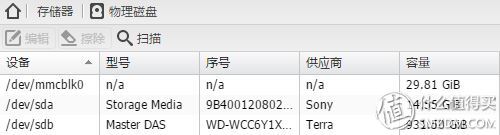
Then enter the file system to add the mounted disk or U disk to the system, click Create, and then select the device you mounted in the window. As for the name of the tag, whatever name you choose, the file system uses its default EXT4. Click OK.
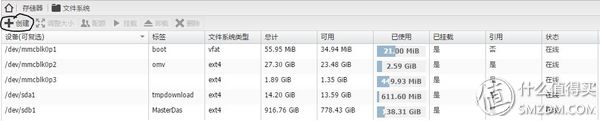
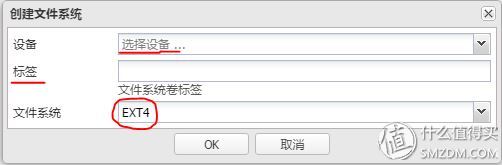
Note that the length of the creation process depends on the size of the storage device you are mounting. The time is not too short. The minutes are required, so don't see Success click OK. Wait until the window finishes. , In short, don't worry about OK.
Install Remote Download Plugin Transmissionbt Go to System > Plugins, check the plugins, click Install, and then wait. Because this is the first time you have installed this plugin, you may need to install a lot of dependencies (it takes a while). Wait for the word "Complete" to appear in the window. Click OK/Finish and then the window will pop up. Click OK.
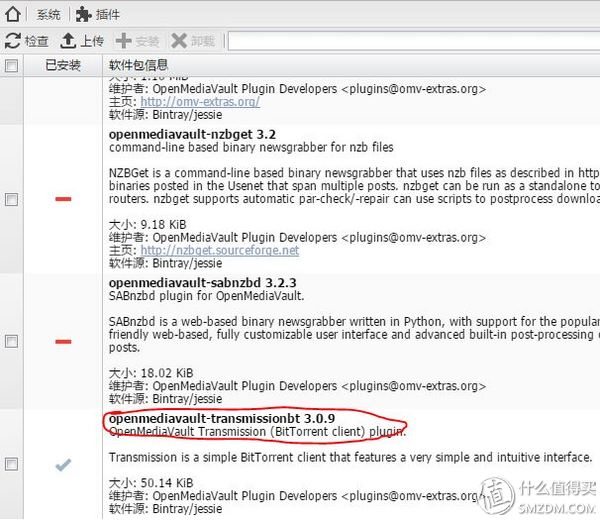
Then the plugin you installed will appear in the service
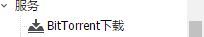
Click to set
First set up the RPC
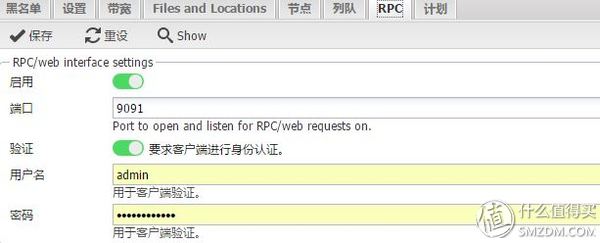
Select the ports that need to be enabled, whatever you like. Default 9091, I'm too lazy to change, you take a nickname: 8888 is OK. Open the authentication and enter the username/password. You only need to enter your Raspberry Pi's IP: port (eg your Raspberry Pi 192.168.1.1 then 192.168.1.1:9091). Here even if the setting of Transmissionbt is more than half completed, don't worry first, you need to skip to the next step
Create a remotely downloaded folder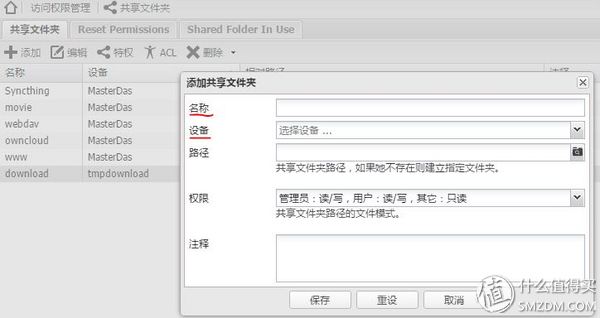
Enter the shared folder and select Add. Then fill in the name of the folder in the window. Select the storage device you want to create. The path will be created in the root directory if you default. Save after setting
Select the downloaded folder, click ACL, and configure it according to the following figure. Purpose: To give the download software permission to read and write in the folder.

At this time, you need to return to the installation of a remote download plug-in Transmissionbt step, open the Files and Locations select the shared folder, this folder needs to be a download plug-in can read and write permissions, we have created above, directly selected. Click Save, then Apply. There are other options that you can try if you are interested in it. I have reloaded it no less than 10 times, so I have to spit it out, so I can be concise and concise.

Finally set > Start. Then save and apply.
At this point, your Raspberry Pi can already download the uploaded seeds to your defined folder. (At present, it can only be used on the internal network. The address is 192.168.1.1:9091 given above.)
Wanting to be an original that the party can use is really too tired, the use of PLEX is not easy, you see the officer next: on completion of the PLEX service and encounter some pit headaches.
Gunnpod Disposable Vape Device is the hot sale vape in Australia market. The Gunnpod 2000 Puffs battery is 1250 Mah with a 8 ml tank, With strong power of battery and big capacity, the gunnpod can reach up to 2000 puffs, it can last for several days, flavor is variety, from classic tobacco to grape, gunnpod 2000 puffs can meet you with different flavor vaping require!
Gunnpod 2000 Puffs,Gunnpod 2000,Gun Pod Vape,Gunpod Max
Guangzhou Ouruike Technology Co., Ltd. , https://www.orelxvape.com
