Do you know the hidden features of these DJI GOs?
The drone flies far, how should we judge the head orientation? Why is your drone quickly moving forward without a big shot? The sun is too strong, the screen brightness of the mobile phone is not enough. How to judge whether the photo exposure is reasonable?
In fact, these problems can be solved by DJI GO in your mobile phone. We interviewed DJI GO's product manager (click on the blue word for details) to understand its development and iterative process. Today, we have carefully explored the “hidden function†that is practical and often ignored by novice fans. It helps everyone to fly together and create efficiently.
Application of flight attitude ball
Can help you judge the attitude of the high-altitude drone, the following different situations, corresponding to the different attitudes of the aircraft.

Call up the gesture ball
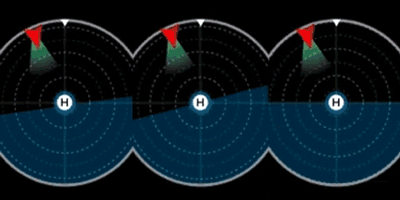
Left: Drone shakes violently in the wind
Middle: The drone fuselage is tilted to one side, indicating that there is strong wind on one side
Right: The drone's posture is relatively stable
Narrow range sensing
The intelligent obstacle avoidance function of the DJI drone is widely acclaimed, but sometimes you have to use it in another way. For example, if you want to use a drone to cross a place, it is clear that the space in this place is more than enough, but after the aircraft's obstacle avoidance function is triggered, the rod cannot advance.

"Narrow-range sensing" is not turned on
This is because the aircraft's intelligent obstacle avoidance camera detects obstacles on both sides, then only need to open "narrow sense".
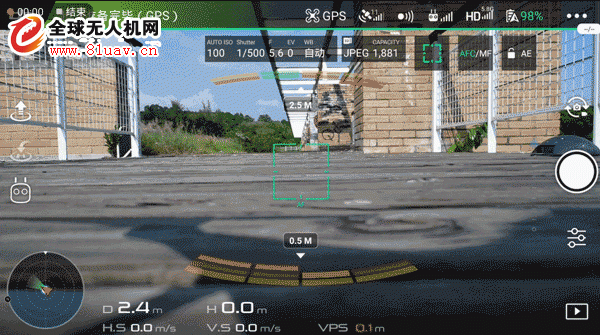
Turn on the "narrow sense" function

After turning on "narrow sense", the drone passed smoothly.
EXP curve adjustment
The amount of the joystick of the drone remote control can be controlled by itself. Need to enter the EXP curve menu adjustment, in simple terms, the same amount of EXP, the larger the EXP value, the faster the aircraft speed (within the limited flight speed of the drone). If it is an aerial photography beginner, it is recommended to reduce the EXP value appropriately.

Enter the EXP curve menu adjustment
PTZ tilt axis speed adjustment & pan/tilt adjustment
Sometimes you find that a scene is very suitable for shooting, but it feels that the pitch axis of the gimbal is always too fast, and when the trajectory of the aircraft is not always well matched, you can adjust it by entering the menu. Under the same conditions of the PTZ dial, the smaller the value, the slower the elevation of the gimbal.

Adjust the pan/tilt speed
Sometimes when you take off, you find that the camera head is smashed or the horizontal line is not flat. This situation can be adjusted in the air. Just click the menu to enter the “PTZ fine-tuning†and adjust the parameters appropriately.

PTZ fine tuning
PTZ mode switch
The DJI aerial camera usually has two pan/tilt modes for switching. One is the following mode, and the horizontal rotation direction of the gimbal moves with the aircraft. There is also a FPV mode in which the motion of the gimbal roll direction changes in accordance with the direction of the aircraft's roll direction to achieve a first-person view flight experience.

PTZ mode adjustment

Follow the pan/tilt mode

FPV PTZ mode
Manual focus
In some extreme conditions, such as backlighting or dimming, the drone aerial camera sometimes does not perform autofocus well. In this case, consider combining digital zoom or peak line to complete manual focus on the monitor screen.

Zoom in focus

Combine the peaks for reference and perform manual focus
Automatic exposure lock
In Auto Exposure mode, after determining the exposure and focus, you can also press the exposure lock to lock the exposure parameters to prevent changes in the exposure data due to changes in the metering point.

Automatic exposure lock
With histogram & hidden parameters
Sometimes the sun is too strong, the screen brightness of the phone is not enough, it is difficult to see if the picture is in a reasonable exposure state. In the absence of a CrystalSky highlight display, you can consider using the help of a histogram to complete the shot.
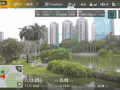
Bring up the histogram
Sometimes shooting will feel that the parameter interface hinders accurate composition? Don't worry, just let the single finger slip to make them disappear.

Close parameter interface
Use the smart follow function to shoot the surround lens
If you want to use a drone to take a surround lens? You don't have to use the "smart surround" function. Using "smart follow" can quickly help you achieve a similar picture, but you need to pay attention to whether the UAV is on both sides. There are obstacles.
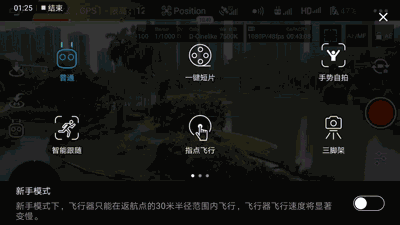

Lock target, smart surround
I don't know if you have found more useful features of DJI GO after reading this article. On the way to continuous change, it will continue to provide users with smarter and more convenient services.
In addition to the above, do you know which "hidden" but practical DJI GO usage tips?
Solid State Relay,Relayrelay Electrical,Motor Overload Relay,Dc Coil Contactor
NanJing QUANNING electric Co.,Ltd , https://www.quanningtrading.com
