How would you play with NAS? Reinvent the golden body! TerraMaster F2-220 Builds Baidu Cloud and Private Cloud
Foreword
In my previous book "A Network Device Talk - Take You Into My Home Network Center," I talked about using the TerraMaster F2-220 with Peanutshell and Netgear R8500 router KOOLSHARE firmware to build private cloud access through the internal network.
In fact, I have the top version of the HP MIRCOSERVER GEN8, the E3 1230 V2 CPU and Elpida DDR3-1866 ECC 8GBX2 memory, dual 2T hard drive, dual 480G SSD, this configuration toss down also spent eight thousand, but Hang on the pit in this top, honest and practical for a year down, I feel not tossing tossing this configuration with the top, so Black Apple, EXSI and Black Group Hui kept tossing, and even for a while I think GEN8 should With a knife card when the HTPC was only fun, a tossing would not be honest when the NAS used, so I decided to just buy a cheap NAS back to replace the GEN8 position, so you can concentrate GEN8, so F2 220 Into my house, F2 220 CPU is a standard X86 Intel 22NM dual-core Celeron J1800, clocked at 2.4GHz support Turbo to 2.51GHz, built-in 2GB of DDR3 memory, and built-in notebook memory slots can expand memory, 3.5-inch dual-disc position, maximum support 8T dual-disk is 16T capacity, built-in Gigabit Ethernet port, one USB3.0 interface, one USB2.0 interface. At that time, I was excited to buy it for the X86 architecture CPU and memory can be expanded, wanted to toss the black group Hui or add APP in the background, busy and no time to toss it also used. After a little bit of time and meticulous play, the F2 220 has a lot of potential to tap.
Chapter 1, appearance

The TerraMaster F2-220 is very simple and the blue box
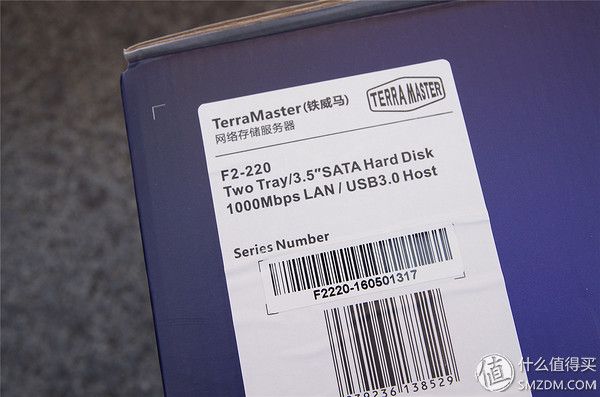
Product model identification on the side, double 3.5-inch disc position, Gigabit Ethernet port, USB 3.0 expansion
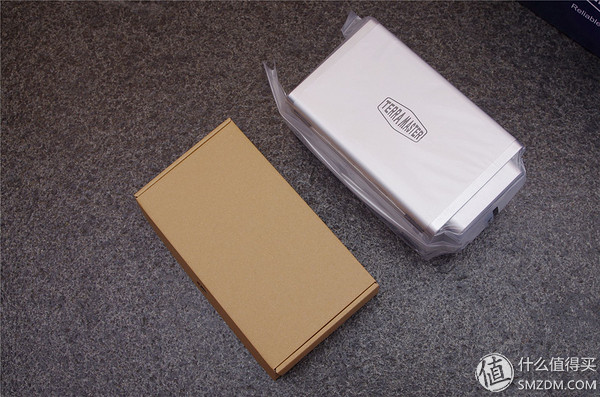
When I just unpacked, I found this style I like, APPLE wind, silver color.

The accessory box is the power adapter and network cable and the hard disk mounting screws

Conventions: Family portrait

This look to find a IMAC or MACBOOK PRO a certain color certainly atmosphere.

At the bottom is a large hollow vent design

Dual-bay installation at the front of the NAS
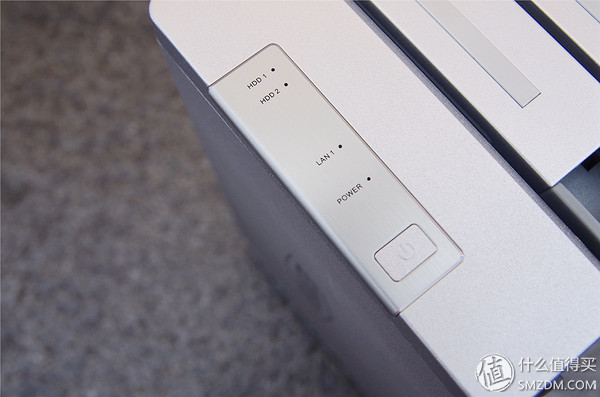
The left side of the front panel is the 2 LEDs of the HDD, the LAN indicator, the POWER indicator, and the power button

On the back is 9CM cooling fan active cooling
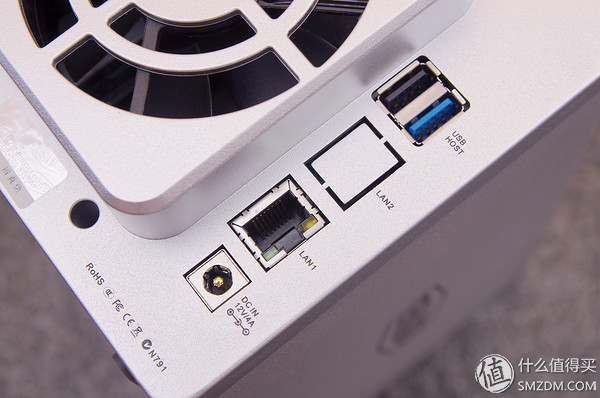
IO interface is also very simple, DC12V power interface, a USB3.0, a USB2.0, an RJ45 Gigabit Ethernet port, LAN2 port is sealed, this part should be high-end models only.

Only need to pull the front panel hard disk rack wrench, you can remove the hard disk rack

As shown in the figure below, the HDD bracket supports 3.5-inch HDDs, but if it is a 2.5-inch SSD, a 2.5-to-3.5 HDD bracket is required.

I used the dual 8T Seagate HDD to support, a child is too lonely, two brothers are good. Just 16T also reached the maximum management limit of this NAS.
Chapter 2, Dismantling

Dismantling is also very easy, and the main board is removed by removing the four screws at the four corners of the rear fan.

9CM back fan I feel no noise, do not have to replace

Very prominent is the DIMM slot on the back of the motherboard, which means that you can expand the memory
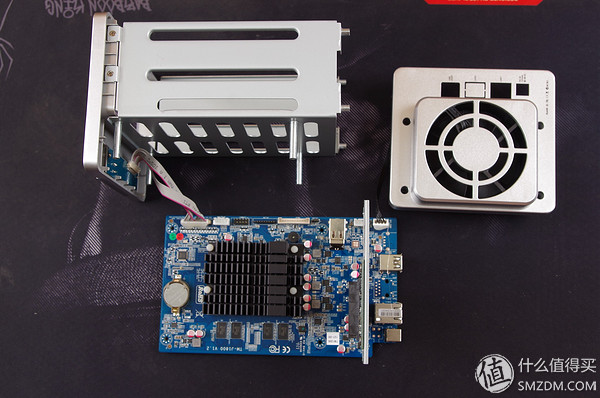
The front of the main board can see a large heat sink covering the main CPU
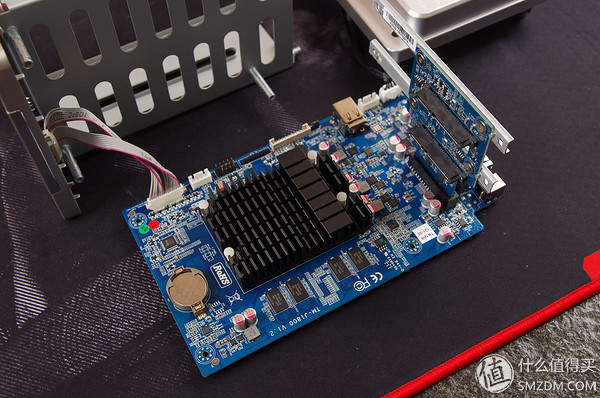
The RAID card of the disk is inserted in the PCIEX4 slot of the motherboard
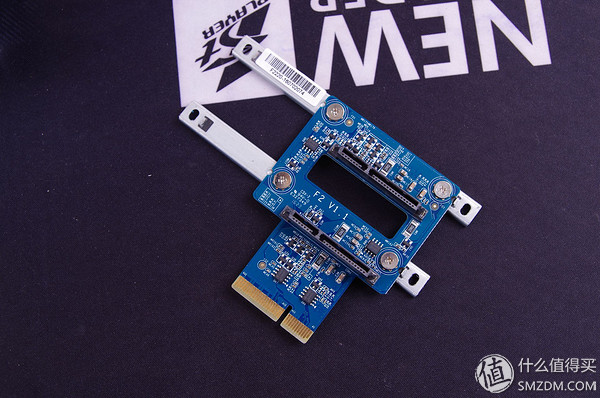
Dual SATA RAID card front

Dual SATA RAID card back
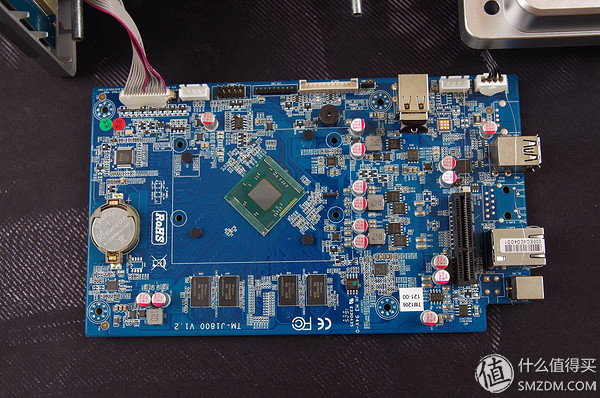
After removing the motherboard's huge heat sink, you can see the core is INTEL dual-core Celeron J1800JCPU below is four Hynix DDR3 memory particles, single 512MB, four composed of 2GB capacity, CPU power supply using three-phase design, an inductance plus one Up and down two MOS tubes, the motherboard uses an all-solid capacitor manufacturing. There is only one PCIEX4 expansion slot. The USB port on the upper part of the main board has an 8GB U disk plugged in. This is used as the system boot ROM. The NAS operating system TOS is stored here. Players who like tossing can do this U disk. The advantage of this mirroring clone is that once the system is damaged, you can directly replace it with another U disk. This is much more convenient than TTL to solder the ROM of the motherboard to refresh the system.
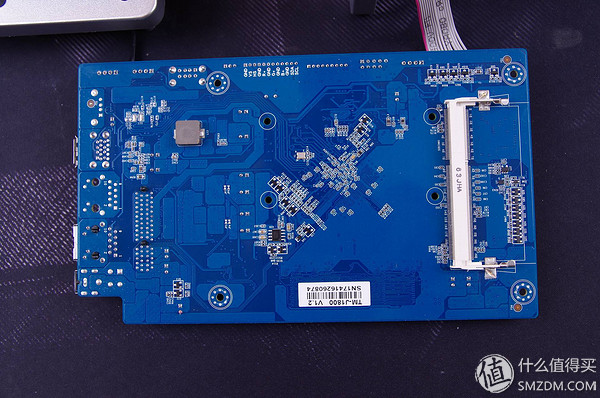
The back of the motherboard is relatively indirect, with only one notebook memory DDR3L DIMM slot. This means you can increase the memory size yourself.
Chapter 3, Celeron J1800 Architecture
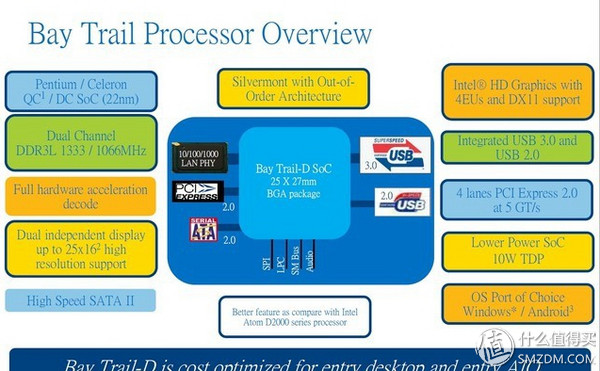
The Celeron J1800 belongs to the INTEL Bay Trail-D SoC family, and the Bay-Trail D is a low-power, cost-effective platform that is completely prepared for the desktop platform. The integration is improved and the package area is smaller. Cost-effective open circuit, in fact, J1800 processor integrated GPU with 4 EU chips, but also supports the mainstream DirectX 11API interface. Up to two independent 2550x1600 display outputs, but the F2 220 removes the 1800J display function as a NAS. Supports DDR3L 1333/1066MHz dual channel memory, TDP is 10W.
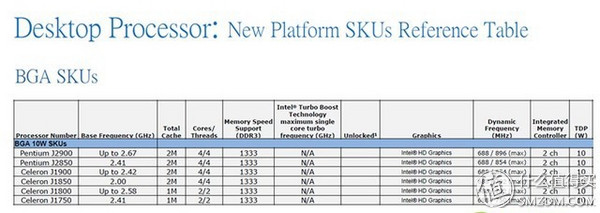
Celeron J1800 dual core 2 thread, clocked at 2.41GHz, Turbo to 2.58GHz
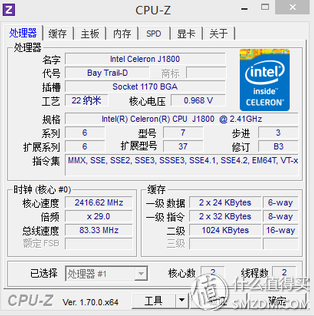
If CPUZ is located on the X86 WINDOWS platform to identify this CPU is this parameter, the secondary cache is 1M, supports VT-X support for virtualization. Although this CPU is not powerful, it is still much more powerful than the various ARM CPUs in the NAS market.
Chapter 5, Baidu Cloud Firmware
I believe that the F2 220 also has many value-friends who have done a single-stem evaluation, such as this:
I will not go into details, continue to focus on.
The firmware used for these evaluations is mostly produced in TOS 3.0.18 or the version of TOS 3.0.20 downloaded from the official website. Therefore, there are only a few APPs in the application center:

Mail server, MY SQL server, PLEX MEDIA SERVER, peanut shell dynamic domain name, DROPBOX SYNC, ITUNE server, download center and UPNP multimedia server 8 APP. These functions are good, but compared to China's national conditions, we may be more concerned about Thunder offline download and Baidu cloud synchronization.
1, on the offline Thunder: Since February 6, 2016, XWARE's authorization to terminate, most of the NAS manufacturers and router manufacturers have been asked by the Thunder to stop remote offline Thunder download support. With Thunder's blockade of acrobatics on the island island reaching an unprecedented peak, the significance of this thing is gradually diminishing. If you have to tangle the support of the router or NAS for Thunder, you might as well buy a Thunderbolt download directly. . So there is a problem with NAS being offline. You may have spent a lot of time trying to SSH into the APP in the background, but tomorrow you may be blocked by Thunder.
2, on Baidu cloud synchronization download, this is actually a way, I contribute a revised version 3.0.21 integrated Baidu cloud firmware
My web disk download
Password: wzjp

Then refresh the firmware is also very simple, find the update and restore inside the control panel, browse to the firmware, manually update it.
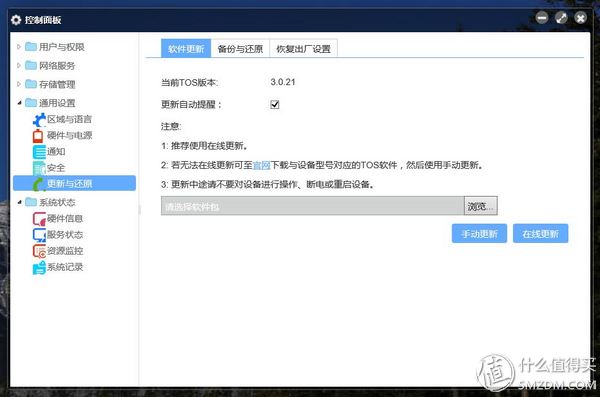
After the update, you can see that the TOS version is 3.0.21 in the same location. This indicates that the update was successful.
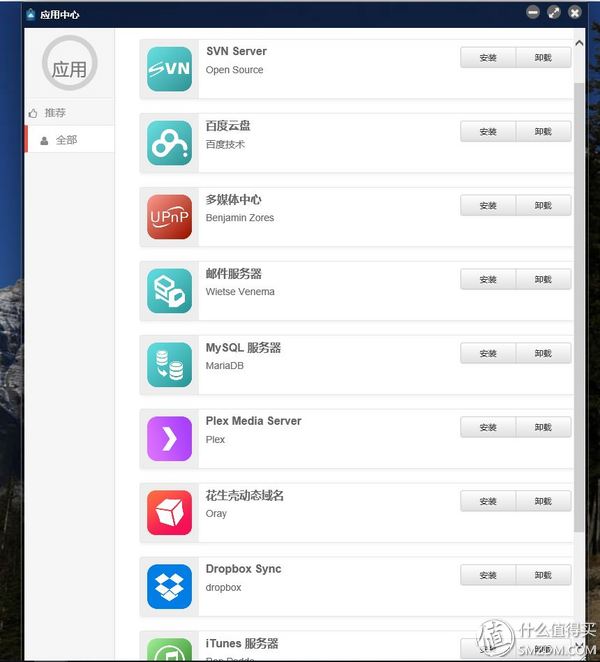
Then we can find more applications of SVN SERVER and Baidu cloud disk in the application center, among which I am more interested in this Baidu cloud disk.

Open Baidu cloud disk, you will find there are three ways to synchronize.
1. Mainly by cloud disk: Delete locally downloaded files that do not match cloud disk files.
2. Local-based: Delete files in the cloud disk that do not match the local folder.
3, only the comparison file is not deleted: just compare the differences, you do not delete.
In order to better synchronize the unity of the local download folder and Baidu cloud disk, I chose to focus on the cloud disk. The reasons are:
1. My upload file may be in the office or at Hongqiao Airport, so the main part of the upload is uploaded to the cloud disk on your computer, but it is unlikely that you are at home to the NAS local file. Folder file, let him automatically upload to Baidu cloud disk.
2. Only comparing files without deleting anything will cause your local files and cloud disks to be out of sync. This will take a long time. It will be very difficult for you to manage files. You may forget this file yourself.
3. The main advantage of cloud-based disk is that it is downloading. For example, if you directly pull other people's videos or games into your own Baidu cloud, then you can go home and you can see that these games and videos that you have pulled into the NAS It's very important to me.

After clicking Start, you will find that Baidu Cloud Sync Disk App has jumped out of an authorization code and clicked

After clicking the certificate, it will jump out of the Baidu cloud disk login process. After entering the Baidu cloud disk account password, there will be an authorization button.
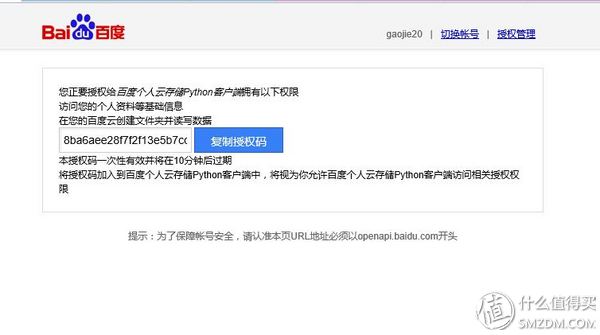
Click Copy Authorization Code, the authorization code you just uploaded from the NAS Baidu cloud synchronization disk is copied here, which completes the binding relationship between your NAS Baidu cloud synchronization disk APP and your Baidu cloud disk.
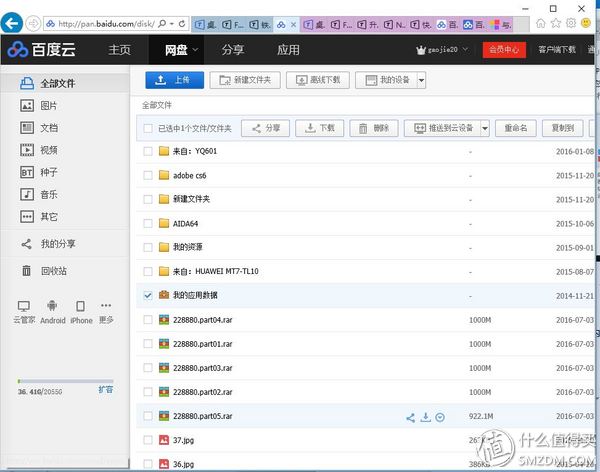
Do not worry, open your own computer into your Baidu cloud disk, find my application data folder, point in.

There is a BYPY folder inside. Well, it is this BYPY folder that synchronizes NAS Baidu cloud synchronization disk APP.
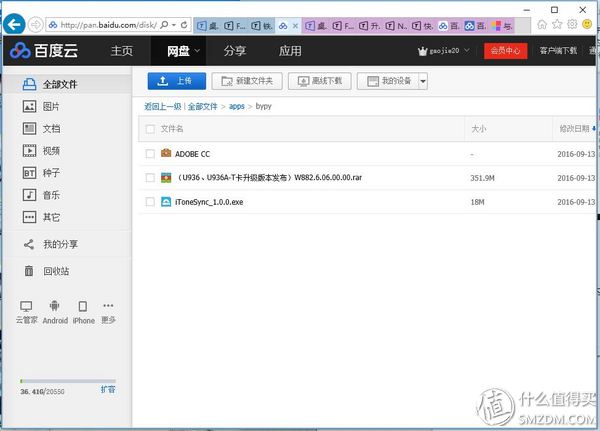
Then put some data into the BYPY folder to see the effect.

Soon, in the folder of NAS's USER/ADMIN/HOME/BAIDU, we can find that the file we just uploaded on Baidu cloud disk is being downloaded.
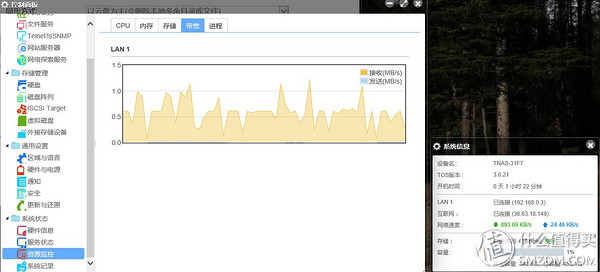
800K-1MB/S download speed I think it is alright, with this, wherever we go as long as we go to Baidu cloud disk BYPY folder files, or other people's files to their own Baidu cloud disk, go home You can see the downloaded files on the NAS. It's much warmer and more intimate. In the present day when Thunder is banned by the acrobatics of the island, perhaps Baidu Cloud is your only salvation.
Chapter 6, F2 220, Private Cloud Established with Router Merlin Firmware

I use the ASUS AC5300 flagship router's KOOLSHARE version of Merlin firmware to illustrate the build process. In fact, the NIC R7000 and ASUS AC68U can be used, as long as it is released by KOOLSHARE Meilin firmware can be used.

Penetration of DDNS is found in the KOOLSHARE Merlin firmware software center.

After entering, you will find the choice of the server, forums often give free intranet penetration server account, nothing more about it that may be taken to an account you can completely abandon the charges Peanut shell network penetration .
The internal IP of my F2 220 is 192.168.0.3. The internal port of this NAS is 8181 by default. After I fill it in, I set a sub-domain name for the NAS to be f220, and the server is in the format of XXX.net.

In this way, you just enter the browser directly anywhere in any network http://f220.XXXX.net:8080
You can access your own NAS directly, upload and download, and achieve a true private cloud.

Then try to download a video file remotely, right click on the file to pop up download

Use Thunder single thread to download 450KB/S, basically close to my bandwidth up speed.
to sum up
Through the F2 220 Baidu cloud firmware and KOOLSHARE Merlin firmware DDNS penetration can achieve Baidu cloud offline synchronization download, as well as a complete private cloud access characteristics at any time, truly reinvented the F2 220 this NAS, in the original function of a substantial Enhance local applicability and playability in China. Welcome all NAS players of X86 CPUs to discuss NAS play with the building.
Dj Speaker,Portable Bluetooth Speaker,Lf600 Multifunctional Speaker,Speakers For Large Events
NINGBO RFUN AUDIO TECHNOLOGY CO.,LTD , https://www.mosensound.com
