Millet Box 4 Sees Live Broadcast via Computer Installed TV App
Millet Box 4 You can also refer to this tutorial by using the Sofa TV Elf to install the sofa butler and other models of the Millet Box 4 .
Installation process 1 Millet box 4 and the computer with the same router connection → 2 download sofa TV wizard and unzip (XP system needs to install another NET3.5) → 3 into the millet settings in the unknown source options and record the IP address information → 4 sofa TV Wizard Enter the IP of millet box 4 and enter the screen verification code as prompted → 5 to complete the installation
Steps
1, Click to download the sofa TV wizard (or enter the sofa TV elf official website http://download)
Note: Windows XP system must first install net.3.5, NET.3.5 download address: Download Now
2, enter the millet system, enter the settings interface, find the account and security, set the unknown source option is set to open, and set up the meter linked security settings;

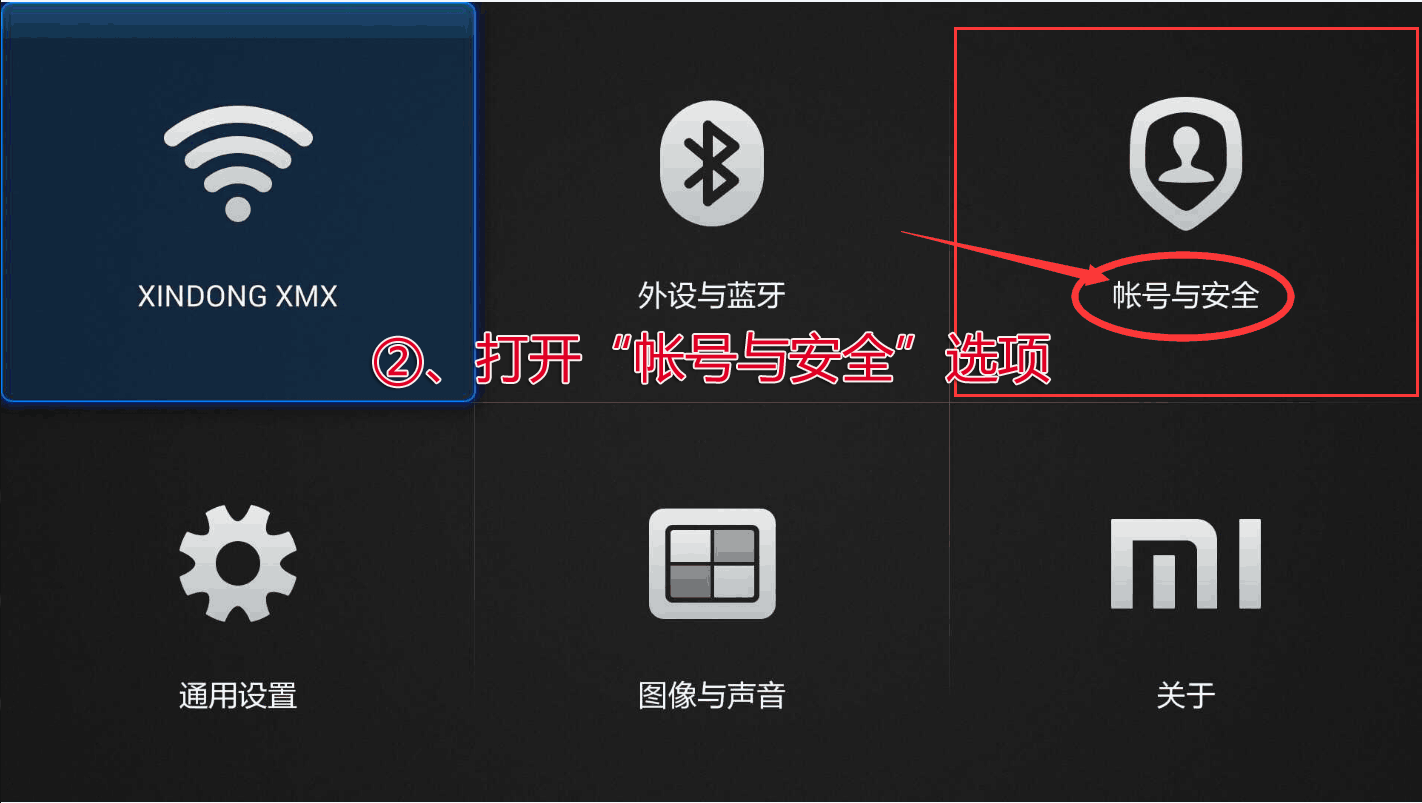
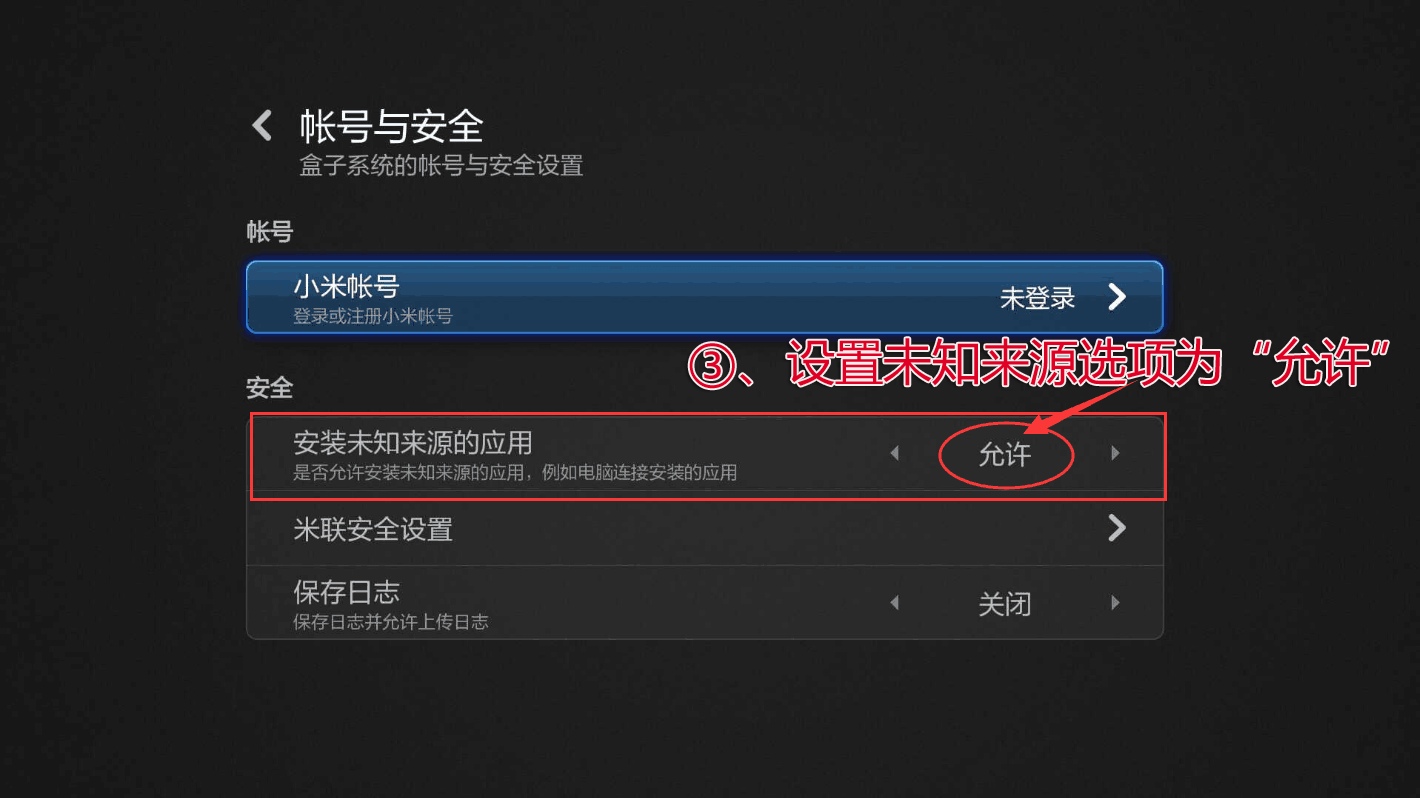
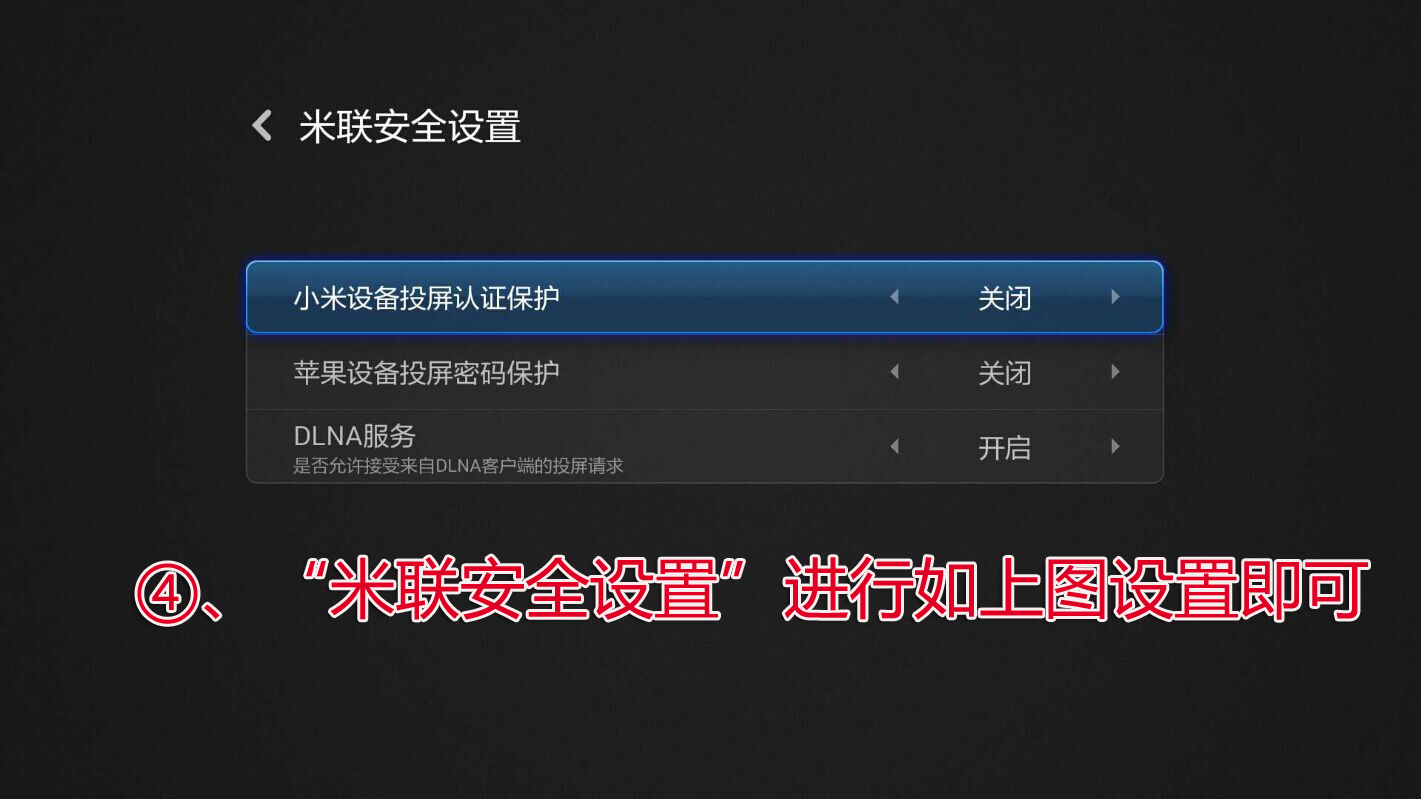
3. Take the wireless WIFI connected network as an example to view the IP address information of the millet box 4: Enter the wireless connection → Connection Settings → Wireless Network → Wireless Network Settings to view the IP address; (below)
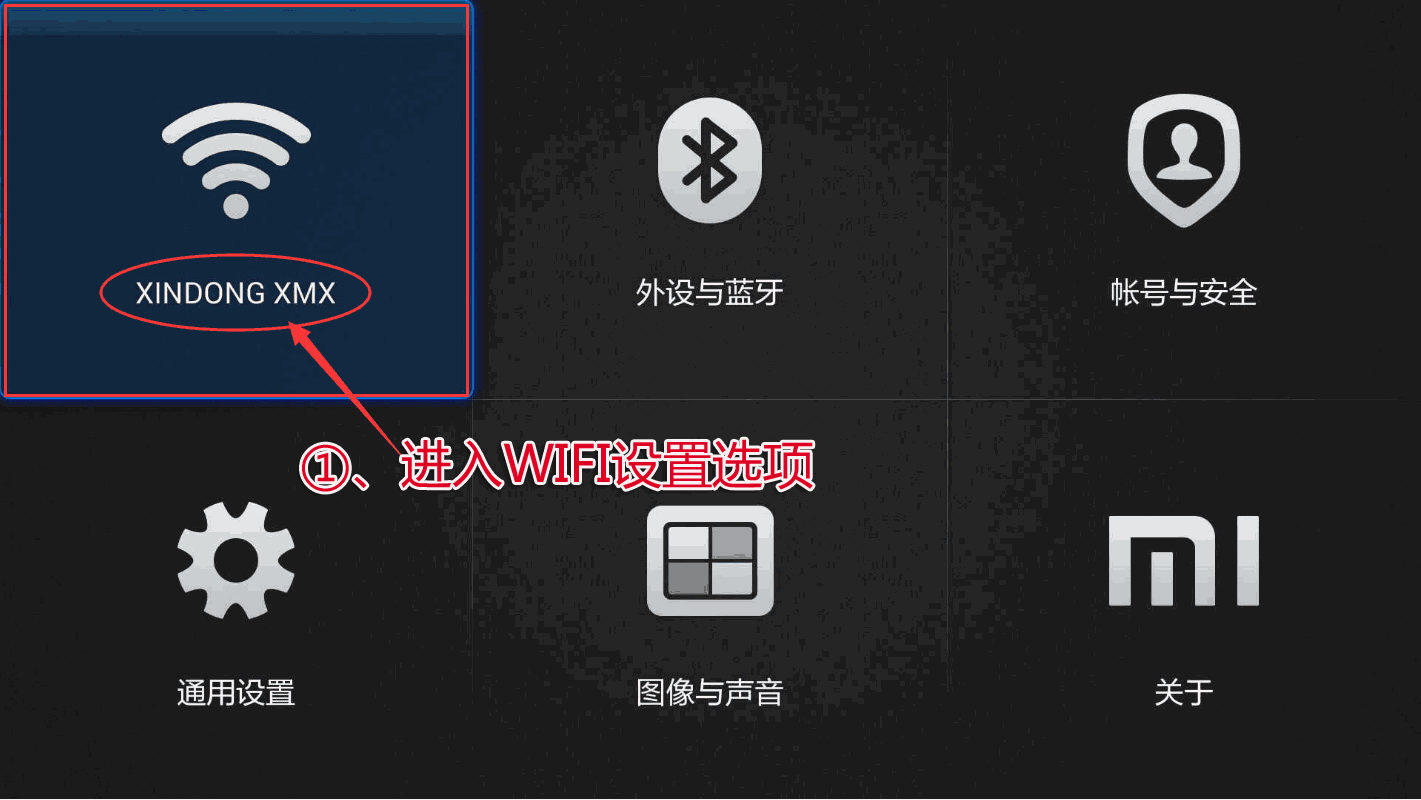
4, on the computer, will download the good sofa TV Elf installation package extract, double-click the sofa TV wizard, enter the IP address of millet equipment, point installation;

5. Record the verification code of the screen casting artifact displayed on the TV.

6. Enter the verification code of the God screen artifact displayed on the TV on the computer and continue the installation;
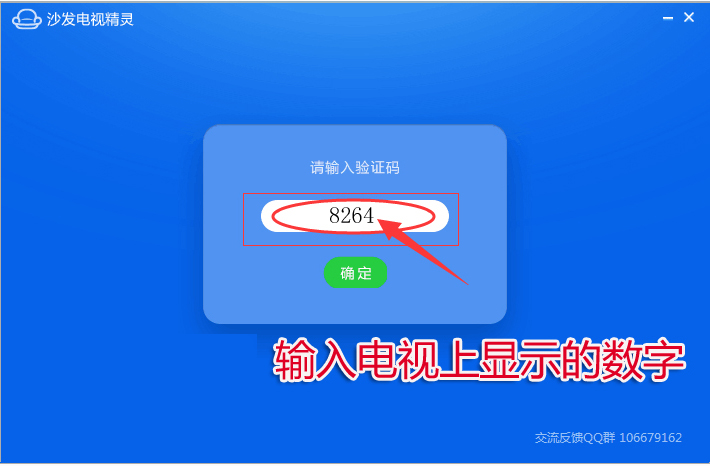
7, wait a moment, millet box 4 complete installation;


If the installation fails, restart the device and try again by following the steps (may be useful). Still have questions please add the official QQ group below.
Installation process 1 Millet box 4 and the computer with the same router connection → 2 download sofa TV wizard and unzip (XP system needs to install another NET3.5) → 3 into the millet settings in the unknown source options and record the IP address information → 4 sofa TV Wizard Enter the IP of millet box 4 and enter the screen verification code as prompted → 5 to complete the installation
Steps
1, Click to download the sofa TV wizard (or enter the sofa TV elf official website http://download)
Note: Windows XP system must first install net.3.5, NET.3.5 download address: Download Now
2, enter the millet system, enter the settings interface, find the account and security, set the unknown source option is set to open, and set up the meter linked security settings;

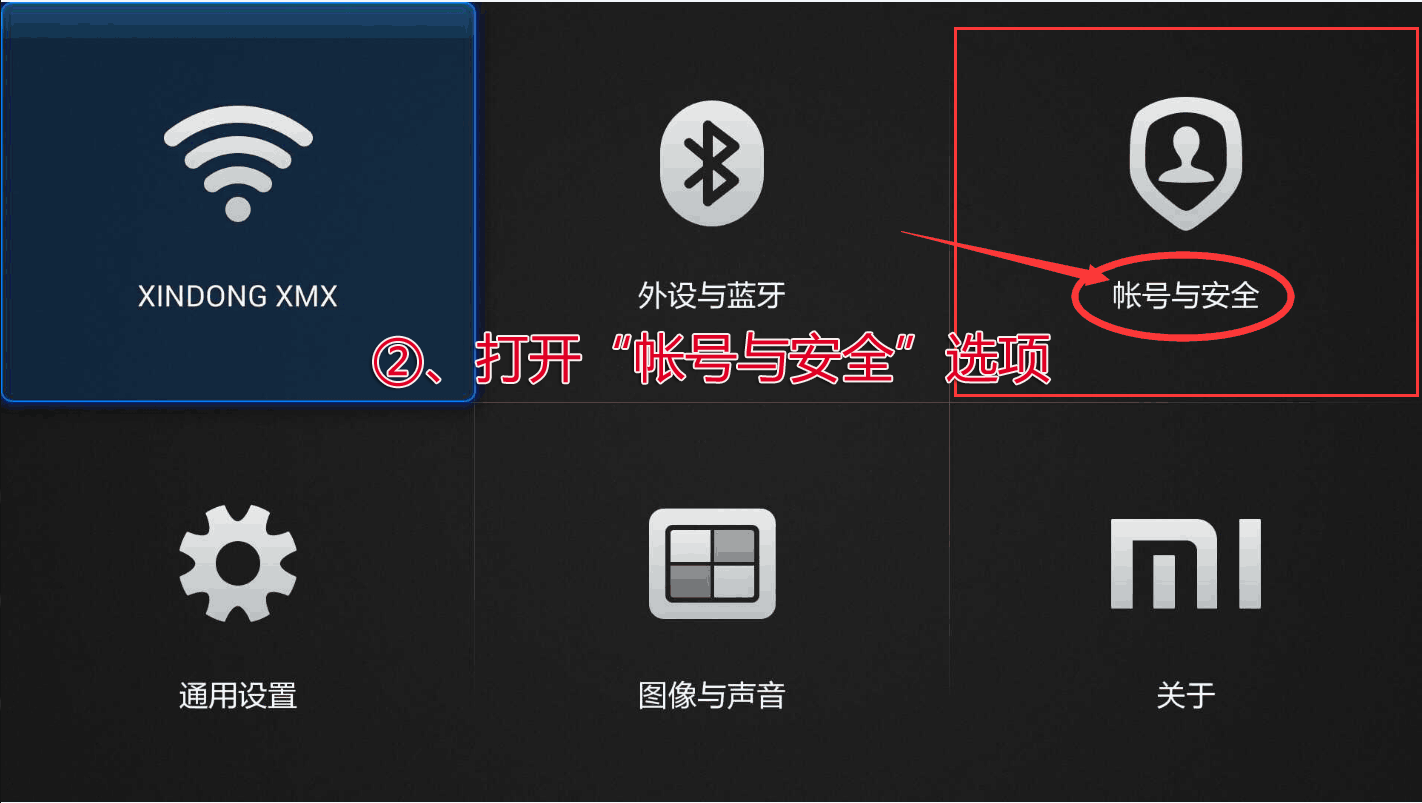
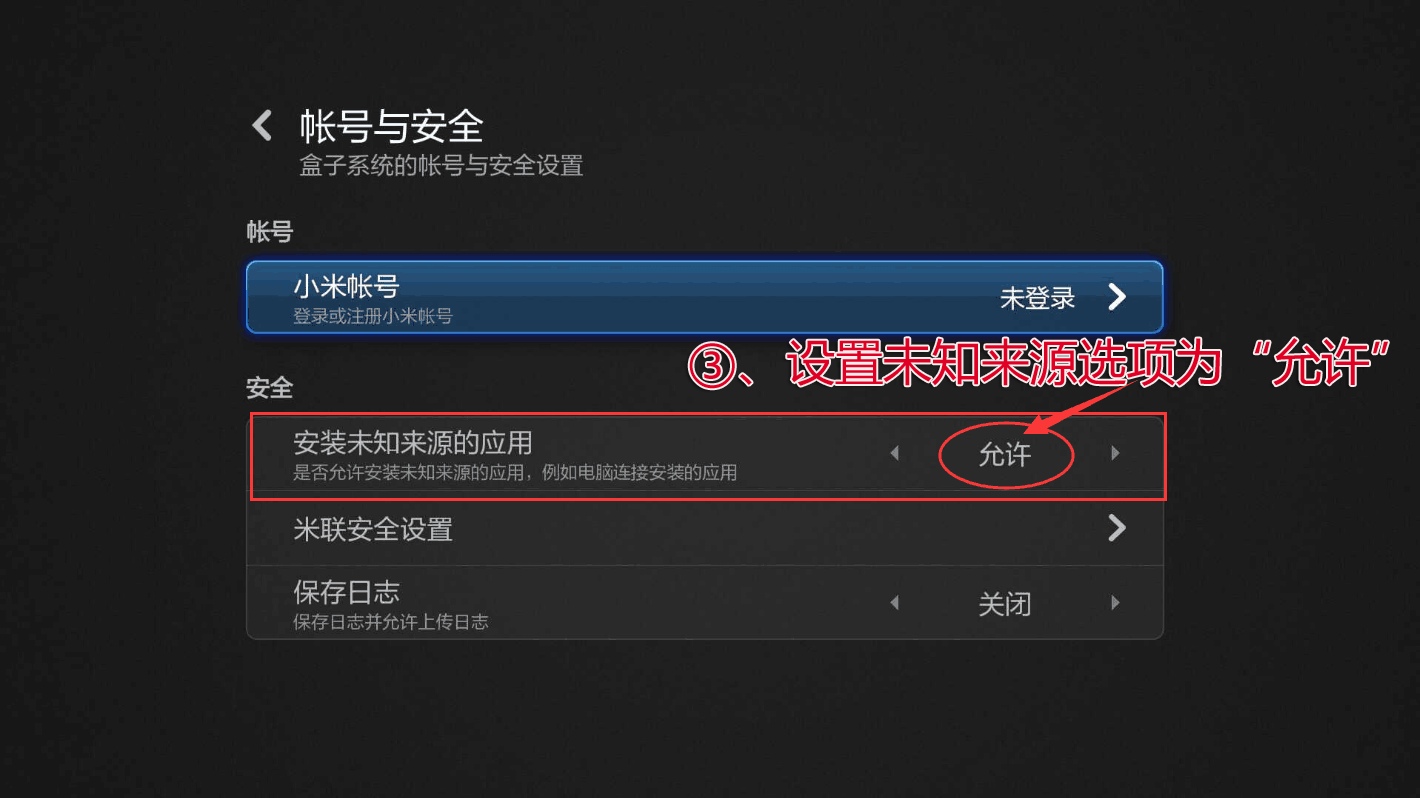
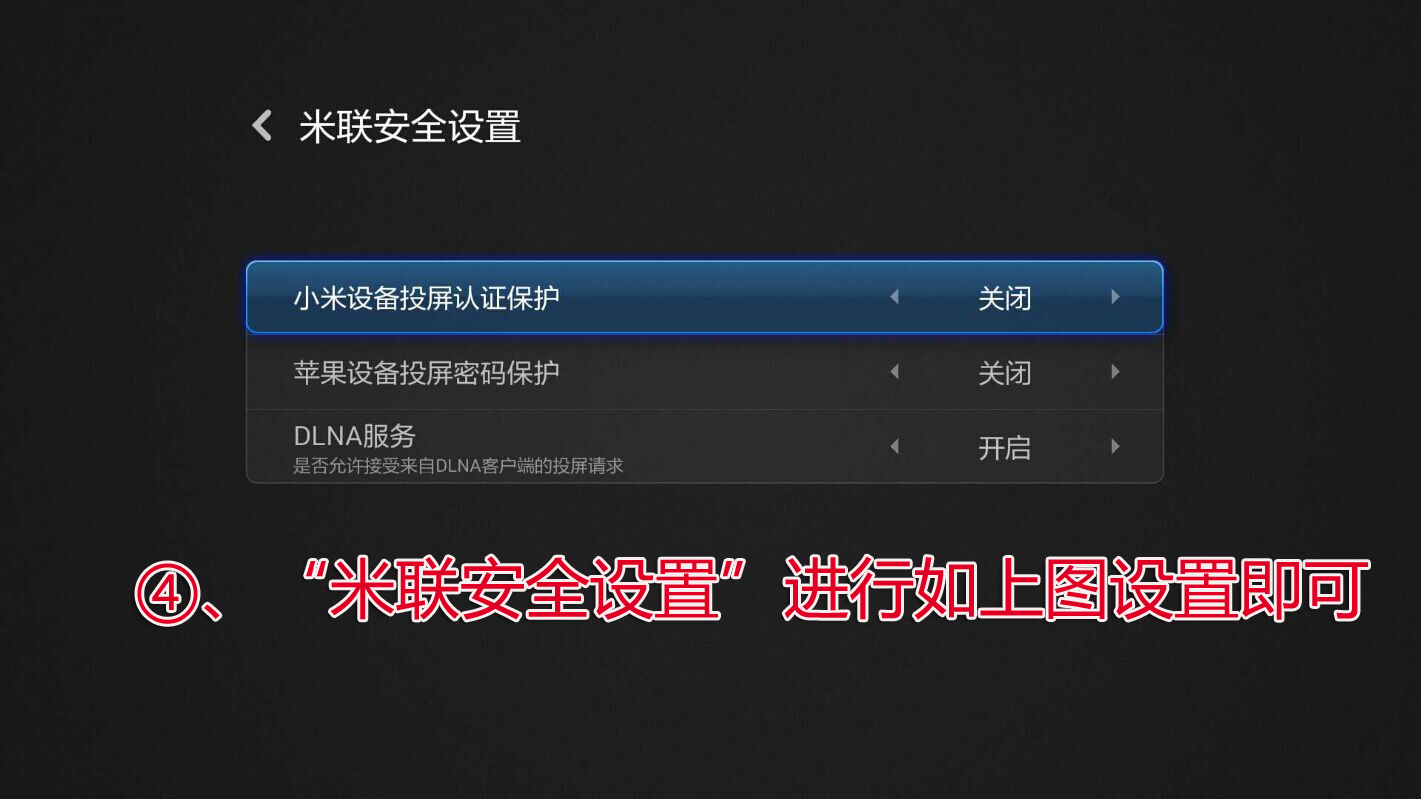
3. Take the wireless WIFI connected network as an example to view the IP address information of the millet box 4: Enter the wireless connection → Connection Settings → Wireless Network → Wireless Network Settings to view the IP address; (below)
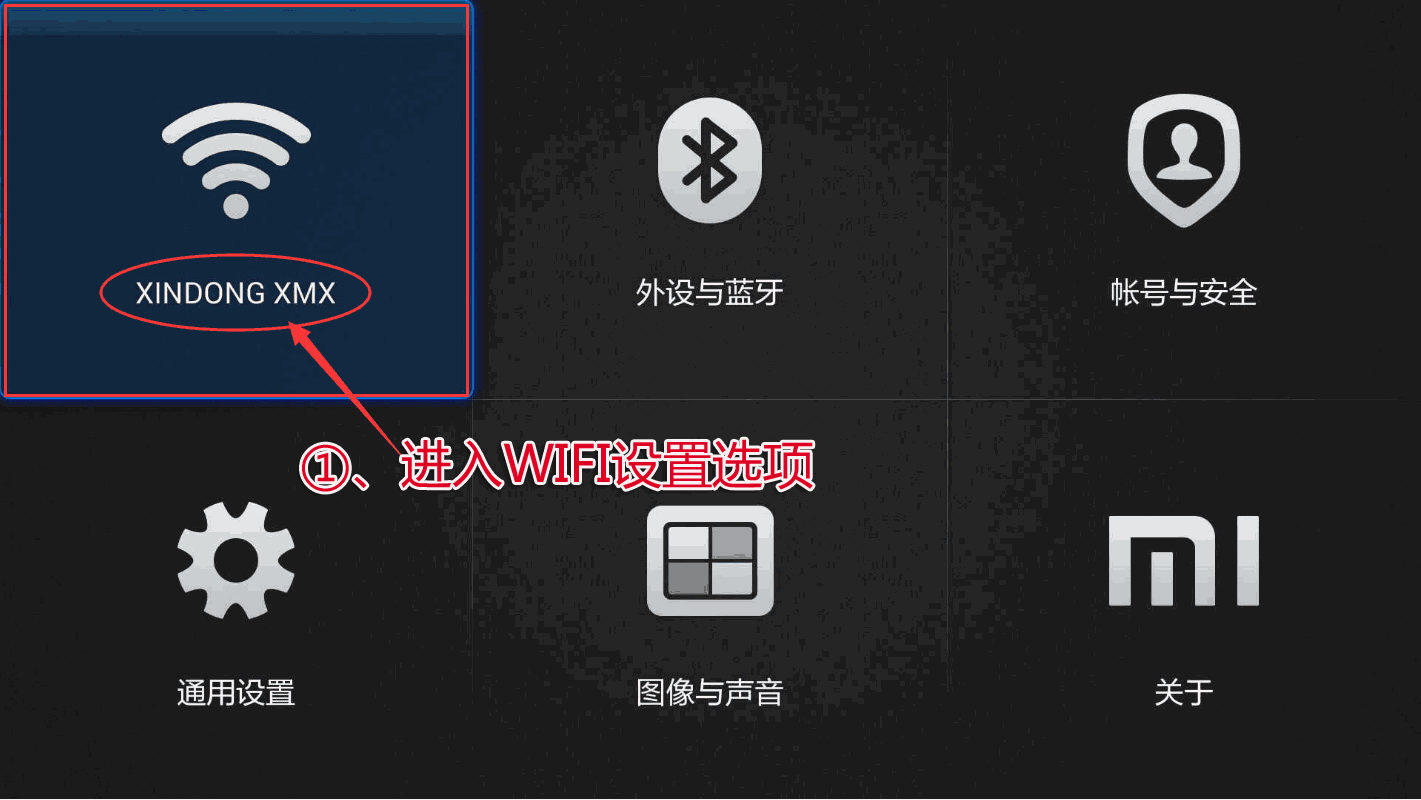
4, on the computer, will download the good sofa TV Elf installation package extract, double-click the sofa TV wizard, enter the IP address of millet equipment, point installation;

5. Record the verification code of the screen casting artifact displayed on the TV.

6. Enter the verification code of the God screen artifact displayed on the TV on the computer and continue the installation;
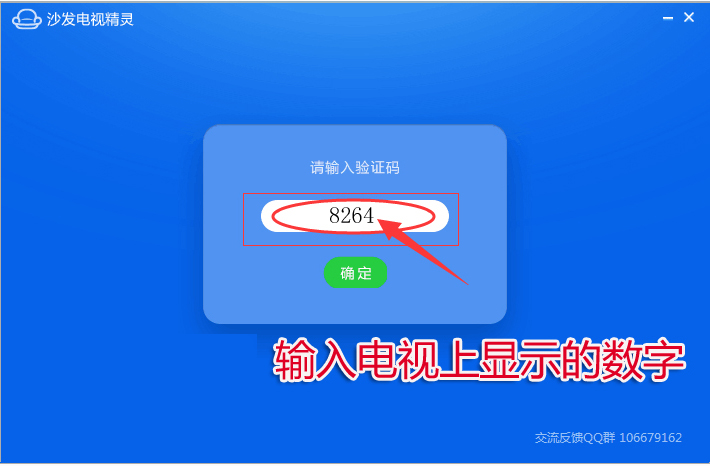
7, wait a moment, millet box 4 complete installation;


If the installation fails, restart the device and try again by following the steps (may be useful). Still have questions please add the official QQ group below.
Watch on-demand video on smart TV, recommend using pudding video; Watch live TV, recommend HDP live broadcast; More interesting content, please use Tencent video TV version, TV; Fun smart TV and box, more exciting content in Sofa net.
Copper-Clad Aluminum Core Wire,Copper Clad Aluminum Metal Wire,Copper Clad Aluminum Pure Copper Wire ,Copper Clad Aluminum Bimetallic Wire
changzhou yuzisenhan electronic co.,ltd , https://www.yzshelectronics.com
