3D TV how to see 3D movie tutorials [detailed explanation]
How to watch 3D videos with a new 3D TV? There are usually two ways, the first is online viewing, the other is downloaded to the local viewing, the following author will come to talk about 3D TV to see the specific operation and precautions of 3D movies.

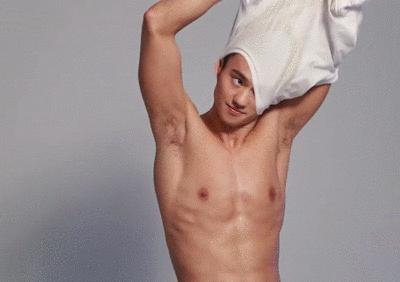
3D TV online watching 3D movie method
Nowadays, 3D TVs generally can automatically recognize standard 3D signal functions. When the adaptive detection setting in 3D settings is set to ON, the analysis can be done according to the video content of the video, so that the screen can be automatically recognized; if the adaptive detection is set to Off, you can also manually set the 3D, you can achieve 2D to 3D, but also according to their own viewing habits to adjust the depth of field and field width, and do not forget to wear matching 3D glasses.
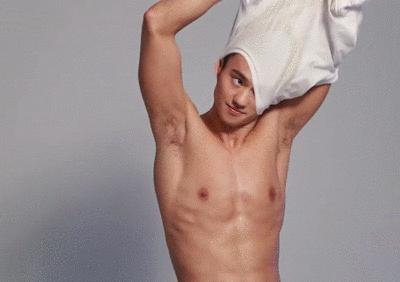
How Computers Connect 3D TVs to Watch 3D Movies (Local)
The computer's graphics card must have a high-definition interface, use a high-definition HDMI cable to connect to the TV's high-definition interface, select the video source on the TV, such as HDMI1 or 2, playing software (3D-compatible software) on the computer to play the 3D to see Film, full-screen playback. Then turn on the TV's 3D function, select the left and right format or the top and bottom format, and divide it by the film. Select the up and down, left and right decoders to use the 3D button on the remote control to select, so you can enjoy 3D movies.
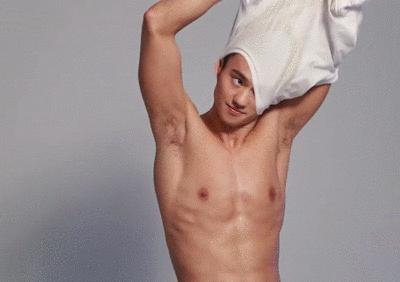
Cautions when downloading 3D videos:
1. 3D movies should not be directly downloaded to the mobile storage device. The loss of the device is relatively large. We first go to the computer and then copy it to the mobile storage device. Don't forget to download and match the relevant subtitle files.
2. Prepare an NTFS format U disk or mobile hard disk, why is NFTS, because this storage format can support 4G or more file storage, and the general size of 3D movies is about 8G. (The current time for a 3D movie is usually 2-10 hours)
3, the mainstream of high-definition video is mkv and ts format, these two formats 3D TV support, it is recommended to download only two formats of the film
4. Resolution: At present, 3D TVs support a maximum resolution of 1920×1080. When downloading a movie, pay attention to the difference, and do not download more than 1920×1080 (including 38401080 2560720 19202160 12801440).
5, in fact, and resolution is a meaning, download half width or half height, do not download the full width of the movie
6, do not download the ISO original file, the file is too large to consume the hard drive, 3D TV does not support direct playback, that is to use the computer to play, the computer requires a very high i7 processor card.
7, pay attention to the movie track to download the movie that contains AC3 audio track! Only the DTS movie, 3D TV can not be decoded, so there will be only screen no sound.
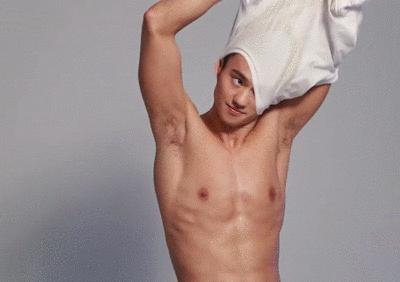
Do not see 3D movies on 3D TV
Preparation stage: Beaver Nest universal video converter (also other software with 3D transcoding capabilities, here we mainly make a description of this software. Let everyone know: no 3D TV, as long as a 3D transcoding software, a A computer and a 3D glasses, still see 3D movies)
Coyote universal video converter download address, click to download
Operation stage:
1. Download a movie you like from the Internet. Any format can be used, because the Beaver's Nest universal video converter is compatible with many video formats. Click "Add Video" to add the movie to be converted;
2. After adding the video, we can set the 3D effect. There are various 3D modes available in the Beaver's Nest Universal Video Converter: Red/Cyan, Red/Green, Red/Blue, Blue/Yellow, Staggered and side-by-side, different 3D modes correspond to different 3D glasses;

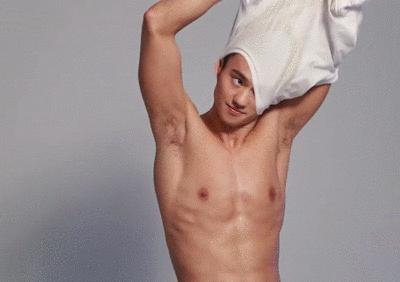
3D TV online watching 3D movie method
Nowadays, 3D TVs generally can automatically recognize standard 3D signal functions. When the adaptive detection setting in 3D settings is set to ON, the analysis can be done according to the video content of the video, so that the screen can be automatically recognized; if the adaptive detection is set to Off, you can also manually set the 3D, you can achieve 2D to 3D, but also according to their own viewing habits to adjust the depth of field and field width, and do not forget to wear matching 3D glasses.
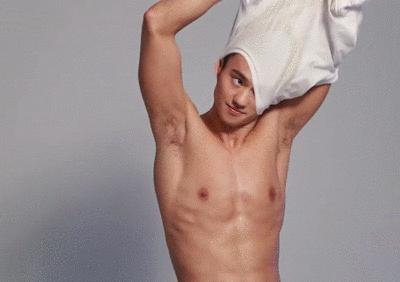
How Computers Connect 3D TVs to Watch 3D Movies (Local)
The computer's graphics card must have a high-definition interface, use a high-definition HDMI cable to connect to the TV's high-definition interface, select the video source on the TV, such as HDMI1 or 2, playing software (3D-compatible software) on the computer to play the 3D to see Film, full-screen playback. Then turn on the TV's 3D function, select the left and right format or the top and bottom format, and divide it by the film. Select the up and down, left and right decoders to use the 3D button on the remote control to select, so you can enjoy 3D movies.
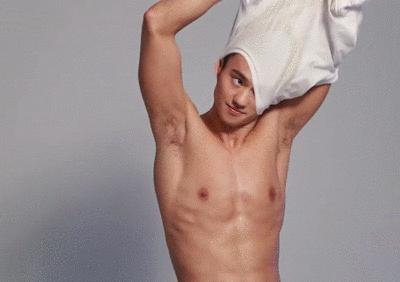
Cautions when downloading 3D videos:
1. 3D movies should not be directly downloaded to the mobile storage device. The loss of the device is relatively large. We first go to the computer and then copy it to the mobile storage device. Don't forget to download and match the relevant subtitle files.
2. Prepare an NTFS format U disk or mobile hard disk, why is NFTS, because this storage format can support 4G or more file storage, and the general size of 3D movies is about 8G. (The current time for a 3D movie is usually 2-10 hours)
3, the mainstream of high-definition video is mkv and ts format, these two formats 3D TV support, it is recommended to download only two formats of the film
4. Resolution: At present, 3D TVs support a maximum resolution of 1920×1080. When downloading a movie, pay attention to the difference, and do not download more than 1920×1080 (including 38401080 2560720 19202160 12801440).
5, in fact, and resolution is a meaning, download half width or half height, do not download the full width of the movie
6, do not download the ISO original file, the file is too large to consume the hard drive, 3D TV does not support direct playback, that is to use the computer to play, the computer requires a very high i7 processor card.
7, pay attention to the movie track to download the movie that contains AC3 audio track! Only the DTS movie, 3D TV can not be decoded, so there will be only screen no sound.
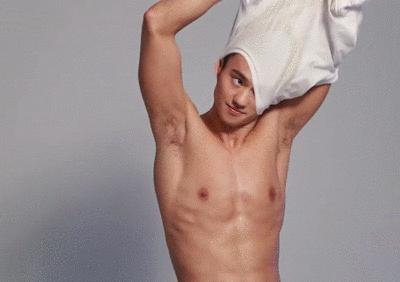
Do not see 3D movies on 3D TV
Preparation stage: Beaver Nest universal video converter (also other software with 3D transcoding capabilities, here we mainly make a description of this software. Let everyone know: no 3D TV, as long as a 3D transcoding software, a A computer and a 3D glasses, still see 3D movies)
Coyote universal video converter download address, click to download
Operation stage:
1. Download a movie you like from the Internet. Any format can be used, because the Beaver's Nest universal video converter is compatible with many video formats. Click "Add Video" to add the movie to be converted;
2. After adding the video, we can set the 3D effect. There are various 3D modes available in the Beaver's Nest Universal Video Converter: Red/Cyan, Red/Green, Red/Blue, Blue/Yellow, Staggered and side-by-side, different 3D modes correspond to different 3D glasses;
Quad Copter Frame,Carbon Fiber Drone Frame ,Multi Rotor Frame
Quad Copter Frame,Carbon Fiber Drone Frame ,Multi Rotor Frame
shenzhen GC Electronics Co.,Ltd. , https://www.jmrdrone.com
