How to Fun with the Features of Hydrogen OS in Domestic Custom Systems
As a new mobile phone system, hydrogen OS has been in a blizzard since its release. The oversimplification of functions and many unconventional settings have caused many users to accept it. After a year of washing up, what is the current hydrogen OS experience?
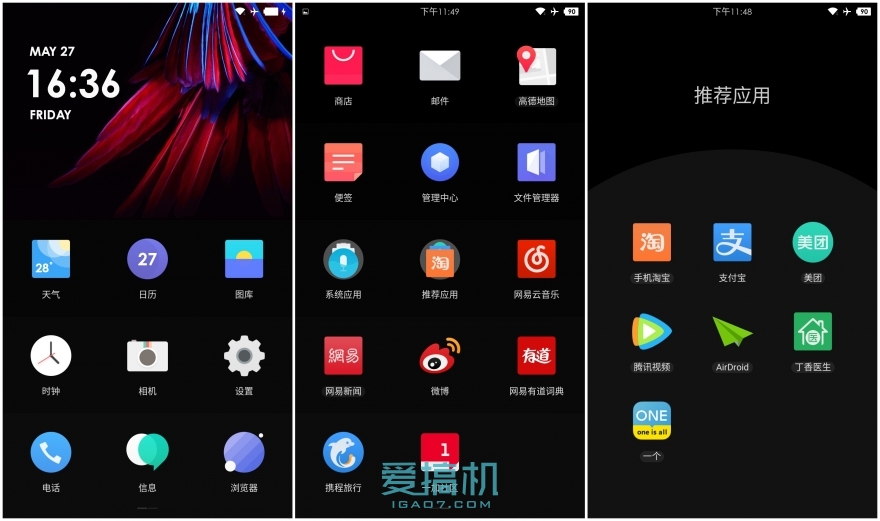
The first impression of hydrogen OS is that of beauty. The beauty of native theme UI can be regarded as the only thing that can be compared with Flyme in the country. And it also does UI adaptation for most of the mainstream third-party software, so it is not There is the first page of the gods, the second page of the pig, but you can also see that there are a lot of third-party software built into the system, and there are almost 13 counts. This is a bit unrefined today. Although third-party applications support uninstallation, the basic functions of the system, such as music, etc., may still appear after uninstallation.
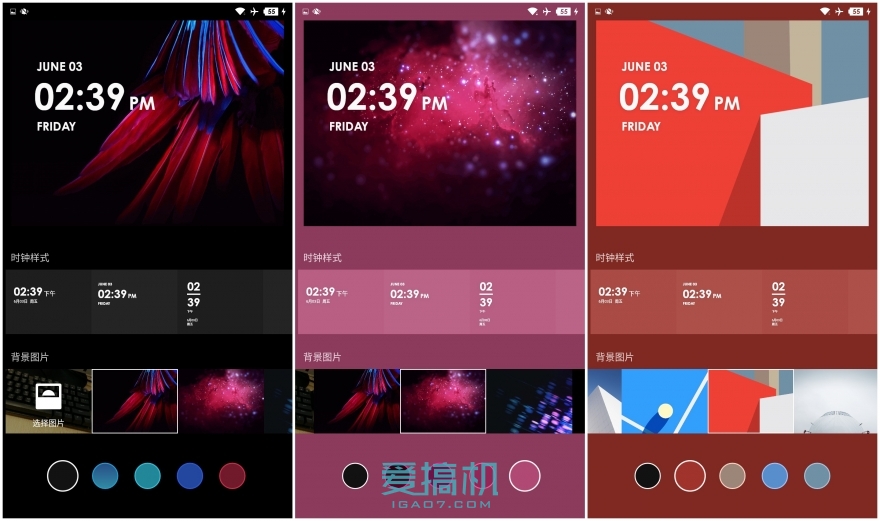
When it comes to hydrogen OS, the first thing that comes to mind is definitely its main hydrogen window. The hydrogen OS does not have a background, but it is maverick and draws a window on the first half of the first page. Users can press the hydrogen window long. Change the wallpaper. And the system will also provide you with the best 5 system background colors based on the wallpaper color. Touch hydrogen window, the system will use the card to display train tickets, boarding passes and movie tickets and other information. Added notes, calendar cards, etc. Users can easily view their own message alerts.

Many operations of hydrogen-based OS are achieved through the use of sliding as fast as possible, and the overall system operation logic is basically completed by sliding up and down and left and right, which is quite convenient. Scrolling from the top down on the homepage can call out the notification bar. Pulling down again allows the notification to be hovered for better one-handed operation. The notification list can quickly view the notification from left to right, and the right slider can close the notification information individually.
Through the setting button in the upper right corner of the notification bar, the notification can be divided into priority and normal, and only the App information set as the priority will appear on the notification bar. Push notifications can also be applied effectively.
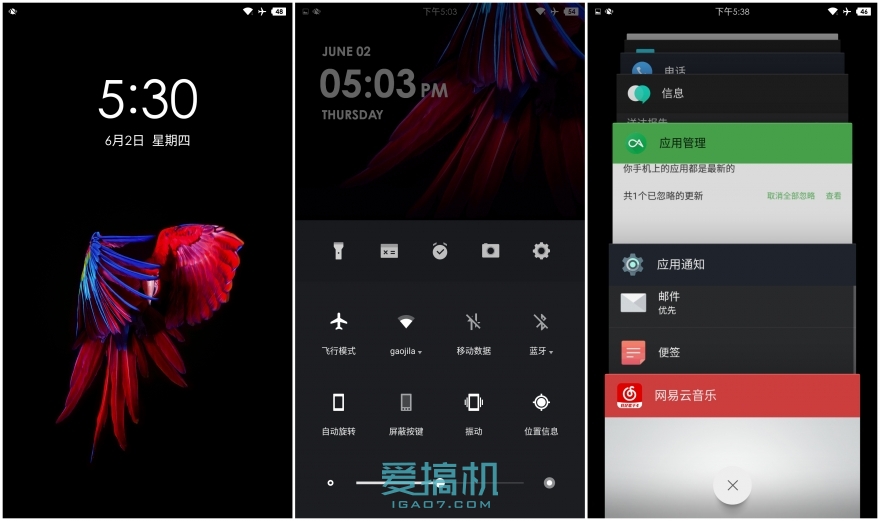
The quick operation of the hydrogen OS was changed from the bottom to the top, which is more in line with the logic of one-handed operation when using a large-screen mobile phone. The multi-tasking menu bar maintains the card type design of the native Android system.
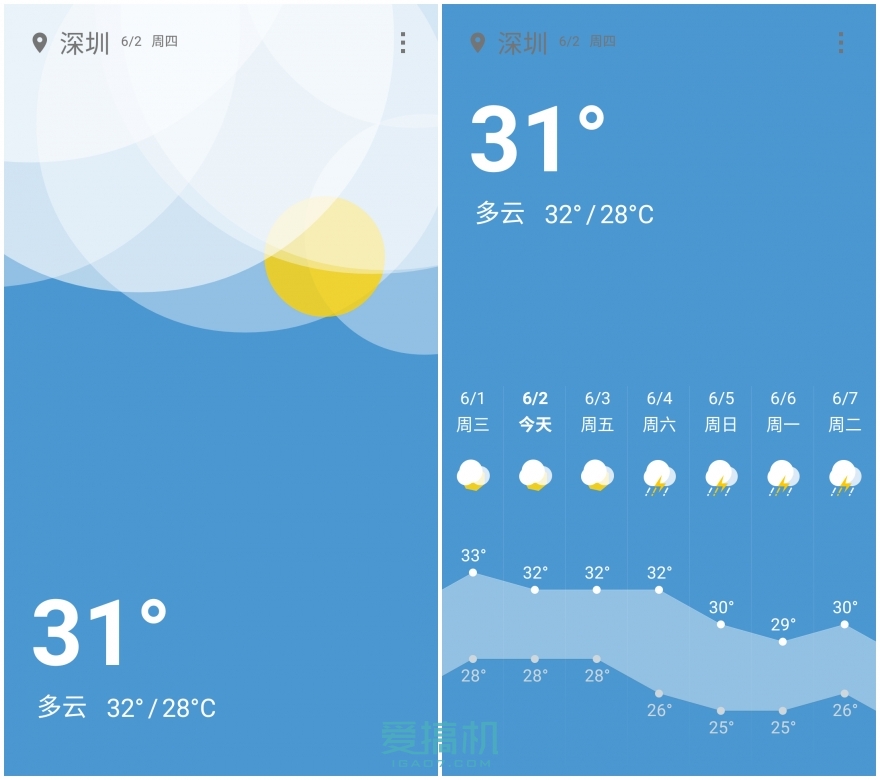
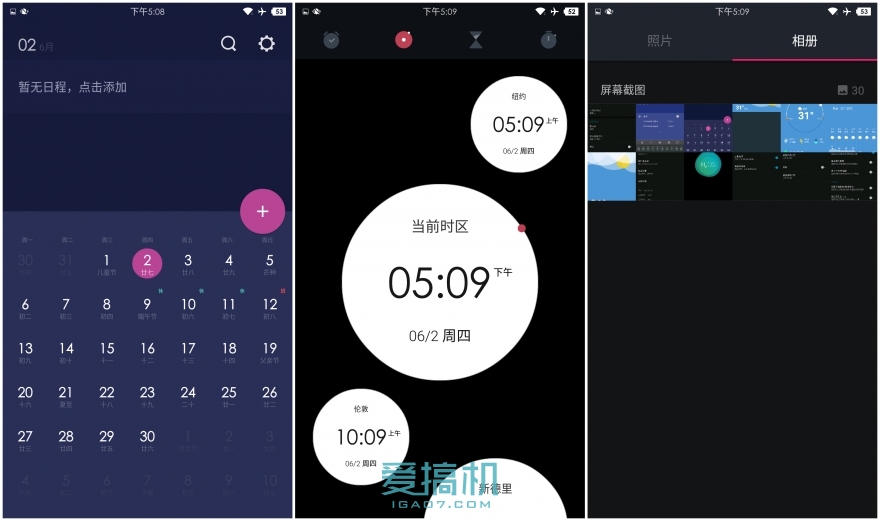
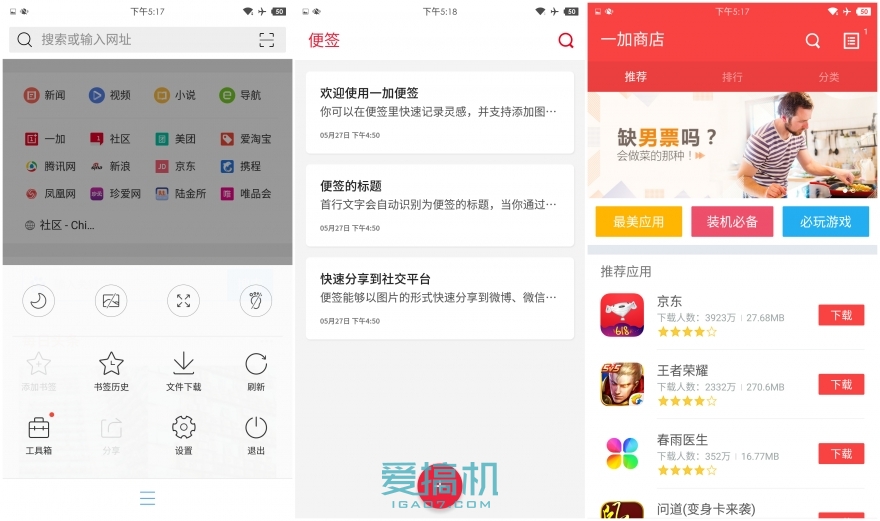
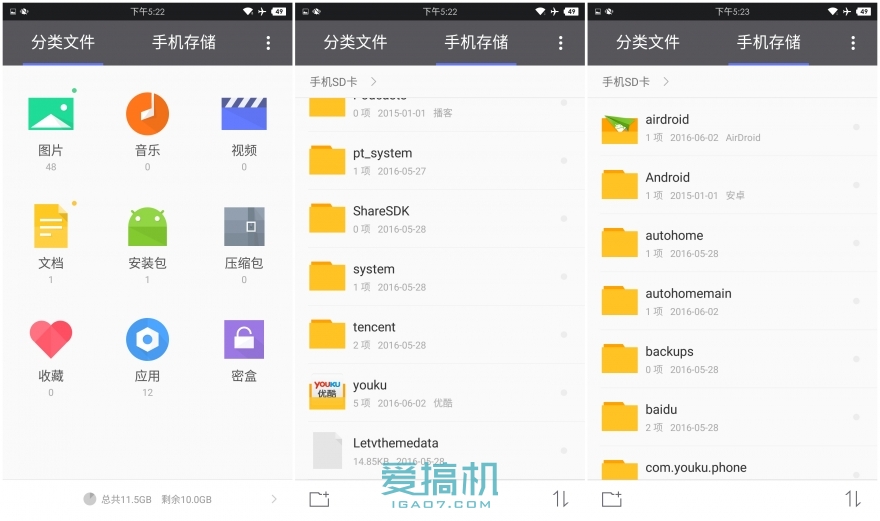
The system's built-in application UI and operation are very particular about it. It can be said that the light reflects the most vividly. The display methods such as weather and time are all very novel. Although the built-in applications are not functionally powerful enough, the core functions are also covered. In addition, the operating modes are unified, and the interface switching is achieved by sliding left and right. It is very easy to use. If you do not have a tormented heart, like to use pure cell phones, and have a certain pursuit of the system interface, then I believe hydrogen OS will certainly be able to meet you.

The version of the experience is the latest stable version of the hydrogen OS 160419.
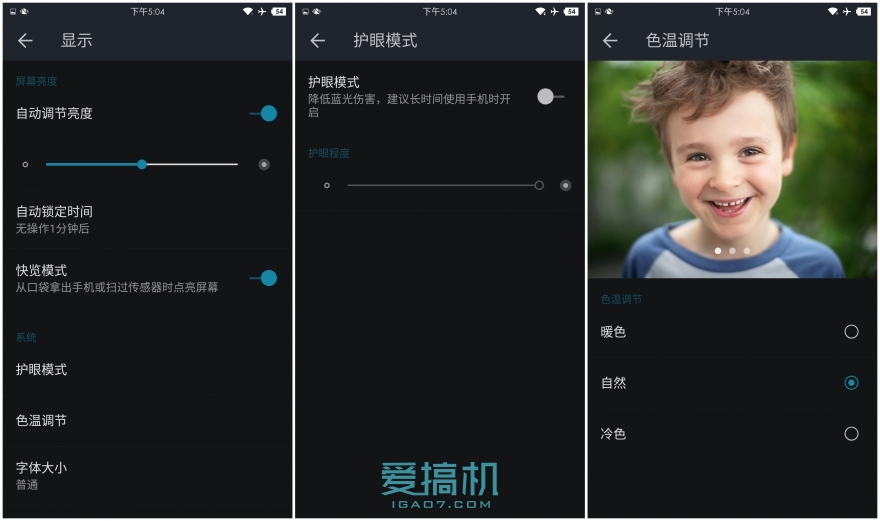
The eye protection mode and color temperature adjustment are integrated in the display to meet the user's orientation for different colors and proper eye protection at night. At the same time, the hydrogen OS supports the quick view mode. When the mobile phone detects that the mobile phone has been removed or swiped, the screen will automatically light up to allow the user to quickly browse the current notification.
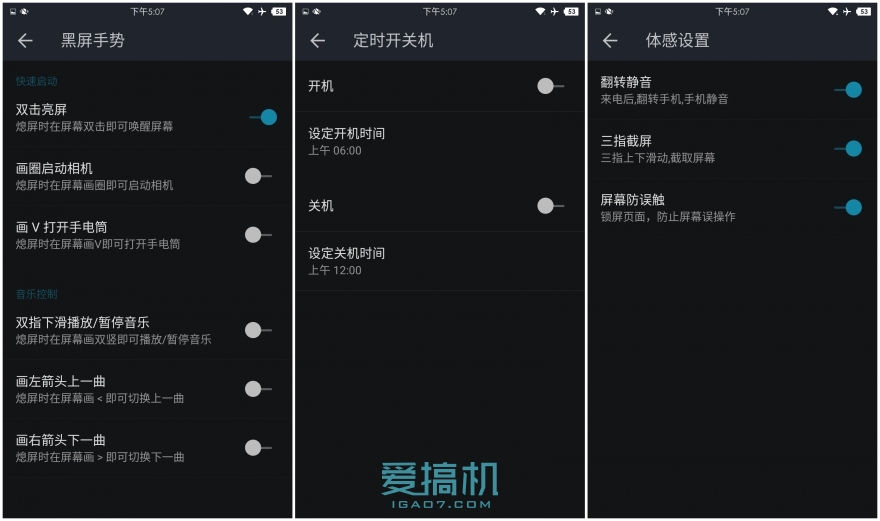
In addition, the hydrogen OS supports black screen gestures, which can quickly accomplish some simple operations in the case of black screens. Unfortunately, it cannot be customized. The timer switch can also allow users to keep mobile phone power while resting in the evening and not ignore phone text messages in the morning because the mobile phone is turned off. Finally, Hydrogen OS also integrates some simple somatosensory functions. The function is simple but practical.

The Do Not Disturb mode is a key feature of the Hydrogen OS. One plus a special button on the left side of the phone allows the user to quickly set the phone's alert mode. The user can customize the Do Not Disturb mode, and in the Do Not Disturb mode, when the call is dialed more than 3 times in 5 minutes, the user can be prompted to avoid the embarrassment of finding someone in some emergency situations. Another worth mentioning is the key button on the left and right sides of the hone key. Hydrogen OS does not fix its function. Therefore, users can set their own key habits according to their own operation.

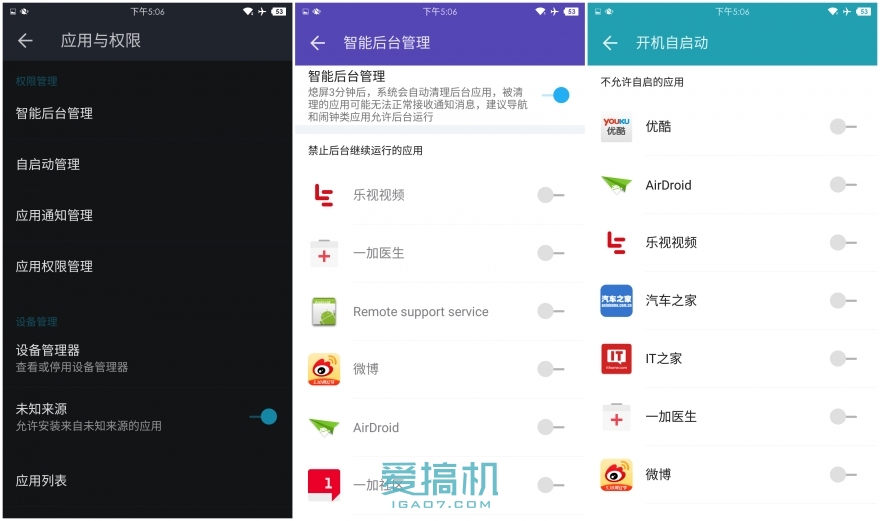
Hydrogen OS Although the system as a whole in the current major customization system is regarded as the smallest one, but as an Android mobile phone hydrogen OS is not sense in the mobile phone housekeeper this convenience is too streamlined, in addition to the regular clean-up robbery play, but also integrated Self-initiated management, application permissions, and so on prevent rogue applications from continuing to open or stealthily doing bad things in the background, and it also integrates smart background management. Its principle is somewhat the same as that of the Green Guardian. Users can set up unwanted applications on the screen. Closed after being turned off for 3 minutes to avoid the problem that the system cannot sleep deeply.
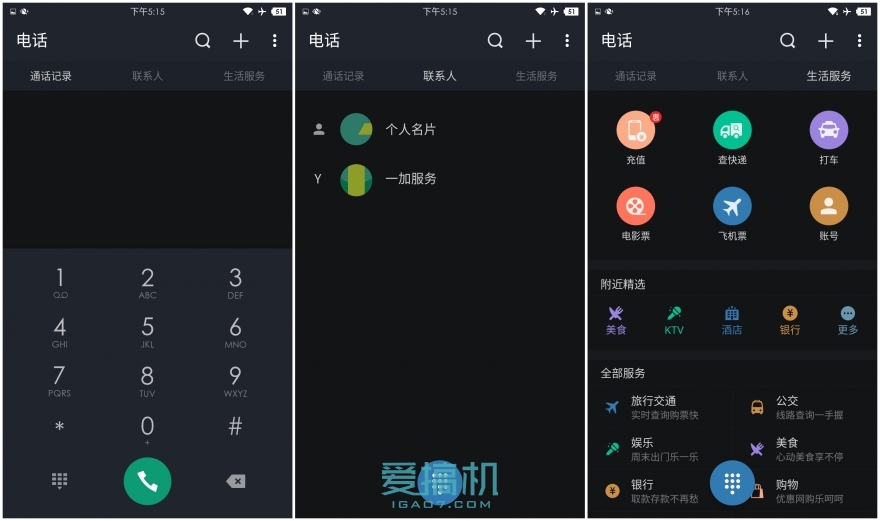
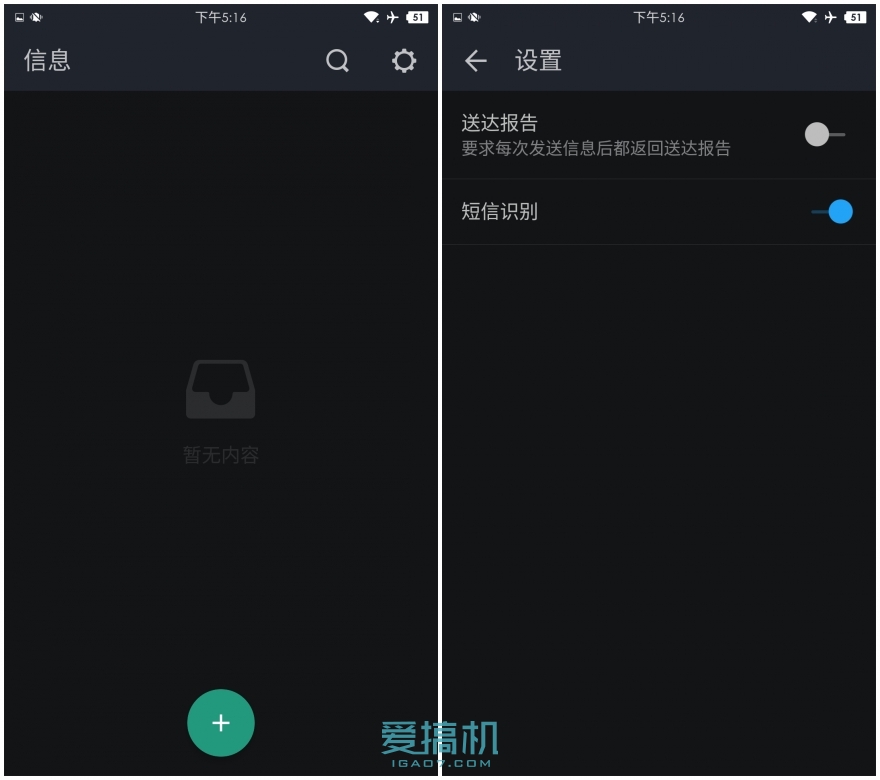
The overall function of the telephone function is relatively simple, but it also integrates the yellow pages function, and the SMS function is relatively basic, only integrating some basic functions, and the phone and text message robbery need to go to the mobile butler to set, can not be set in the phone and text messages This is not enough humanity.

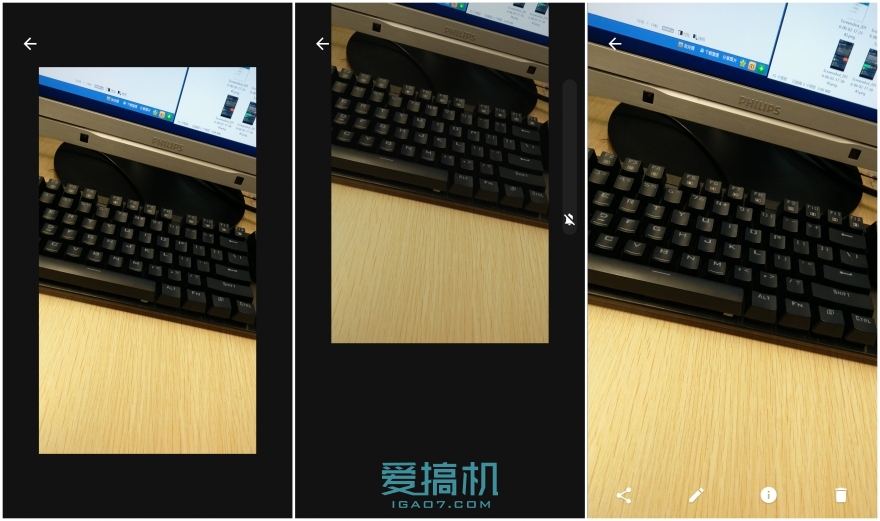
The camera may be the simplest application in the hydrogen OS. The interface is very refreshing. You can bring up the setting menu by right sliding. You can view the photo by dragging it to the left. If you are not satisfied, you can delete it by dragging it upwards. Click to view or set the detail. The whole set of operations is very natural, as if it should have been so general and worthy of praise.
to sum up:
Hydrogen OS may be the most serious custom system underestimated in the current domestic system. Many people are staring at its lack of features but ignore it. It is just a new system that has been born for one year, and its most elegant UI aesthetics. The operation methods that are practical and easy to use have been overshadowed by their shortcomings. Some people may have read this article saying that Xiao Bian has written too hard, but I want to say that it is not true. Although the hydrogen OS is flawed, it does Easy to use. In the current concept of advancement, how to make it rich and not bloated, we must wait and see.
A Bridge rectifier is an Alternating Current (AC) to Direct Current (DC) converter that rectifies mains AC input to DC output. Bridge Rectifiers are widely used in power supplies that provide necessary DC voltage for the electronic components or devices. They can be constructed with four or more diodes or any other controlled solid-state switches.
Bridge rectifiers,Ultra Fast Switching Diodes,Fast Recovery Diode,Fast Switching Diodes,Diode Bridge Rectifiers
Changzhou Changyuan Electronic Co., Ltd. , https://www.changyuanelectronic.com
