If your Android phone has already started, you might try 10 ways to use this article.
The problem of changing the card on an Android phone for a period of time has been plaguing many users, and this is not limited to low-end phones - even flagship phones such as the Galaxy S8 are prone to occasional caton after months of use.
Fortunately, it is not a very difficult task to restore the speed of a mobile phone. If your Android phone has already begun to get stuck - or your endurance capacity is declining - try the 10 ways in this article.
Use Files Go to clean up storage

Google's Files Go is a very good file management application. It not only analyzes unused files and applications in mobile phones, but also makes it easy to transfer files.
This minimalist design has two labels: storage space and files. The former will show how much storage space remains in the phone and tips for making more room. You can also quickly clear the app's cached data in your app.
Files Go can also help you find non-essential files in your mobile phone, which is a very useful function for mobile phones with small storage capacity.
Disable (or uninstall) spam apps and unused apps
In addition to the native Android system, most mobile phone systems will have some vendor-installed junk software, and few users will use them. Not only do they take up storage space, they can also drag system performance.
Fortunately, you can disable or even uninstall most of the preinstalled software. Go to Settings > Apps to see all apps installed in your phone, select those you don’t need, and click Uninstall or Disable. You can also use Files Go to find unused apps on your phone and delete them as needed.
Use a streamlined version of the application

If your phone's memory and storage space is limited, using poorly optimized apps can greatly affect your mood. Facebook is a good example, even if it is running on the new Pixel 2 XL, this application will feel the card. If you switch to a lower-profile phone, it will be more serious.
However, Facebook also has a lite version of the application, which consumes much less system resources than the standard version. Facebook Lite was originally developed for entry-level devices in emerging markets, but was soon released worldwide.
This application is optimized for 2G networks and 1G memory devices. Its installation package is only 5MB, but the functionality and standard version are almost the same, you can still view news sources, post status updates, comment on friends' content, find local events, etc.
Install the latest upgrade
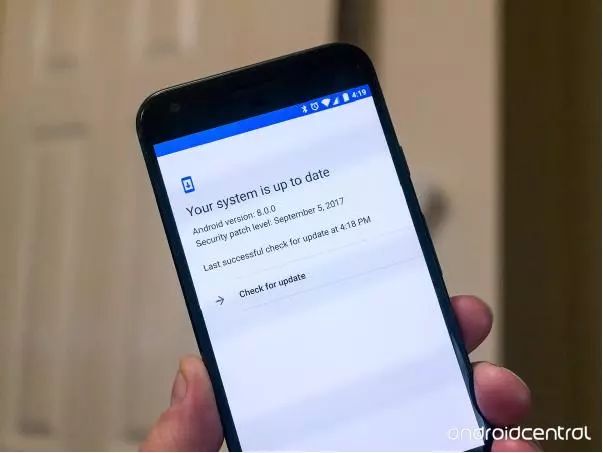
Since mobile phone manufacturers regularly release updates to fix bugs and improve system stability, you should ensure that your phone has been upgraded to the latest version of the system. In addition, Google will also release security updates every month to fix security flaws in the Android system. The latter may not provide any improvement in performance. Large-version updates will generally contain quite a lot of features and fixes that can significantly improve the performance of mobile phones.
For example, if your phone is still the Android 6.0 Marshmallow system, there is a good chance that its Nougat upgrade has been released. You can check the update by going to Settings> About Mobile> System Upgrade.
Clear the home screen

Using live wallpapers can affect the smoothness of the system interface, especially on low-profile phones. If you experience serious grappling when you switch apps or go back from the app to your home screen, then using a static wallpaper should probably solve this problem.
Use a third-party initiator
OnePlus and Motorola provide users with a near-native Android user interface. HTC and Sony have begun to weaken UI customization in recent years. Samsung also uses a clean and modern interface design in the latest version of the Samsung Experience. However, some manufacturers still use custom versions of Android, including LG, Huawei, Xiaomi, Oppo, and Vivo.
Both EMUI and MIUI are highly customized systems, which often causes the system to become stuck. If you want a smoother experience, choose to use a third-party launcher, such as Nova Launcher or Action Launcher. They can improve the fluency of the UI to some extent, and also provide a wealth of customization capabilities.
Check background process

If you find that the power consumption of your mobile phone has increased, it is generally the application that runs silently in the background. Applications running in the background not only consume extra power, but also affect system performance. You can go to Settings > Battery to see an application that has abnormal power consumption and then force it off.
Disable info screen alert
If you want to quickly check the time and notifications, the information screen reminder is a very useful feature. However, the price for obtaining this convenience is the extra consumption of electricity. If you find that the battery life is not enough to meet your needs, then it is better to turn off this function.
Turn off Bluetooth when not in use

Turning off an impractical radio signal can also prolong the battery life. Although the difference may not be particularly obvious, it still helps. For Bluetooth, this will not always use the function, you can usually turn it off, you can open it when needed. However, positioning is not recommended because most applications require the use of your location information.
Do not install battery optimization application
This may be a little counter-intuitive, but most battery optimization applications are useless. All they can do is clean up background applications and mobile phone caches, and these applications often have annoying ads and even malicious software.
If you have problems with frequent stalls and long load times when using such applications, it is best to uninstall them. To clear the cache, Google's Files Go is enough.
Relay Control Voltage Regulator
PC-TM series Relay Control Voltage Stabilizer has the low energy consumption,the over voltage protection,the low voltage protection,the over-current protection,the over-loading protection,the over-temperature protection and so on.It boasts for many kinds of protections,the collection energy conservation and the environmental protection ect.This is a brand-new concept product which possess many new technologies!This series products simultaneously ha applied for many technical monopolies
We already applied many kinds of this products patent, and the technical patent NO: 200720036394.1 and Appearance paten NO: 200730025909.3
2. Use for equipment:
Computer
Test equipment
Light system
Safe alarm system
Ray equipment
Medical equipment
Copy machine
Stereo equipment
Numerical control machine tools
Industrial automation equipment
Color and drying equipment
Test equipment
Hi-Fi equipment




Relay Control Voltage Regulator ,Voltage Regulator For Ac,3000Va Voltage Regulator,Wall Mount Voltage Stabilzier
zhejiang ttn electric co.,ltd , https://www.ttnpower.com
