Millet VR glasses evaluation: upgrade a lot to make the experience more perfect
OFweek wearable device network news still remember last October 25 millet VR glasses when it was released at the first sight of it, determined: must have it! Its appearance and performance are deeply attracted to me!

Unpacking:
1. When I saw my parcel at the first sight of the Shunfeng pickup network, I was stunned. . . . A big box. . . .

2. After opening the box, it was found that the legacy of the VR glasses's box successor's 1st generation toy version is still black and the high-end atmosphere is black in color. . . .
Front of the box: the full name of the MI word mark + VR
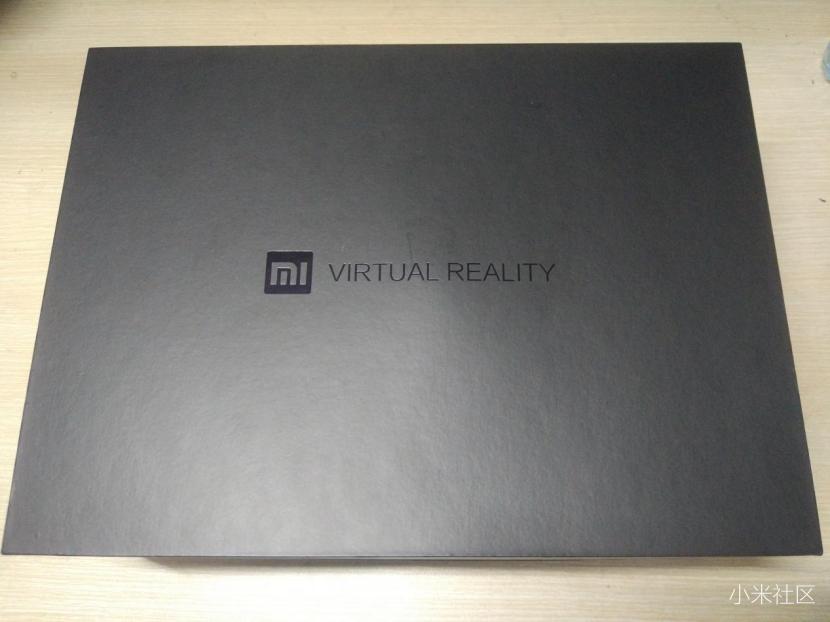
The back of the box: Detailed parameters and introduction of VR glasses
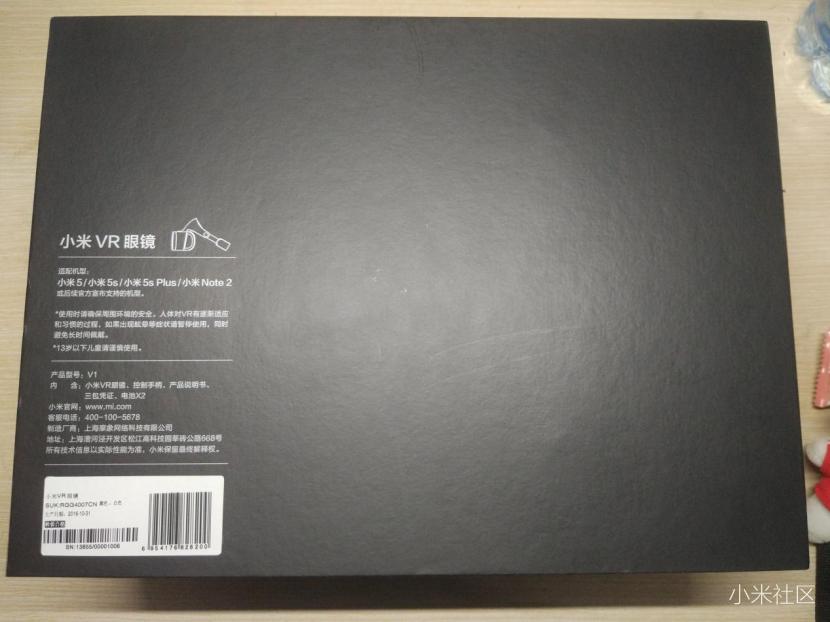
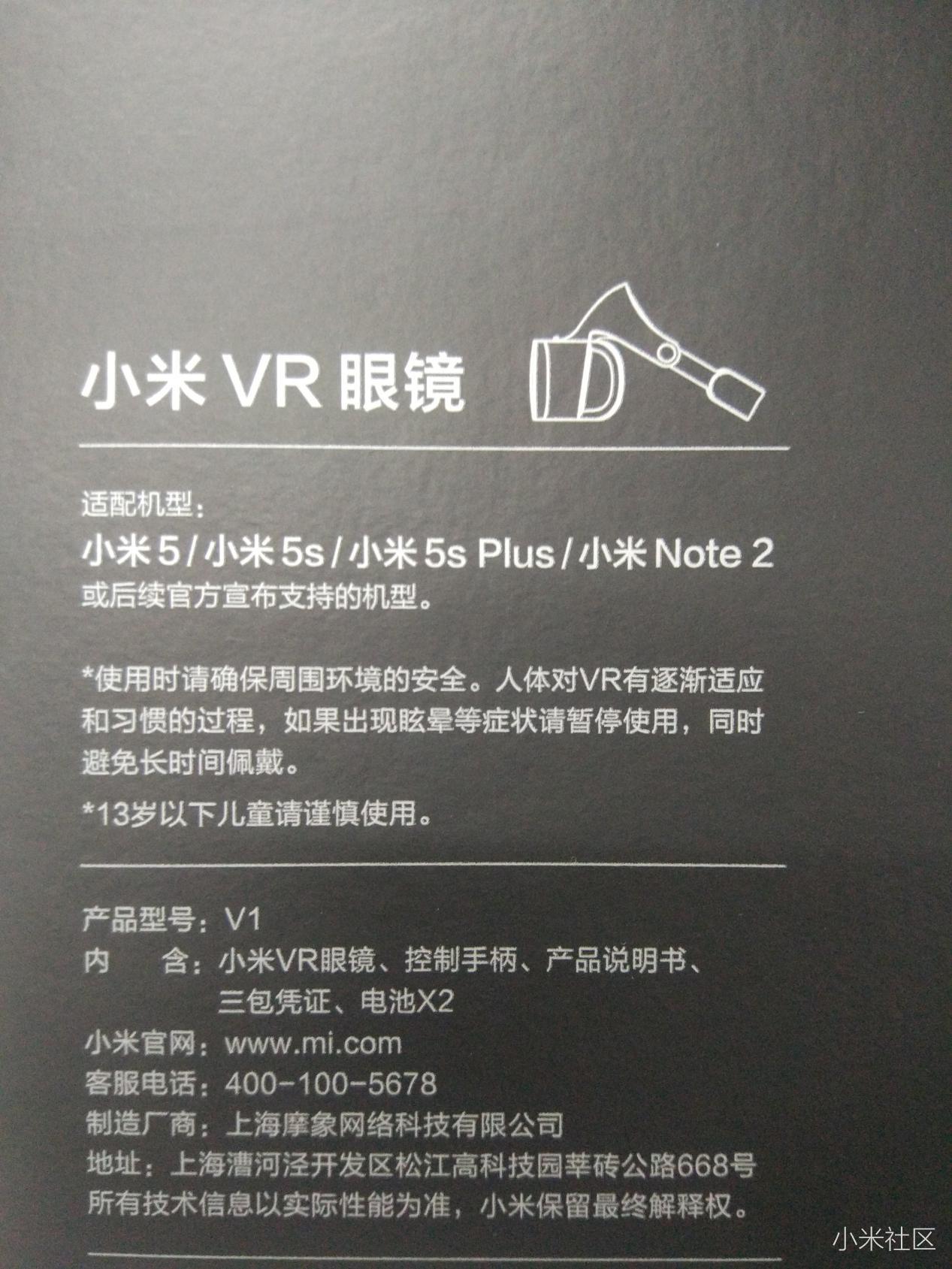
3. Open the black box will see white millet VR glasses, very atmospheric! The appearance still attracts me! Including: millet VR glasses body, instruction manual, three packs of certificates and 9-axis somatosensory handle (including two 7 batteries).


Come to two family portraits, hahaha~~~


4. First of all, let's first experience the main body of Xiaomi VR glasses, and firstly, let's experience the appearance of Xiaomi VR glasses.





Millet VR glasses have a lot of key "organs" on the body, oh, there is a black pulley just above the main body (as shown in the figure), the official called it "object adjustment wheel", it is used to regulate the mirror body and The distance between the screens of the mobile phone is adjusted according to different people's different degrees of nearsightedness (hyperopia) to adjust their own focal length. This is a major upgrade to the 1st generation toy version. (PS: To make a small suggestion: If you can adjust the interpupillary distance, it would be even more perfect. Hahaha~~~)

In addition, there is a white button on the other side of the glasses body (as shown in the figure), which is a multi-function button. What exactly do you want to use, and let everyone know after the formal experience.

Between the two lenses there are two cameras that resemble the front camera of the phone, but they are not like cameras. It is a distance sensor (as shown in the figure), is able to sense the distance between the forehead and the glasses to carry out or terminate the VR work, is not it smart.

There is a big button just behind the head. It is used to adjust the length of the head-gear so as to adapt to different types of heads. This is really too human, and will not be afraid of the head. The big headband doesn't go in and is paralyzed. . . . .

Open the front cover and you can load it into your phone to experience it! However, it is worth noting that: Xiaomi VR glasses only supports four types of millet 5, millet 5S, millet 5S Plus and millet note2 Type-C mobile phone. Want to experience a friend who doesn’t have one of the four phones that should consider replacing your phone? In order to VR buy a mobile phone friend has wood? (PS: Four models that support VR also need to be updated to the latest MIUI version MIUI version can only experience the millet VR glasses, the author's own MIUI experience version, experience more updated MIUI features)


Before inserting the mobile phone experience, it is recommended that you carefully read the operating instructions and have a detailed understanding of each part of the panel.
First of all, there are four pads and four pressable fixed points around the panel (as shown below)
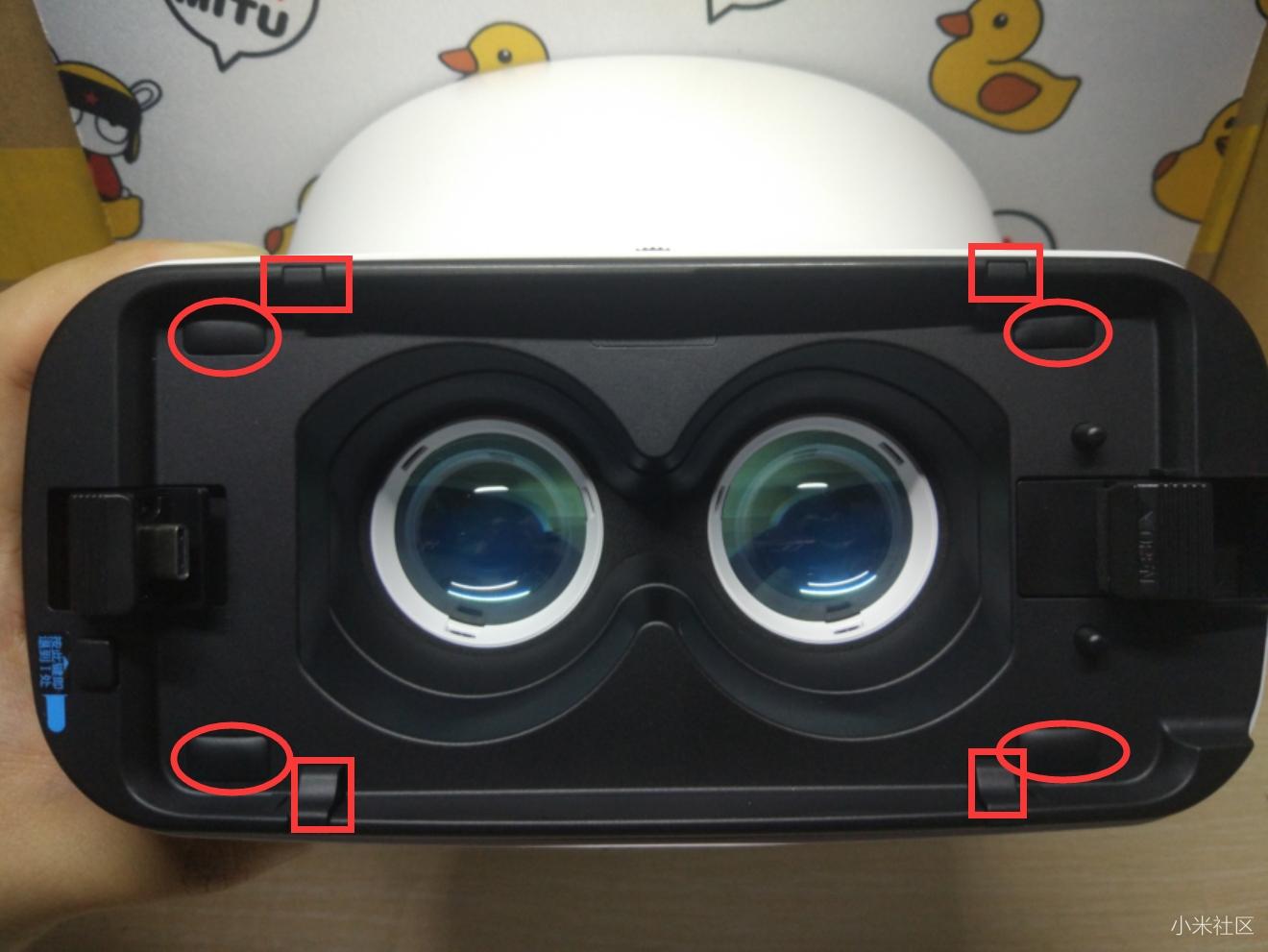
There are two slots on the left and right sides of the panel. One side is a Type-C plug slot and the other side is a stretchable slot. When using, insert the back of the phone into the Type-C plug slot, and then stretch the right slot to the outermost slot. Then, fasten the phone and release the right slot.

In the lower left corner of the panel there is a button with a blue label, called the reset button, which allows the Type-C plug slot to be reset immediately.


5. After finishing the VR glasses body, let's talk about the 9-axis body movement handle. It is equipped with two 7-cell batteries. This is very user-friendly and saves the trouble of going to the store to buy batteries. Let's take a look at its positive appearance. There are two buttons and a touch panel on the front. Return and return to the desktop can be achieved by return key/application key and Home key, respectively. Through the touch panel, the functions of selecting up and down, left and right can be realized, and click to implement the selected function. As for how to connect to mobile applications, we will elaborate on the software evaluation section later.

6. Finally, we talk about how to connect a mobile phone with a 9-axis somatosensory handle and use it. In fact, it is very simple. Open the mobile phone Bluetooth, and then search for "VR (Capital)" in the mobile phone application store and you can find the Xiaomi VR APP, and then open the software to connect .
In order to better experience Xiaomi VR and experience its compatibility, I downloaded a lot of VR apps, including video, games and so on. . .

Open millet VR APP, the home page will appear three interfaces are application, video, mine. Corresponding to the application resources (such as games, third-party VR video APP plug-ins), video resources and personal login, set up interface. In fact, Xiaomi VR is rich in resources. . . .
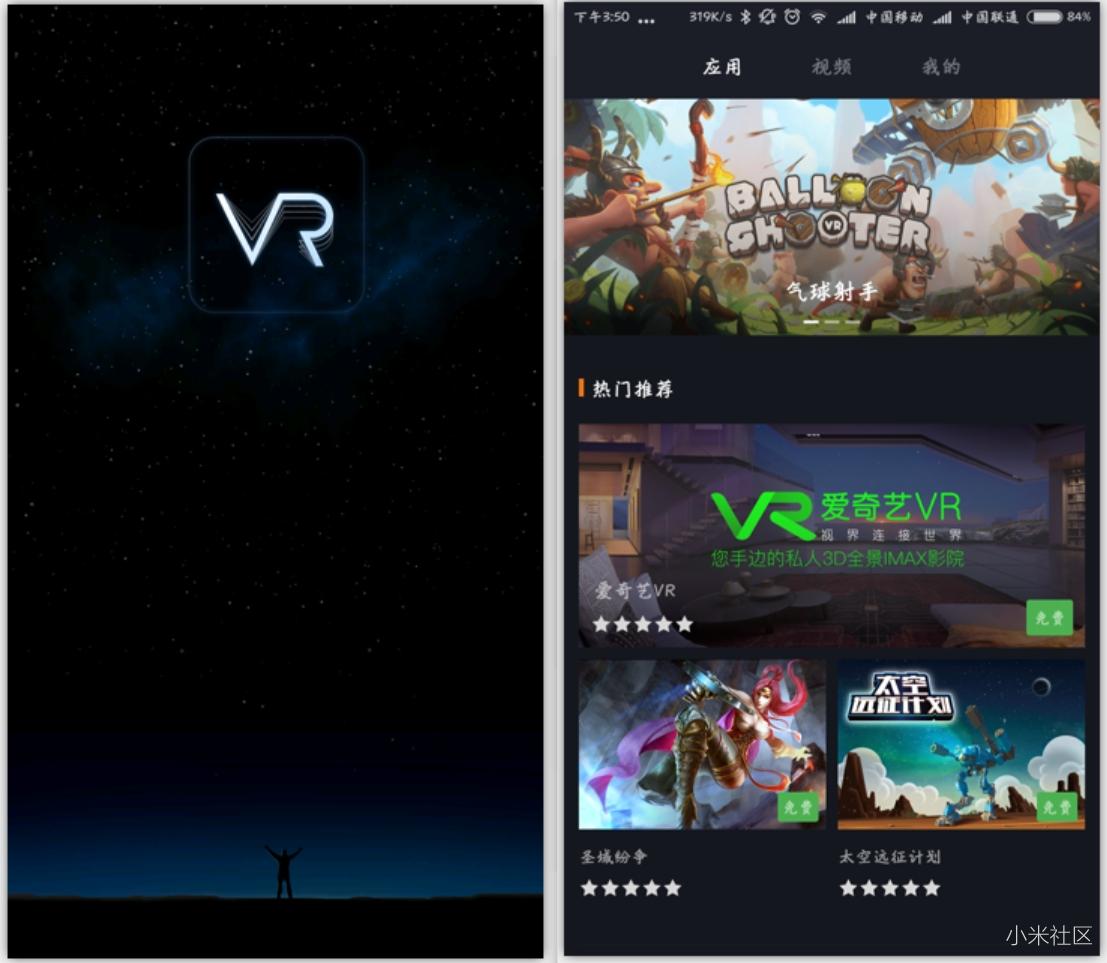
Application class:
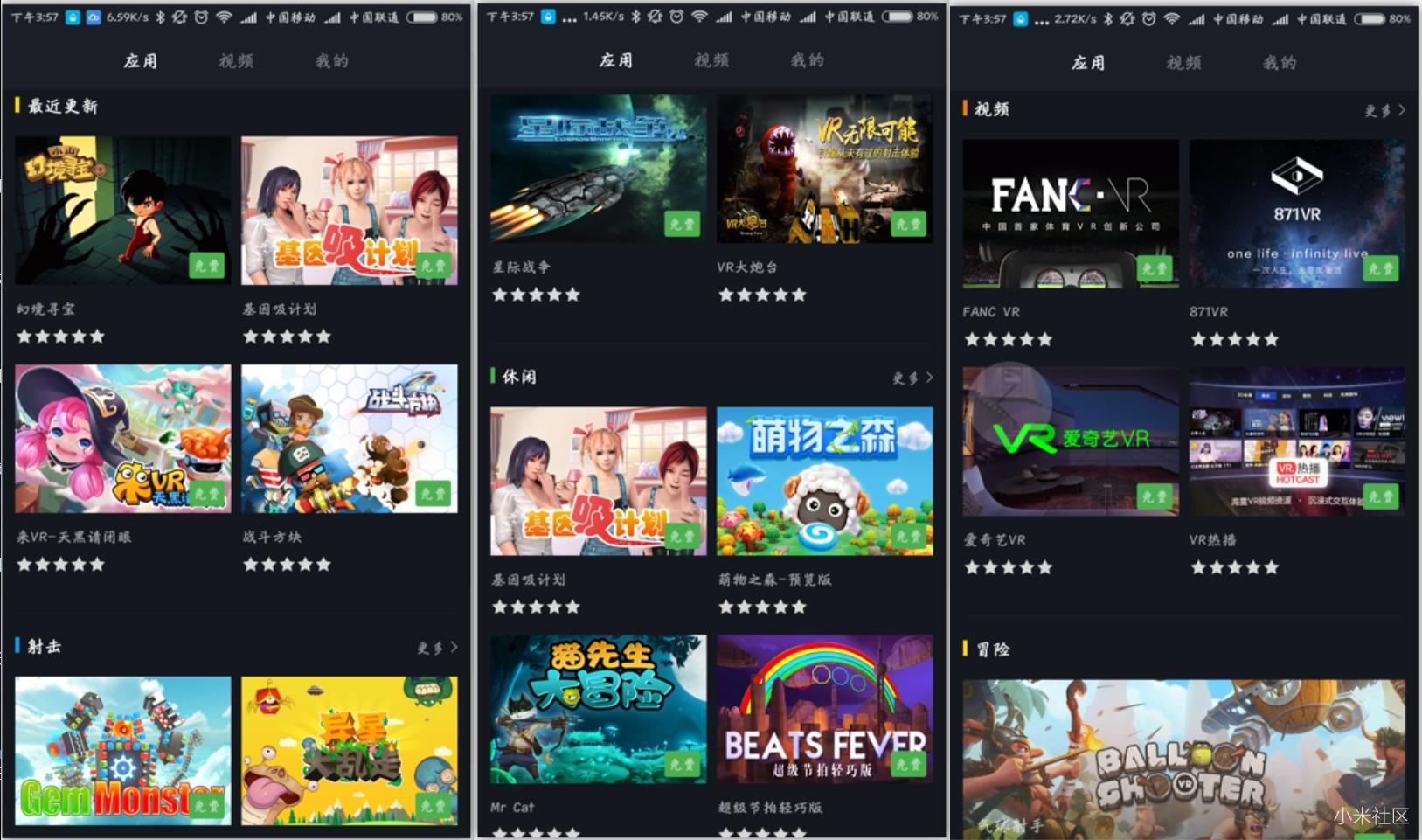
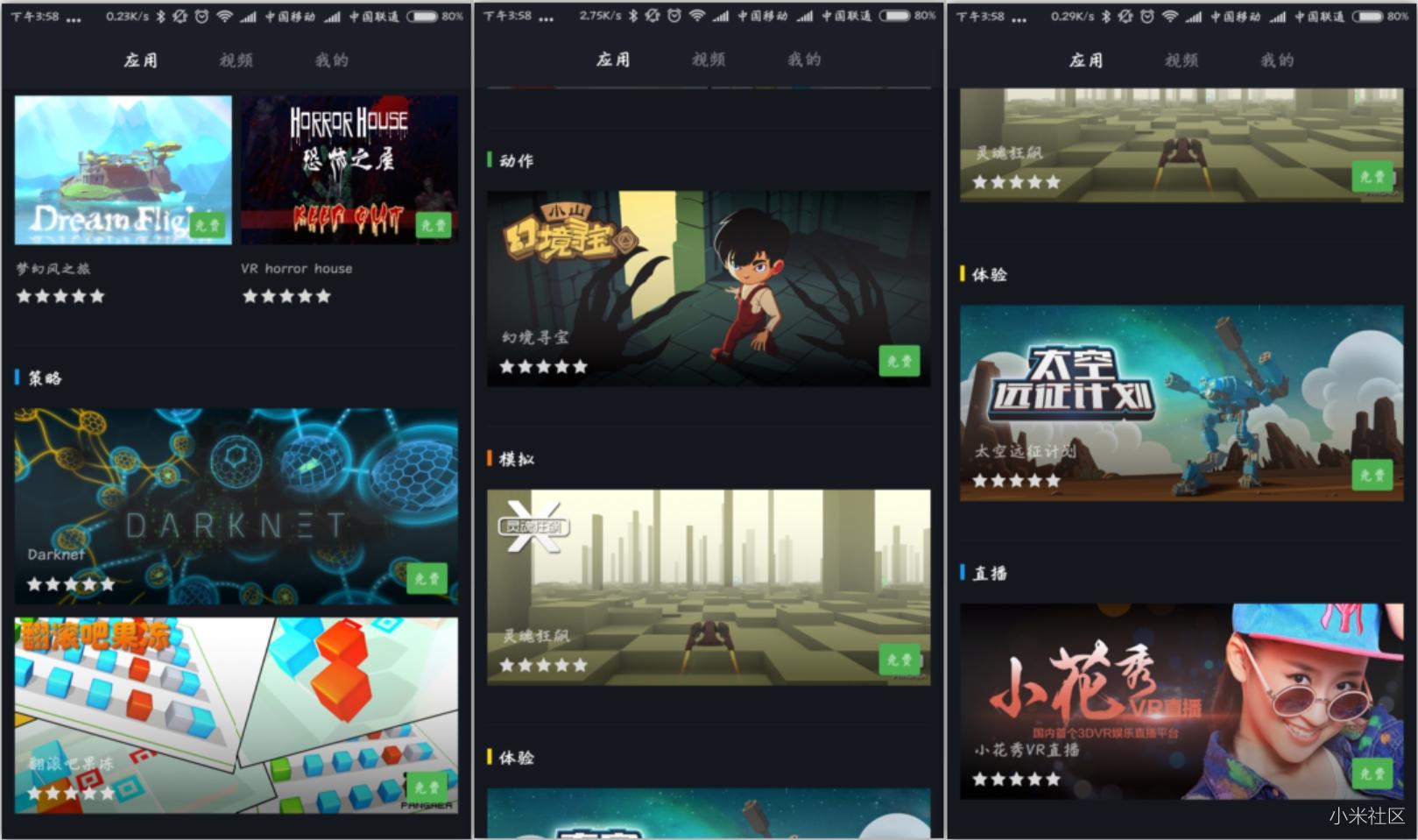
Video class:
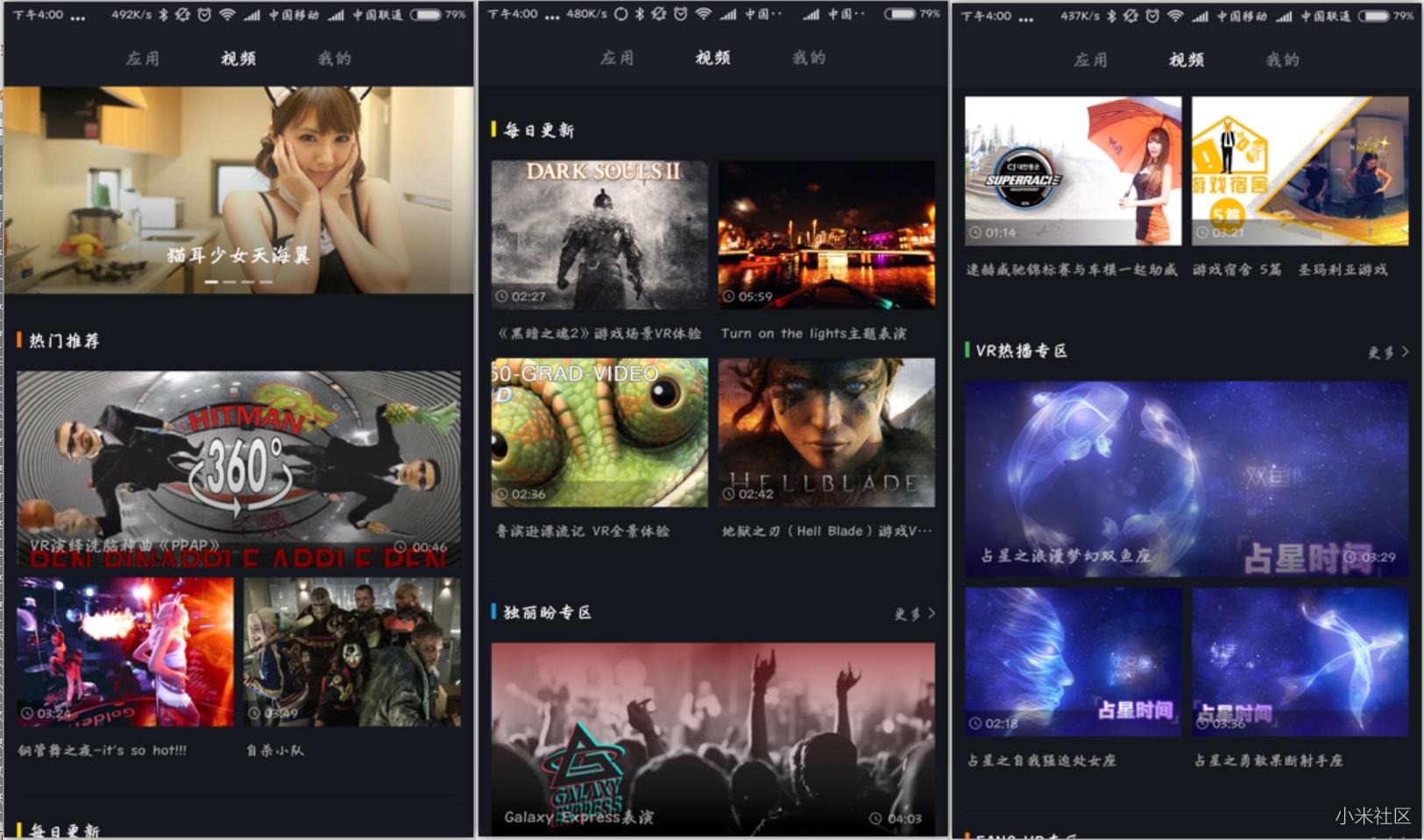
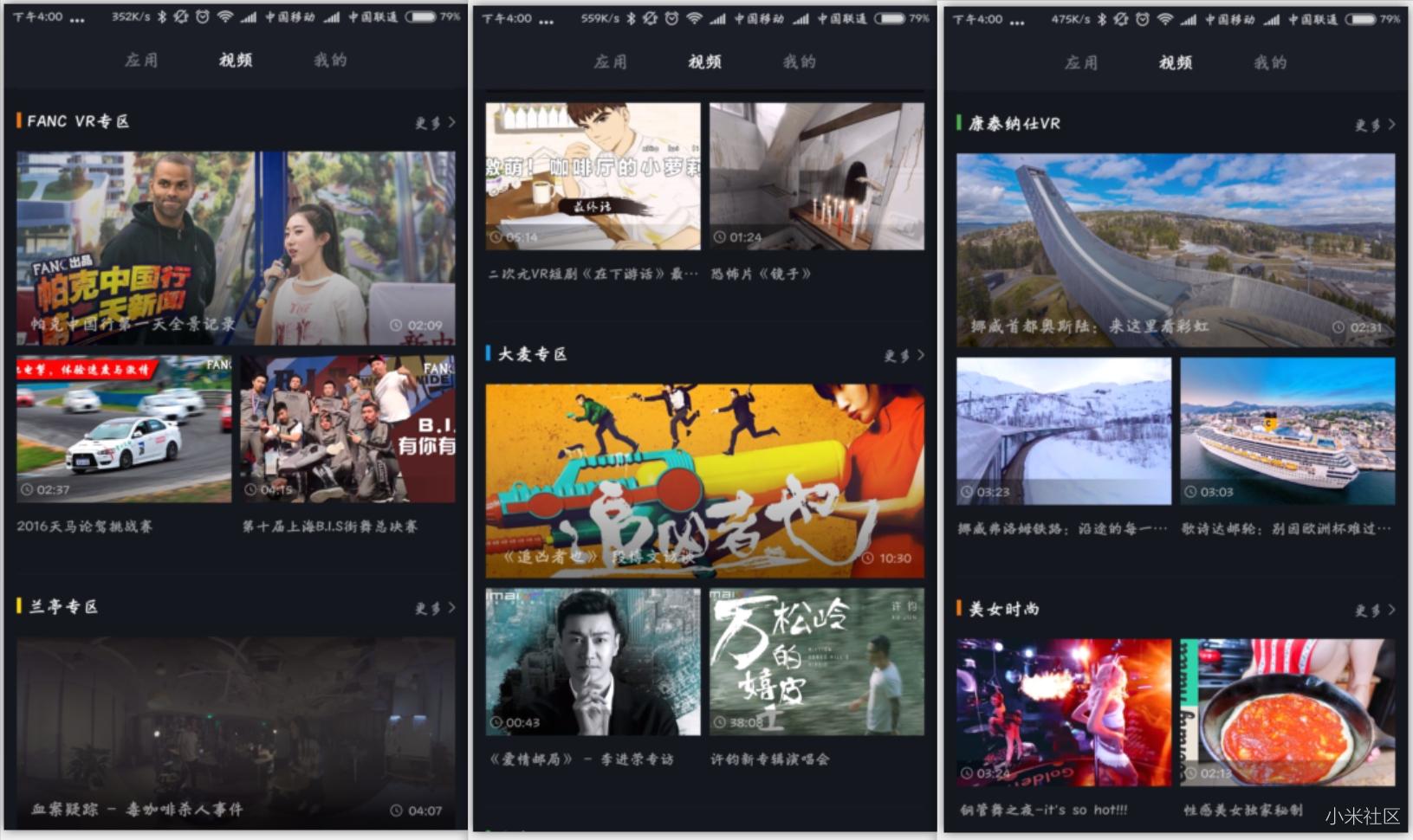
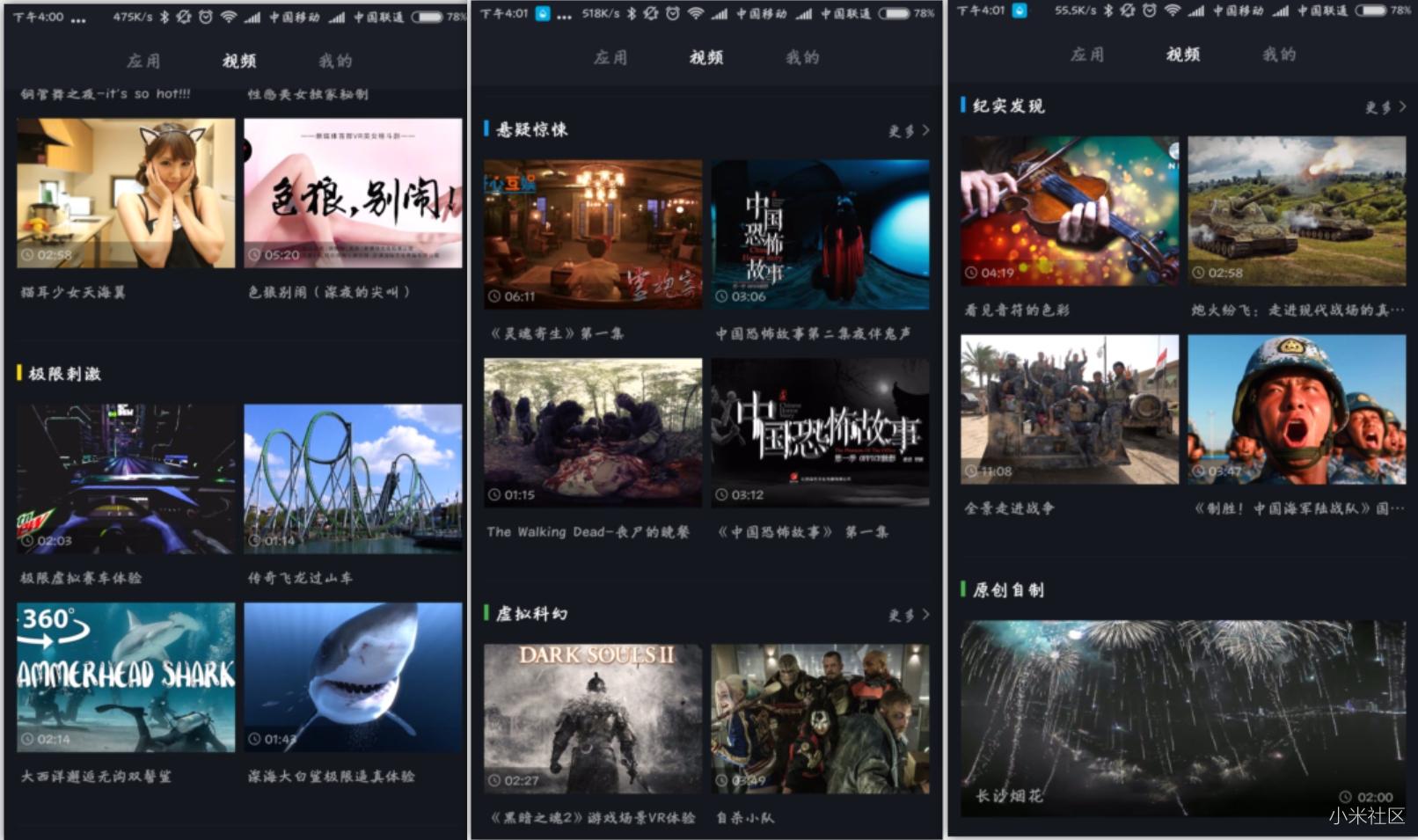
My: (specify: there is my application inside, used to view the application of their own download and installation; in the settings you can find the handle settings, point in to automatically search and connect the handle)
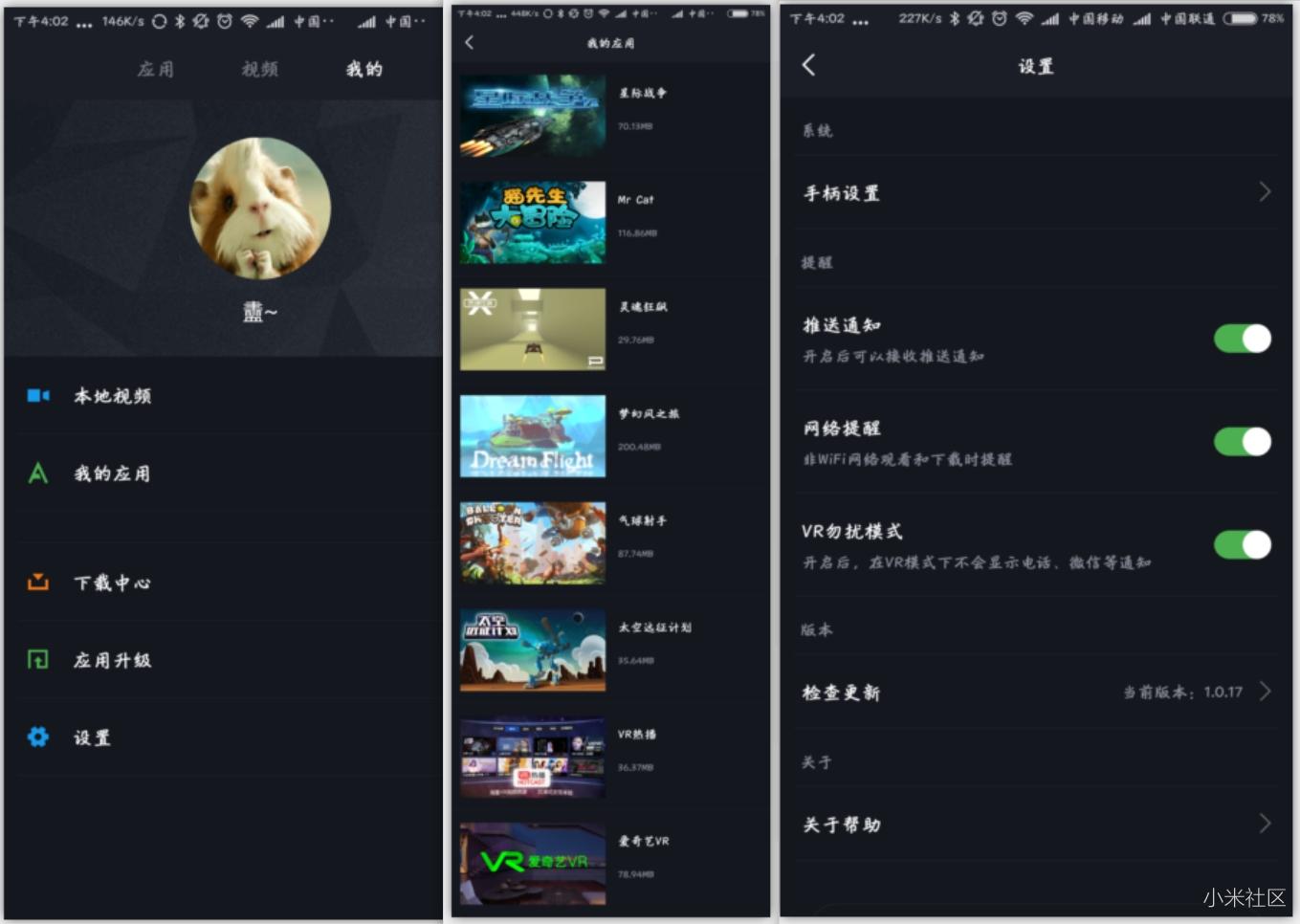

to sum up
Today's evaluation will come to an end first and the time will be late. In general, Xiaomi VR glasses is not a little bit upgraded on the basis of the 1st generation toy version. It is very suitable for young people who need to experience VR, watch videos, and like VR games. It allows you to move the theater back home. Experience the kind of immersive feeling in person, plus 9-axis somatosensory handle, make your experience more perfect, millet VR you deserve! Will let you put it down! Make you love can not extricate yourself!
5000 Puffs Vape,Puff Plus Puff Bar,Posh Puff E-Cigarette,Disposable Puff Series Vape Pen
Guangzhou Yunge Tianhong Electronic Technology Co., Ltd , https://www.e-cigarettesfactory.com
