Silently guarding, accompanied by the "clock" - cloud lay N1 network camera
Nowadays, it is no longer an era when the night is not closed. Anti-theft is an ancient or modern event that requires great attention. Ancient large families rely on guarding the night patrols to prevent theft from happening. More civilians only Can rely on their own alertness and chance coincidence, with the development of science and technology, we gradually use the camera to replace these, camera/camera by recording the home screen, once the situation we can see through the playback to know who was stolen Currently, there are many kinds of cameras/cameras. Today, what I bring to everyone is a product named “Cloud Lay N1 Network Cameraâ€. This product has changed the appearance of the camera and replaced it with a clock. Appearance, how exactly does this product perform?
Unpacking: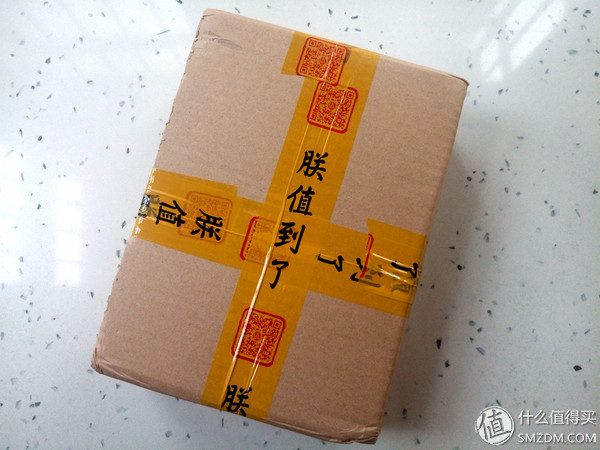
It is still familiar with the "value" express box seal, this time the box is relatively flat, we can roughly guess Yunchushi N1 network camera is not a sleek image of the past contact.

The Yunshishi N1 network camera adopts a leather-colored packaging. The upper left corner is the logo of the product. In the middle is the product name of “WIFI CAMERAâ€. The concept of the product in the lower right corner “You can keep abreast of all the dynamics at home.â€

The back of the box is the basic information of the product and the six characteristics of the product. The feature of the product is that it is equipped with a 6000 mA battery, 1080P, WiFi connection and mobile monitoring features, with a large battery makes the cloud N1 network camera even if not In the case of electricity, everything can be shot.  Open the box and see the product as a lesson. The product is wrapped around with foam to prevent the product from being damaged during transportation.
Open the box and see the product as a lesson. The product is wrapped around with foam to prevent the product from being damaged during transportation.
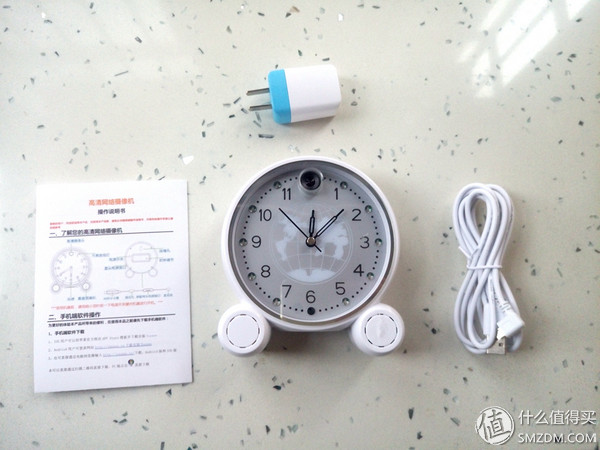
The family portrait includes: Yun Lashi N1 network camera and data cable. Adapters and instructions.

Yunchushi N1 network camera is equipped with an elbow data cable, the adapter uses a white and blue color, very small and fresh.

Cloud Lay N1 network camera uses the appearance of the clock, but this is not just decoration, this is really working, the background of the clock is the world map, round world map and the appearance of the round together and unity, the bottom The support feels like two turbines, the overall white color, simple and elegant.

The camera is hidden at 12 o'clock, avoiding the possibility of exposure to wear. This camera supports 1080P video, 6mm focal length lens, equipped with F2.0 large aperture, imaging effect is more, see farther, this configuration is in line with the general The basic needs of the user.

After talking about the position of the camera, does it mean that this camera still lacks a component? Yes, there is still a lack of infrared night vision lights, which are indispensable to the camera. We can observe this small circle that is set at every whole point, not just the decoration. This is the product's night vision light. A total of ten are equipped, but these ten night-vision lights do not emit light, so they do not appear to cause a red circle in darkness, which can be better disguised as a “clockâ€. However, under normal circumstances, the camera is set in the middle of the camera, the surrounding evenly and symmetrically arranged night vision lights, Yunshishi N1 network camera camera at the top, while the night vision light is also used a uniform symmetrical arrangement, but it is from the top Under the arrangement, compared to the surrounding night vision effect is not much worse, which is a big pity.

On the bottom side, a turbine-like thing was set up as a base support for the Yunshishi N1 network camera. The speakers were also installed here.

The entire product has been polished, but the base is also polished so that the product will fall on a slightly more smooth surface with a little force. The base can be provided with a non-slip mat or frosted to increase friction and make the product stand out. More stable.

At the bottom, a total of two buttons and two sockets are provided. The bottom is arranged with the microphone hole, the original elbow power socket, the reset hole, and the memory card slot. Unfortunately, the Yunshishi N1 network camera does not come standard with a memory card. Therefore, the user needs to configure it.

Elbow power plug can be used with original data cable.

In addition to the original elbow socket, Yunchu Shi N1 network camera is also equipped with a line socket, but the line data line needs to be equipped with its own, but in general, many devices equipped with data lines are used in line, So it is still very easy to match.
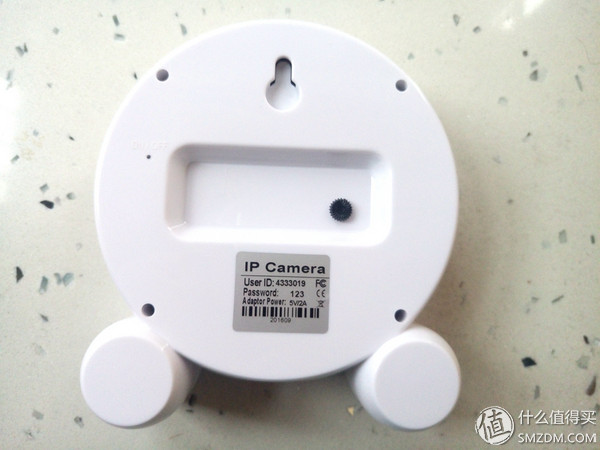
At the bottom of the Yunshishi N1 network camera is the basic information of the product. The bar code and the product password are the necessary things to connect to the device. This item needs to be used during initial use. There is a gear at the bottom right of the center, and the gear is used to adjust the time of the front clock. At the top is the wall hanging hole. After all, it is the clock. Hanging on the wall is more natural.

The switch button uses the same settings as the reset button and requires a toothpick or other object to be pressed.
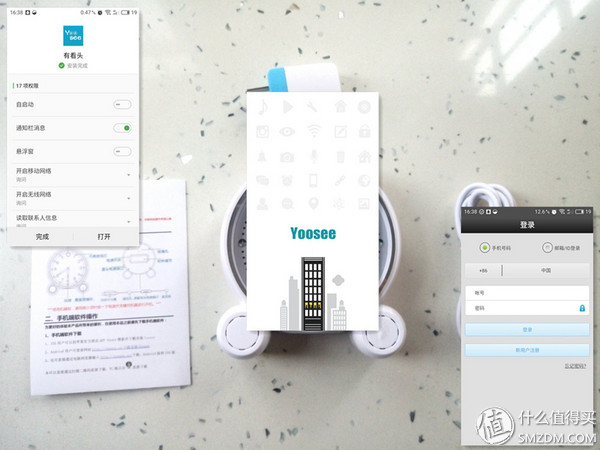
The cloud terminal N1 network camera's mobile phone terminal app is called “Youseeâ€. We can download the APP of the corresponding operating system by scanning the APP on the user's manual. This is because it is used for the first time, so you need to log in. Currently there is a support for viewing apps. For quick login, you can only log in using your mobile number or email account.

After logging in to the account, we can first bind the device, and everything can be bound with the steps. Cloud Lay N1 network camera supports intelligent connection in addition to scan code and input device ID binding, and sends a certain frequency of sound through the mobile phone. It is very convenient to search for the device and complete the binding. The entire binding takes only 2-3 minutes to complete.

There are four sub-items of the bottom-up APP, followed by equipment, messages, images, and more. The overall use of the gray color scheme and the black top and bottom columns does not look so concise, but the dark shades are worthy of recognition.
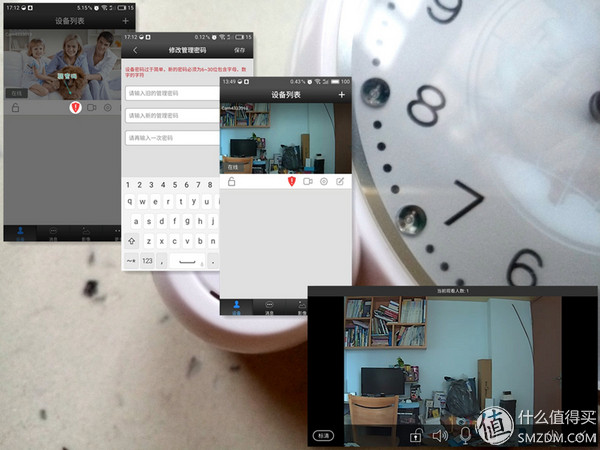
The more peculiar place is that when binding, Yun Lashi N1 network camera needs to input the password of the device. Other branded devices only need to scan the bottom two-dimensional code to complete the binding. Since the beginning did not find this, the device is connected although The network has not been viewed, but after many attempts, it is found that it is necessary to enter the device password. Since the initial password is very simple, the APP will remind the user after the binding is used a weak password to prompt the user to modify, increase the setting of a password must be In order to make the product more secure, prevent unscrupulous personnel from maliciously binding the device to view the recorded image.
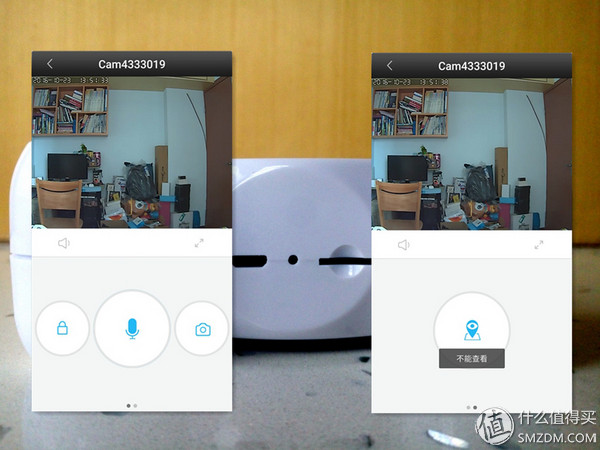
On the device details page, we can lock the screen, voice, photograph and locate the device, but do not know why the positioning is always displayed "can not view", two-way voice calls so that once the situation can also deter to each other, and the use of the clock as a cover is not easy Let people discover that it is actually a camera. After all, if a pirate finds a camera-like product, he or she will certainly make certain measures. 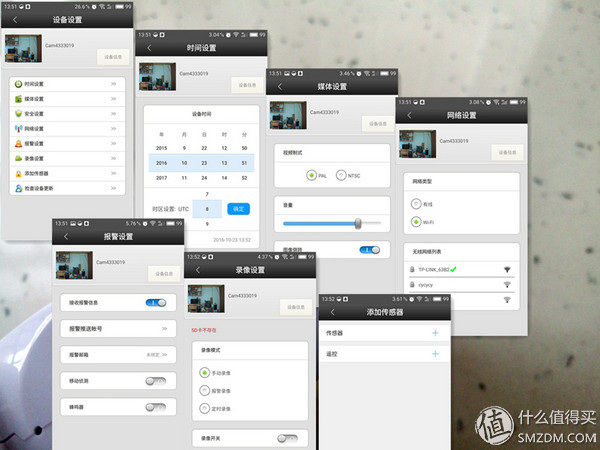 The setup page can be set with multiple options. One of the most unique features is the number of accounts and mailboxes that support their own definition of alarm information. Support for mailbox push increases the timely transmission of alarm information. Once an alarm occurs, the Yunshishi N1 network camera will If the buzzer is turned on, the deterrence may cause loss of property to a certain extent. Of course, when these devices are in deployment mode, these alarm settings are activated. The layout buttons are the lock screen button and the infrared remote control button.
The setup page can be set with multiple options. One of the most unique features is the number of accounts and mailboxes that support their own definition of alarm information. Support for mailbox push increases the timely transmission of alarm information. Once an alarm occurs, the Yunshishi N1 network camera will If the buzzer is turned on, the deterrence may cause loss of property to a certain extent. Of course, when these devices are in deployment mode, these alarm settings are activated. The layout buttons are the lock screen button and the infrared remote control button.

In addition to the mobile-side APP Cloud Lay N1 network camera also has a PC-side client for users to use the computer to view the video at any time, download the PC-side only need to download according to the website address written in the manual.
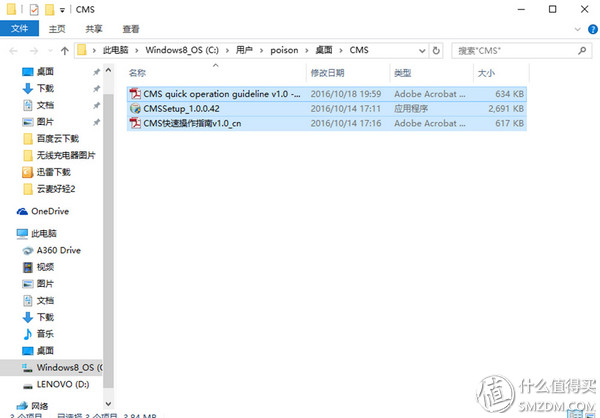
After the download is complete, the installer and instructions for use will appear after extracting.
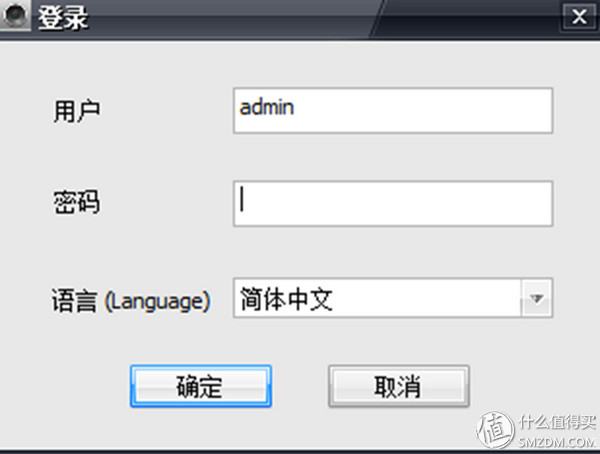
Follow the guidance document to complete the installation and enter the program.
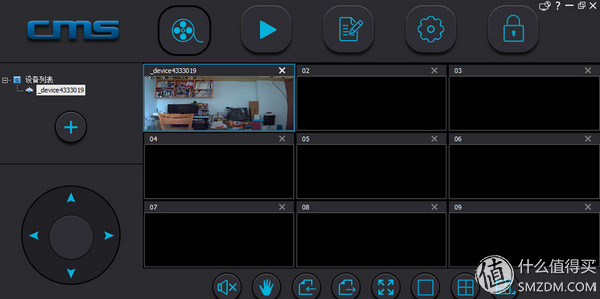
The main color of the PC is still based on gray and black, and the key part is the green color. We can find that the display page does not only have an image window, we can bind more than one device at the setting, even if we complete multiple parts of the monitoring video. The top can be selected for video preview, playback, log, settings, lock screen, bottom can be set for sound, screen pan & tilt control, previous page, next page, full screen, 1 window, 4 window, select window, etc. The display on the PC side is more complete, but the APP is more convenient to display. It can be seen everywhere and each has its own benefits. Look at personal preferences.

Fluency

SD

HD
In the three clear grades of the screen can be found, clear things in the distance is very vague, is not recommended, the SD is clearer and better, but after detailed amplification will also appear fuzzy, if the memory is running or choose high-definition camera Best you can shoot more details.
Yunchushi N1 network camera uses the clock's shape to change the previous camera's rigid image, whether placed or wall mounted, is a very good decoration. Mobile monitoring, 6000 mAh battery, infrared monitoring and other functions make surveillance cameras more handy. Large batteries allow up to 8 hours of power and battery life even if power is cut off. However, the Yunshishi N1 network camera also has some improvements. The place where the bottom bracket is too smooth makes the product not stand upright on the table. The infrared light outside the camera is not distributed around the camera and the night vision effect of the product is reduced a lot, and this device does not support the head The scope of the camera has been limited to a certain extent. In general, the price of the 699 Yunshishi N1 network camera has already surpassed the price of entry-level cameras. However, there is not much improvement in functionality, and the price/performance ratio is insufficient. Innovative, the hardware still needs a very big upgrade, this product is currently crowdfunding, 299 stalls may be able to start a play for high performance users of this product and can not meet your needs, this product Maybe it only applies to users who do not require a lot of pixels and features.
8 Inch Tablet
Today let`s talk about 8 inch tablet with android os or windows os. There are many 8 inch tablets on sale you can see at this store. 8 inch Android Tablet is absolutely the No. 1 choice if you are searching a student online learning project. 8 inch windows tablet is more welcome when clients are looking tablet for business application. The most welcome parameters level is 2 32Gb with 4GB lite, 4000mAh, android 11 only around 60usd, price will be much competitive if can take more than 1000pcs. 7 Inch Tablet wifi only, android tablet 10 inch, Amazon 8 inch tablet is also alternative here. Except tablet, Education Laptop, Gaming Laptop, 1650 graphics card laptop, Mini PC and All In One PC are the other important series.
Therefore, you just need to share the configuration, application scenarios, quantity, delivery time, and other special requirements, then will try our best to support you.
Any other thing in China we can do, you can also feel free to contact us.
You will find that cooperating with us is the best choice, not only save time and energy, but also save much cost.
8 Inch Tablet,8 Inch Android Tablet,Amazon 8 Inch Tablet,8 Inch Tablets On Sale,8 Inch Windows Tablet
Henan Shuyi Electronics Co., Ltd. , https://www.shuyielectronics.com
