The background, selection and application of ModBus network
Modbus was invented in 1979 by Modicon (now a brand of Schneider Electric) and is the world's first bus protocol for industrial sites.
The ModBus network is an industrial communication system that is connected by a programmable controller with a smart terminal and a computer via a public line or a local dedicated line. Its system structure includes both hardware and software. It can be applied to a variety of data acquisition and process monitoring.
The ModBus network has only one host and all communications are sent by him. The network can support as many as 247 remote slave controllers, but the actual number of slaves supported is determined by the communication device used. With this system, each PC can exchange information with the central host without affecting each PC's own control tasks.
Modbus has standardized and open protocols; it is compatible with a variety of electrical interfaces; the frame format is simple, compact, easy to understand, easy to use, and simple to develop. It is widely used as an industrial field bus. In some cases where the site environment is bad and the industrial control host is unconditionally placed, the customer also needs to read and record the field data. Only the script of the HMI device can be used for data conversion and conversion. Now take an HMI device as the Slave and a temperature module for the Master communication as an example, do Modbus_RTU communication and script operation.
I. Project backgroundIn the case that some on-site conditions do not allow the placement of the IPC, the customer needs to read and record the historical data, which can only be converted internally by the HMI itself, such as a simple SCALE conversion. Considering that in addition to SCALE conversion, there are some data type conversions, digital-to-analog conversions, and so on. It is convenient if the original value of the HMI reads the address directly. Then you need to convert and convert various conversions and finally transfer them to the HMI register. This requires a scripting language.
2. Equipment selection1. Weiluntong MT8102Ie touch screen
2. Weiluntong programming software EasybuilderPro
3. Advantech platinum resistance module ADAM-4015
4. RS-48 communication line
5. USB to RS-485 communication line

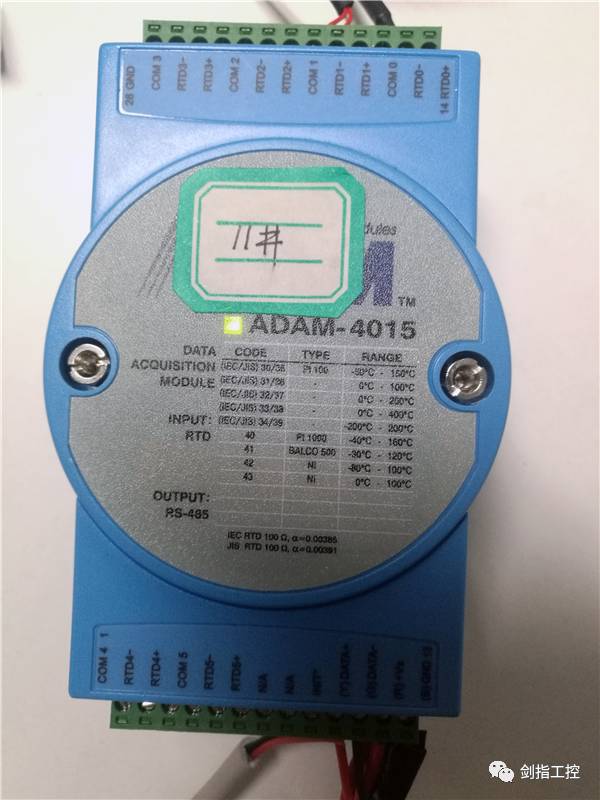
Power supply DC24v for HMI and ADAM-4015 modules. Connect the ADAM-4015 module setting module to Modbus mode with USB to RS-485 communication line and RS-485 communication line. The station address is 11; then use the RS-485 line to connect the HMI to the ADAM-4015 module.
HMI program configurationOpen EasybuilderPro software


Add a Modbus device
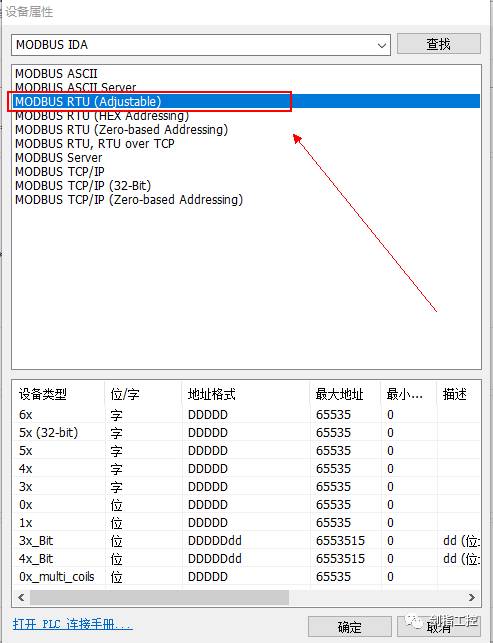
Set communication port and communication parameters
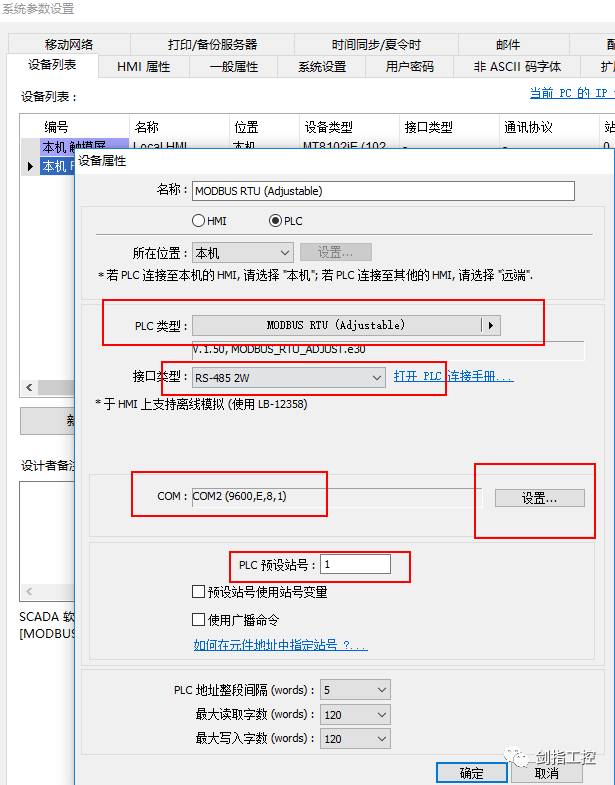
Open the software window No. 10 to add a numerical component. Now take the formula Q=c*m*(t1-t2) as an example. Add five numerical components, where c and m enable the input function, and others are read-only numeric components.
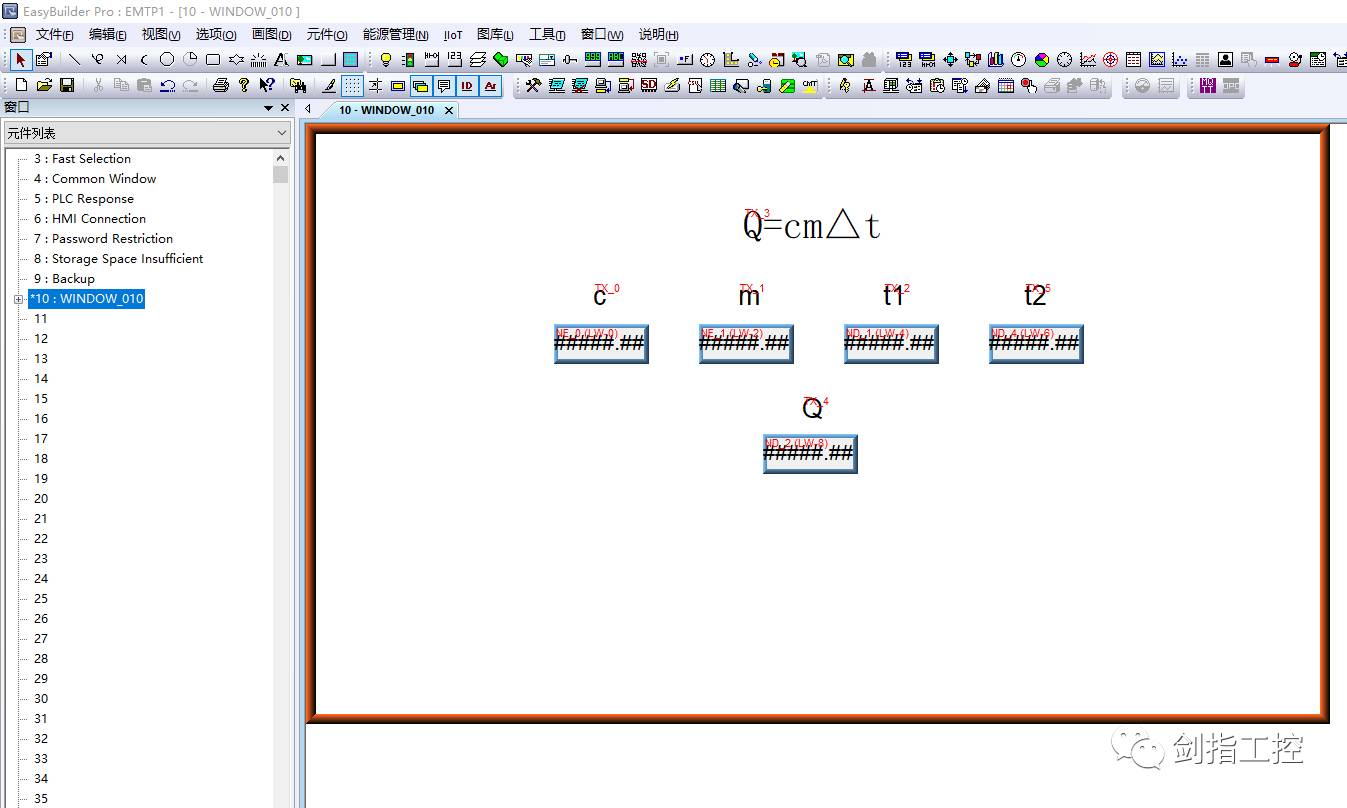
Next, we will do script instruction conversion, as shown below, without too much explanation.
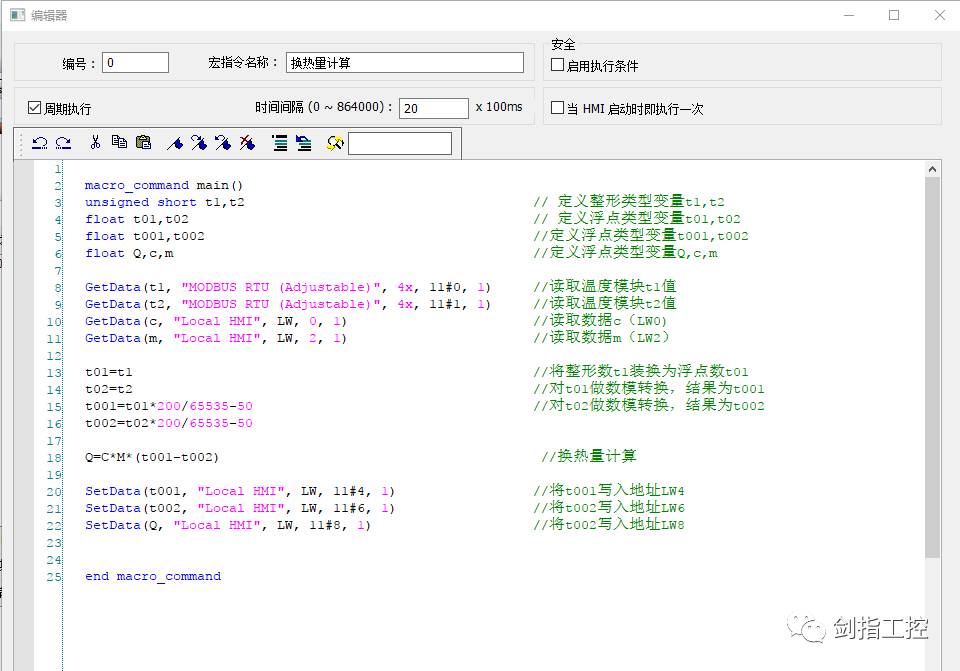
Then the newly created numerical component is associated with its address, downloaded to the touch screen, c and m input corresponding values, change the temperature of t1 and t2, the screen responds quickly and shows the Q value.
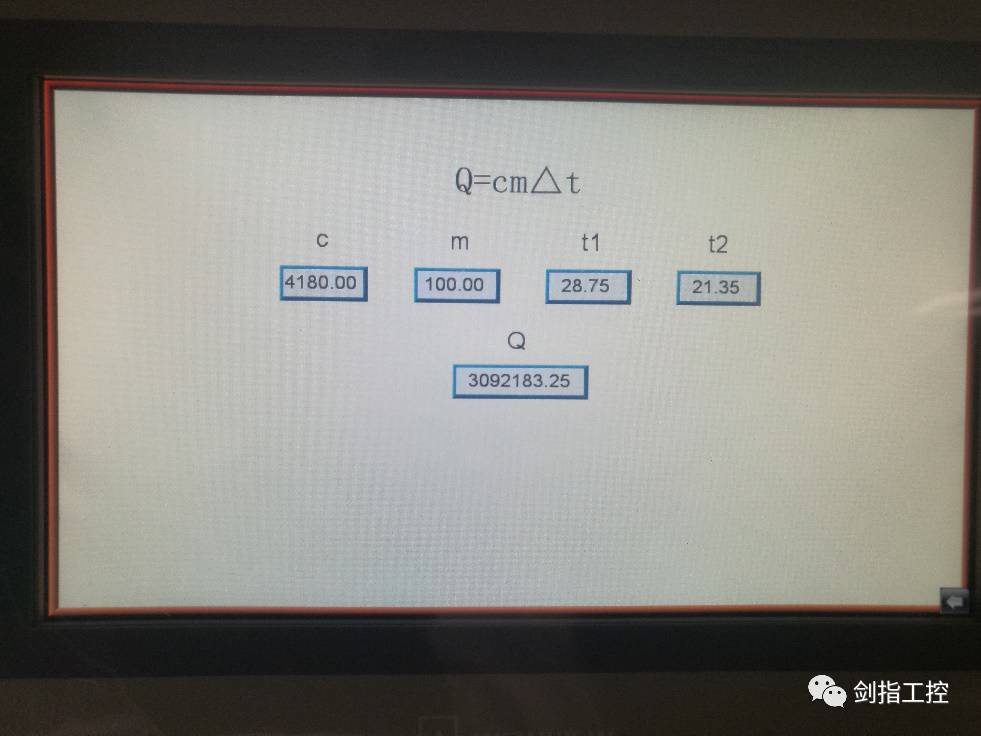
Application scripting language (macro) integrates various calculation and conversion processes, and finally the interface components only need to associate addresses. The most important thing is that the data reading speed is not very high, which saves the industrial computer and data acquisition software, meets the on-site construction conditions, and saves some investment costs for customers.
The Weiluntong touch screen not only supports the Modbus_RTU mode, but also uses Modbus_TCP to implement this process (I have not been recharged, not advertising).
At this point, the touch screen and the module Zhijie communication experiment succeeded, please advise, acknowledgment!
Anti-microbial Hydrogel Screen Protector
Bacteria are everywhere in our daily lives. Mobile phones have become an indispensable item for us. Of course, bacteria will inevitably grow on the phone screen. The antimicrobial coating used in our Anti Microbial Screen Protector can reduce 99% of the bacterial growth on the screen, giving you more peace of mind.
Self-healing function
The Screen Protector can automatically repair tiny scratches and bubbles within 24 hours.
Clear and vivid
A transparent protective layer that provides the same visual experience as the device itself.
Sensitive touch
The 0.14mm Ultra-Thin Protective Film can maintain the sensitivity of the touch screen to accurately respond to your touch. Like swiping on the device screen.
Oleophobic and waterproof
Anti-fingerprint and oil-proof design can help keep the screen clean and clear.
If you want to know more about Anti Microbial Screen Protector products, please click Product Details to view the parameters, models, pictures, prices and other information about Anti Microbial Screen Protector products.
Whether you are a group or an individual, we will try our best to provide you with accurate and comprehensive information about Anti Microbial Screen Protector!
Antimicrobial Screen Protector, Anti-microbial Screen Protector, Anti-bacterial Screen Protector, Antibacterial Screen Protector,Anti-microbial Hydrogel Screen Protector
Shenzhen Jianjiantong Technology Co., Ltd. , https://www.jjtbackskin.com
