WIFI passwords no longer worry about being stolen by all routers
With the popularization of smart phones, WIFI has become an indispensable requirement for families, but WIFI passwords have been stolen repeatedly, which not only affects the speed of the Internet, but also affects the security of accounts. Xiaobian teaches everyone how to set up WIFI not to be stolen.
Xiaobian prepared two sets of router interface pictures, the principle is the same, all routers are common.
Interface 1:
The first step: enter the router interface


The third step: SSID number setting is our WIFI name (be sure to remember after setting up), Xiao Bian set the number 8, then the following (open SSID broadcast) option in front of, remove the tick.
Step 4: Click Save and Restart. It's set up.
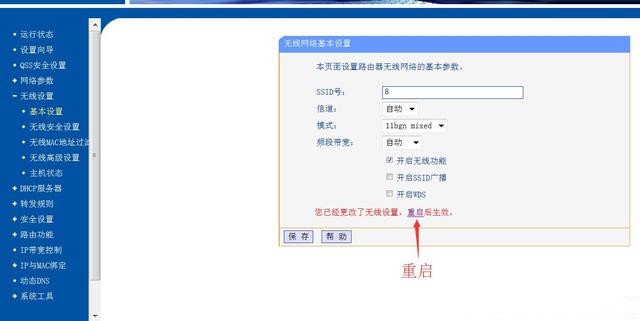
Interface 2:
The first step: enter the router interface
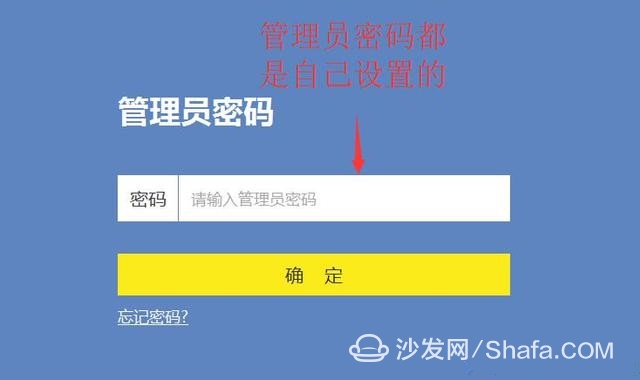
The second step: enter the routing settings.

Step 3: Enter wireless settings.

The fourth step: wireless name settings (be sure to remember after the set), Xiao Bian set the number 8, and then the following (open wireless broadcast) in front of the options, remove the tick.

Step 5: Save and restart.

OK! Now that we are all set up, let's experience it now.
First search for Xiaobian to set WIFI with a name of 8.

Xiaobian search for a long time did not search, so that others will not be able to crack our WIFI password!!!!
How can we connect now? ? Xiaobian teach you step by step.
The first step: There is one (other) at the bottom of the WIFI we searched for. Click on it.

Step 2: Enter the WIFI name and password you set. Security defaults to WPA2.

Step 3: After entering the data, click on Join. Our WIFI is connected!

If you like Xiao Bian, just subscribe to it! The Network Academy will continue to bring you a variety of network problem solutions. Your support is the power of Xiao Bian!!!
Xiaobian prepared two sets of router interface pictures, the principle is the same, all routers are common.
Interface 1:
The first step: enter the router interface

Step 2: Enter the basic settings of the wireless settings sub-options.

The third step: SSID number setting is our WIFI name (be sure to remember after setting up), Xiao Bian set the number 8, then the following (open SSID broadcast) option in front of, remove the tick.
Step 4: Click Save and Restart. It's set up.
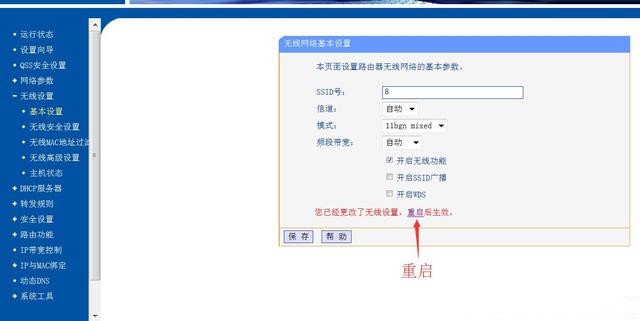
Interface 2:
The first step: enter the router interface
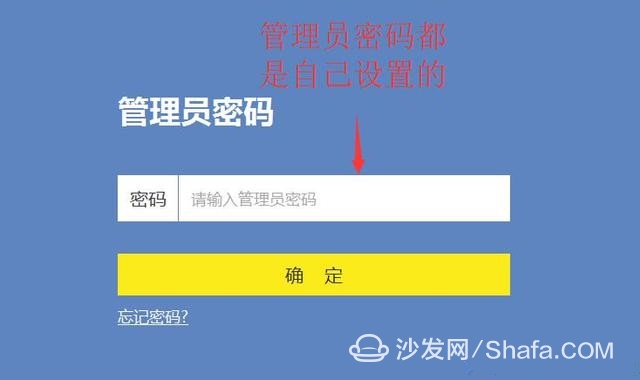
The second step: enter the routing settings.

Step 3: Enter wireless settings.

The fourth step: wireless name settings (be sure to remember after the set), Xiao Bian set the number 8, and then the following (open wireless broadcast) in front of the options, remove the tick.

Step 5: Save and restart.

OK! Now that we are all set up, let's experience it now.
First search for Xiaobian to set WIFI with a name of 8.

Xiaobian search for a long time did not search, so that others will not be able to crack our WIFI password!!!!
How can we connect now? ? Xiaobian teach you step by step.
The first step: There is one (other) at the bottom of the WIFI we searched for. Click on it.

Step 2: Enter the WIFI name and password you set. Security defaults to WPA2.

Step 3: After entering the data, click on Join. Our WIFI is connected!

If you like Xiao Bian, just subscribe to it! The Network Academy will continue to bring you a variety of network problem solutions. Your support is the power of Xiao Bian!!!
LFPS series lithium battery using LiFePO4 battery cells with more advantages as following:
â—† Longer life compare to lead acid battery
â—† Up to 60% weight saving
â—† 100% usable capacity
â—† More energy with 1/3 smaller size
â—† Less than 3% self discharging
â—† Built in safety protection
â—† Zero maintenance
â—† Easy installation
â—† Eco-friendly
â—† Quality guaranteed
Electric wheelchair battery, Lithium Wheelchair Batteries,Wheel Chair Battery,Electric Wheelchair Lithium Batteries
Starlight Power Industrial Company Limited , https://www.starlite-power.com
