Feizhi game hall custom add games, key adaptation tutorial!
All along, the flying wisdom handles are based on the world of mobile games, allowing players to use one handle to play around the world. Exclusive mapping technology can make peers unmatched. The handle brother brings you a tutorial to teach everyone to play around the world.
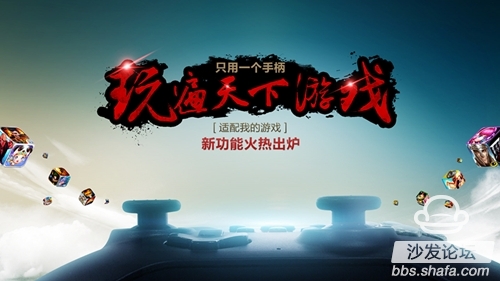
Amount, this is another feature of Niubi.

The new version 3.6.5 hall, added a new function of adding custom games. Players can add their own "DIY" game in the "My" section. If your mobile phone does not appear, please upgrade the hall, download address:

That is, where the plus sign is, you can add games that are not fit in the Flying Chi Room. Next, I will show you how to add games. First of all, make sure the game room's key map is normal and the handles are connected properly.

Note: The Bluetooth version is shown as a Bluetooth connection. 2.4G is displayed as a 2.4G connection.

After the connection is normal, we start the game adaptation. First find the "+" sign in the "My" section.

After clicking on the plus sign, you will see the system application of your phone. Find the game that you want to adapt here, for example, I want to adapt the game "Knights".

Let's go directly to the game. When you enter the game, you will see the page where the handle map button is displayed.

This time, it is impossible to operate the game, in order to allow everyone to enter the game operation, so casually drag a few keys out. Probably dragged to the key position of the game that you remember. For example, the following figure: I first drag the position, easy to adjust again. After performing the changes, we will see the position of the keys we dragged.

What we are seeing now is my preliminary adaptation page.

Next, let's enter the page of the game. After entering the main page of the game, you will find that the game actually has a lot of buttons, we do not need to set too many buttons on the home page. We mainly set the buttons of the game battle scene.

For the homepage, it is recommended to adapt the commonly used task skill keys so that it is easy to click and receive tasks. Next, we enter the battle scene of the game. In battle scenario mode, click the handle select button.

Everyone will see the keytip that appears in the upper left corner. Click on Adjust configuration. The button adaptation page appears afterwards. Drag the button by hand to the skill button that you want to adapt. As shown below.

It should be noted that the left joystick needs to be adjusted in accordance with the size of the joystick on the screen. The adjustment method is to click the left joystick and adjust the radius.
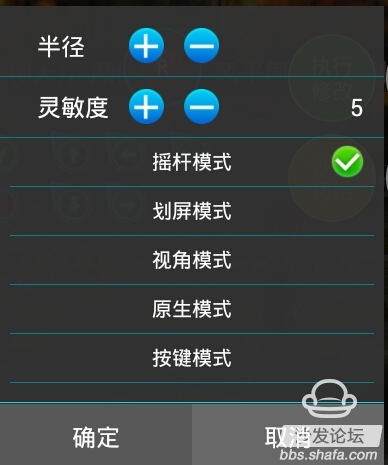
After your configuration is complete, click on Modify.

Then everyone can use the handle to control the game now.

This method is very simple for ARPG games. For advanced gun battle key adaptations, please refer to Advanced Playbook Teaching Posts.
If you want to delete a game that has been adapted, go to the select page and clear the configuration.
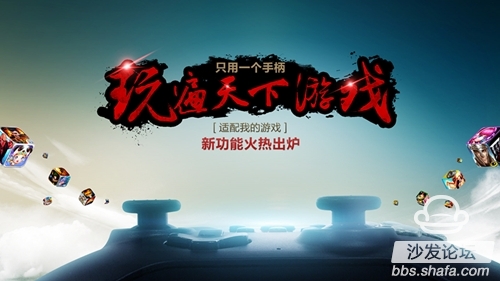
Amount, this is another feature of Niubi.

The new version 3.6.5 hall, added a new function of adding custom games. Players can add their own "DIY" game in the "My" section. If your mobile phone does not appear, please upgrade the hall, download address:

That is, where the plus sign is, you can add games that are not fit in the Flying Chi Room. Next, I will show you how to add games. First of all, make sure the game room's key map is normal and the handles are connected properly.

Note: The Bluetooth version is shown as a Bluetooth connection. 2.4G is displayed as a 2.4G connection.

After the connection is normal, we start the game adaptation. First find the "+" sign in the "My" section.

After clicking on the plus sign, you will see the system application of your phone. Find the game that you want to adapt here, for example, I want to adapt the game "Knights".

Let's go directly to the game. When you enter the game, you will see the page where the handle map button is displayed.

This time, it is impossible to operate the game, in order to allow everyone to enter the game operation, so casually drag a few keys out. Probably dragged to the key position of the game that you remember. For example, the following figure: I first drag the position, easy to adjust again. After performing the changes, we will see the position of the keys we dragged.

What we are seeing now is my preliminary adaptation page.

Next, let's enter the page of the game. After entering the main page of the game, you will find that the game actually has a lot of buttons, we do not need to set too many buttons on the home page. We mainly set the buttons of the game battle scene.

For the homepage, it is recommended to adapt the commonly used task skill keys so that it is easy to click and receive tasks. Next, we enter the battle scene of the game. In battle scenario mode, click the handle select button.

Everyone will see the keytip that appears in the upper left corner. Click on Adjust configuration. The button adaptation page appears afterwards. Drag the button by hand to the skill button that you want to adapt. As shown below.

It should be noted that the left joystick needs to be adjusted in accordance with the size of the joystick on the screen. The adjustment method is to click the left joystick and adjust the radius.
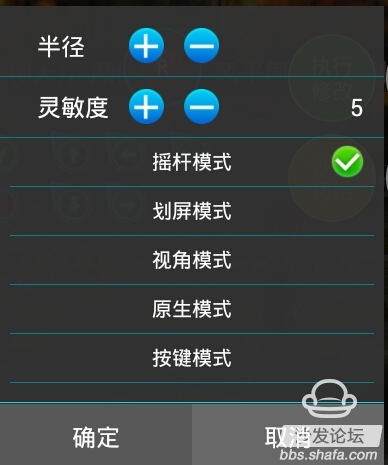
After your configuration is complete, click on Modify.

Then everyone can use the handle to control the game now.

This method is very simple for ARPG games. For advanced gun battle key adaptations, please refer to Advanced Playbook Teaching Posts.
If you want to delete a game that has been adapted, go to the select page and clear the configuration.
Electric Fryer No Oil,Best Electric Air Fryer,Commercial Electric Fryer,Electric Fryer Without Oil
Ningbo ATAP Electric Appliance Co.,Ltd , https://www.atap-airfryer.com
