Analysis of the difference between digital TV box and network TV box
The signal source of the digital TV set-top box is digital video broadcasting of cable television, or terrestrial television, or satellite television;
The signal source of the Internet TV set-top box is the Internet, which is accessed through telecommunications or accessed through a cable television network.
1. The digital TV set-top box cannot access the Internet and can't go to the Internet to order its favorite programs. If the TV set-top box is limited by operators, it may not be able to watch real-time programs such as news.
2. Digital TV set-top boxes are not limited by the bandwidth of Internet access, and Internet TV set-top boxes are limited by bandwidth, for example, at least 4 Mbps for SD programs and 8 Mbps for HD programs.

So how do digital TV set-top boxes and Internet TV set-top boxes generally connect to TVs?
1. Digital TV set-top box connection method:
At the cable TV output, on the TV box on your home wall, use a two-point connector to divide the output signal into two, one to insert the TV, one to plug in the set-top box, and then use the AV cable (or color-difference cable). If yes, connect from the set-top box to the TV's corresponding connector.


2. Network TV set-top box connection method:
The first step: Find your own TV interface, to see if the TV is equipped with the interface is HDMI interface, or AV interface, if both interfaces, the preferred HDMI interface;

Step 2: Use the HDMI cable to connect the TV. If there is no HDMI port, plug in the AV port. Connect one end of the port to the set-top box and the other end to the corresponding port of the TV.

Step 3: Plug in the power cable of the Internet TV set-top box. The power indicator of the box lights up. Turn on the TV. Use the TV's own remote controller to select the signal source. If the box is connected with an HDMI cable, select the HDMI signal source. If yes AV line, select the AV source.
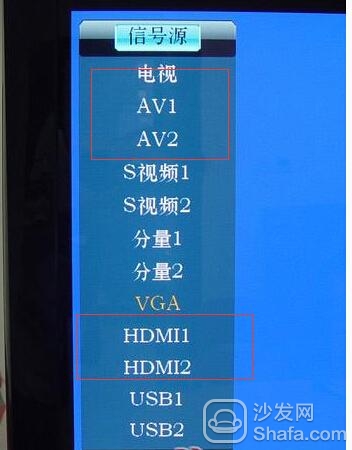
Step 4: Wait a moment and enter the startup screen.
The box will show network connection options. If necessary, connect the box. It can be wired, or it can make wireless and wireless need the remote controller of the box to input the corresponding password of the LAN.


In general, digital TV is now more and more difficult to do. It used to be a monopoly and it is difficult to say whether it is now possible to hold the country in the market. Internet TV has begun to become popular. Users have even saved Internet STBs. The TV industry has valued the Android system and wants to see what video is used to install the software. Like computers, who cares about the existence of a set-top box.
The signal source of the Internet TV set-top box is the Internet, which is accessed through telecommunications or accessed through a cable television network.
1. The digital TV set-top box cannot access the Internet and can't go to the Internet to order its favorite programs. If the TV set-top box is limited by operators, it may not be able to watch real-time programs such as news.
2. Digital TV set-top boxes are not limited by the bandwidth of Internet access, and Internet TV set-top boxes are limited by bandwidth, for example, at least 4 Mbps for SD programs and 8 Mbps for HD programs.

So how do digital TV set-top boxes and Internet TV set-top boxes generally connect to TVs?
1. Digital TV set-top box connection method:
At the cable TV output, on the TV box on your home wall, use a two-point connector to divide the output signal into two, one to insert the TV, one to plug in the set-top box, and then use the AV cable (or color-difference cable). If yes, connect from the set-top box to the TV's corresponding connector.


2. Network TV set-top box connection method:
The first step: Find your own TV interface, to see if the TV is equipped with the interface is HDMI interface, or AV interface, if both interfaces, the preferred HDMI interface;

Step 2: Use the HDMI cable to connect the TV. If there is no HDMI port, plug in the AV port. Connect one end of the port to the set-top box and the other end to the corresponding port of the TV.

Step 3: Plug in the power cable of the Internet TV set-top box. The power indicator of the box lights up. Turn on the TV. Use the TV's own remote controller to select the signal source. If the box is connected with an HDMI cable, select the HDMI signal source. If yes AV line, select the AV source.
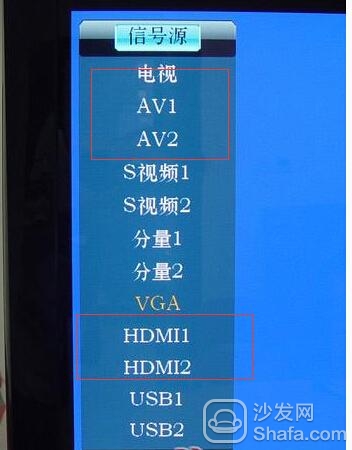
Step 4: Wait a moment and enter the startup screen.
The box will show network connection options. If necessary, connect the box. It can be wired, or it can make wireless and wireless need the remote controller of the box to input the corresponding password of the LAN.


In general, digital TV is now more and more difficult to do. It used to be a monopoly and it is difficult to say whether it is now possible to hold the country in the market. Internet TV has begun to become popular. Users have even saved Internet STBs. The TV industry has valued the Android system and wants to see what video is used to install the software. Like computers, who cares about the existence of a set-top box.
Power Inverters: Bridging the Gap Between DC and AC
Power inverters are essential components in various applications, converting direct current (DC) from sources like batteries or solar panels into alternating current (AC) that can be used to power household appliances and devices. They play a crucial role in enabling off-grid power systems, energy storage solutions, and grid-tied solar installations.
Key Features and Benefits:
Power Conversion: A power inverter efficiently transforms DC power into AC power, ensuring reliable and consistent output.
Efficiency: Modern inverters boast high efficiency ratings, minimizing energy loss during the conversion process.
Pure Sine Wave Output: Most inverters produce a pure sine wave output, ensuring compatibility with a wide range of electronic devices.
Versatility: Inverters are available in various sizes and capacities to suit different power requirements, from small portable units to large-scale systems.
Safety Features: Many inverters incorporate safety features such as overload protection, short-circuit protection, and temperature monitoring to ensure safe operation.
Types of Power Inverters:
Off-Grid Inverters: These power inverters are used in systems that are not connected to the grid. They convert DC power from batteries or solar panels into AC power for powering appliances and devices.
Grid-Tie Inverters: These inverters are commonly used in systems that are connected to the grid. They convert excess solar power into AC power and feed it back into the grid for credits.
Energy Storage Inverters: These inverters are designed to work with energy storage systems such as a power wall battery, providing backup power during grid outages and optimizing energy use.
Battery Backup Inverters: These inverters provide backup power during grid outages by switching to battery power and continuing to supply AC power to critical loads.
Choosing the Right Power Inverter:
When selecting a power inverter, consider the following factors:
Power Requirements: Determine the total power of the devices you intend to operate.
Waveform: Ensure the inverter produces a pure sine wave output for compatibility with most devices.
Efficiency: A higher efficiency rating can result in lower energy consumption.
Safety Features: Look for inverters with built-in safety features to protect your equipment and ensure safe operation.
Additional Features: Consider features like remote monitoring, automatic transfer switches, and compatibility with specific battery types, such as a power wall home battery.
Power inverters are indispensable for powering various applications, from off-grid homes to grid-tied solar systems. By understanding the different types of inverters and their key features, you can select the right inverter to meet your specific needs and ensure reliable and efficient power supply.
Power Inverter,Energy Storage Inverter,Power Wall Home Battery,Power Wall Battery
Easun Power Technology Corp Limited , https://www.epinverter.com
