How to Use LabVIEW to Develop Phantom 3D Display System
"We developed a gesture recognition system using a USB camera, PXI hardware, LabVIEW, and NI Vision Assistant."
- Yang Hao, Tsinghua University
Challenge: Develop an interactive 360-degree three-dimensional image system that can present visual models and real objects. The viewer does not need to use glasses, and the price is very reasonable.
Solution: Develop a three-dimensional display system with the following three components: collection, processing, and 3D display.
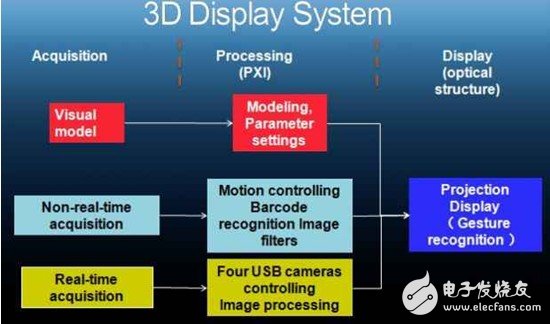
Figure 1. Three-dimensional display system
3D movies enhance the optical illusion of depth perception, but must use glasses to watch, and the viewing angle in the cinema is limited. Most stereoscopic display systems or 3D TVs are expensive and have no interactive features. This also means that creating an interactive 360-degree stereoscopic display system that uses glasses, is inexpensive, and can present three-dimensional images of a visual model and a real object is a huge challenge.
Our system includes three types of acquisition functions, including the establishment of visual models, the NI 1764 smart camera and turntable for real-time acquisition of real objects, and four USB cameras to capture real-time images of real objects.
Virtual ModelTo obtain the virtual model, we used NI LabVIEW software to read the virtual 3D model file and set the parameter values. As shown in Figure 2.2, we combined the four model images collected in different directions to form a single image. . As shown in Figure 2.1 and Figure 2.3, the newly created image is projected onto an inverted pyramid optical structure.
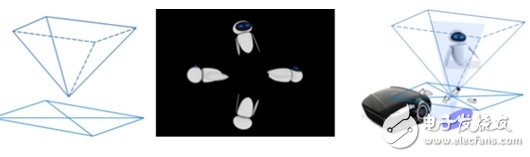
Figure 2. Principle of imaging
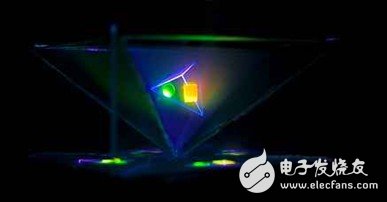
Figure 3. Virtual model display
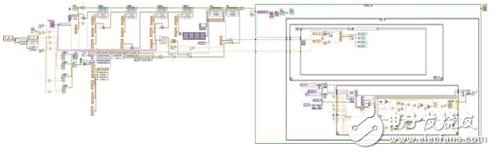
Figure 4. Virtual Model 3D Display Project
Gesture RecognitionWe developed a gesture recognition system using a USB camera, PXI hardware, LabVIEW, and NI Vision Assistant. The system captures the image sequence of one hand to determine its movement. We can use this information to control the three-dimensional display. For example, as shown in FIG. 6, one-handed sliding may control the rotation of the icon, and two hands may control the zooming of the icon.
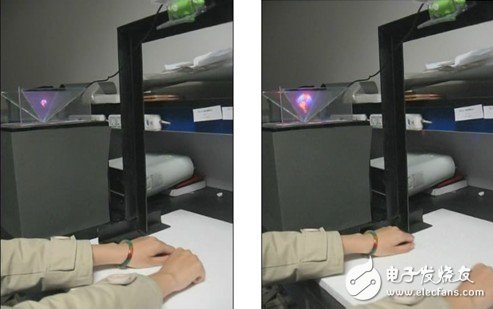
Figure 5. Gesture recognition
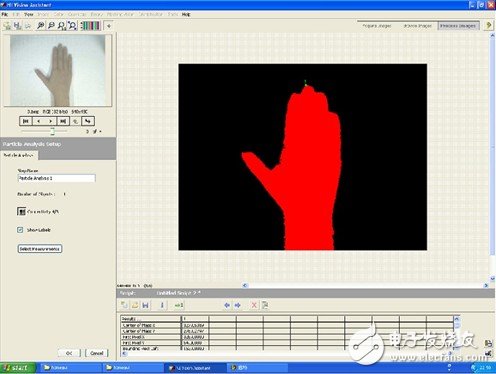
Figure 6. Using visual aids to find objects in a picture
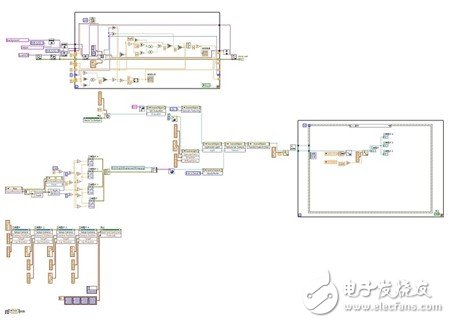
Figure 7. Gesture Recognition Project
Non-real-time acquisitionNon-real-time acquisition systems rely on an NI 1764 smart camera and a PXI-controlled turntable. By placing an object on a turntable and taking an image as it rotates, we can get information about the object in each direction and then select the four images we want to use to display the three-dimensional image.
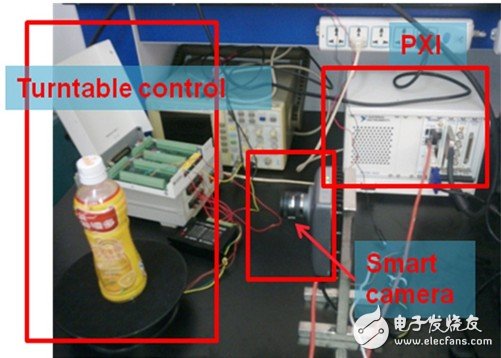
Figure 8. Hardware for non-real-time acquisition systems

Figure 9. Image Acquisition

Figure 10. Three-dimensional display of real objects
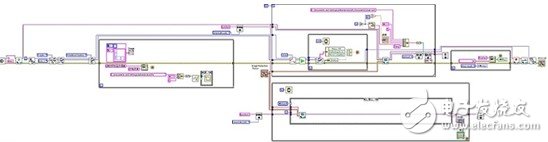
Figure 11. Non-real-time acquisition system project
Real-time acquisitionWe placed four USB cameras around the object and used PXI and NI image acquisition software to capture four different real-time images in different directions. Then we process these images to display three-dimensional images in an optical structure.

Figure 12. Real-time acquisition system interface
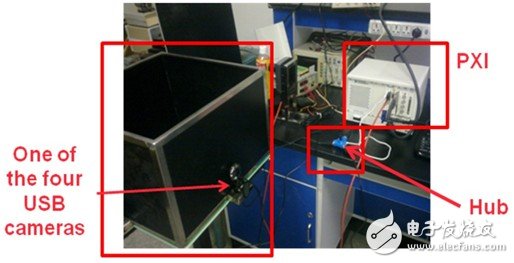
Figure 13. Real-time acquisition system hardware
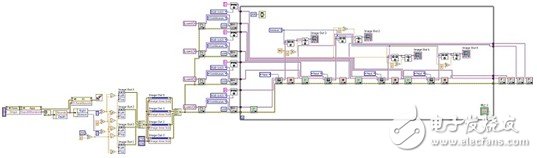
Figure 14. Real-time acquisition system hardware
Advantage
1. Utra Thin and Light weight, Cabinet weight only 19KG and 86mm thickness.
2. In direct sunlight, the outdoor LED Display can be high-definition and high-brightness, high refresh rate, high contrast
3. Can withstand high and low temperature, can be used in extremely harsh environment
4. Modular design, Front and Rear maintenance system available, Separate and exchangeable power and data unit can be easily removed for easy maintenance
5. Outdoor IP65 is waterproof, dustproof and corrosion proof, ensures smooth and reliable operation under variable and extreme weather conditions.
* Nova MSD 300 sending card and Nova mrv328 receiving card
* Cabinet size:640x1920mm
* Kinglight/Nationstar LED Lamp, Refresh rate:1920-3840hz
* High brightness up to 2000cd/sq.m, even in the sunlight conditions can see clear, but low power consumption to save the electric power cost.
* High debugging brightness and no damage to gray scale, achieving the debugging technology for nice image.
* Passed the TÃœV,FCC,ROHS,CE cetification.
Poster LED Display,Poster Led Display,Mirrior Led Display,Led Poster Display
Guangzhou Chengwen Photoelectric Technology co.,ltd , https://www.cwledpanel.com
