Logitech G1 classic heritage - new starting G102 Prodigy

In front of the words:
Writing in front of them is generally nonsense. . .
Many times he applied for the test of Zhang Aunt, and finally succeeded once. When he received the prompt to apply for success, he was excited and happy, and more of a sense of responsibility. Different from personal evaluations that were previously published at random, I hope this survey report can give an objective and detailed description of the product and provide valuable references to valued friends. Similarly, according to the convention, all pictures are straight out, no PS, no beauty, no dimming.
This evaluation main line:
- Unpacking
- Hardware Reviews
- Software Evaluation
-to sum up
The courier was delivered by SF Brother and came in a plastic bag of SF Family M. You can make up for the size of your product.
Since it is out of the box, of course, you should take a look at your mother's tape! To open the SF plastic bags, the "value" to the four characters simply arrogant to the Tangshan railway station.

Open the bag, and the mouse box is filled with the thick line of the mouse box. Sure enough, it is really small and small enough to be described in a pocket.

If there is no concept like this, you can compare his several seniors...
(From left to right: G900, G700s, G502RGB, G102 Prodigy)

However, L's box work is not bad, the surface feels the same frosted, mouse pattern is high light.

The side shows the technical parameters of the product and the warranty conditions. After the sale of the L family, it is obvious to all. The country’s warranty policy is also called conscience. Therefore, it is not recommended to purchase parallel imports if it is not a price advantage. According to the current situation, many regions do not provide after-sales support for parallel imports, even Hong Kong Bank, Amazon global purchase, jd global purchase, etc. Even paid service is not provided.

On the other side is a gray model logo. However, on this entry-level mouse known as Prodigy, it can be seen that the L family still attaches great importance to this heritage of G1 clothing products.

The back is still a blue and black technology product features. The 6k DPI actually has very few opportunities. The transmission distance 10M is only a nominal value. It is believed that few people will use the mouse for 10m. But this is a manifestation of product capabilities.

The bottom of the serial number and product QR code. Everyone should know that there is no direct relationship between the serial number on Logitech product packaging and the serial number on the product. Unsurprisingly, the product packaging serial number and the product serial number are only the same in the first few places.

In recent years, Logitech's products are generally packaged in the form of carton + PVC hooks + adhesive seals.

Try to use a nail and a blade to open the sealing adhesive without damage, but it turns out that after unpacking, it will leave an imprint, and it is very sticky and needs to be heated and then torn open. Therefore, the blade was opened directly, and the obsessive-compulsive disorder was not started.

Open the package and partially cover it.

Drawer design, after pulling out, the data cable is wrapped around the drawer cardboard. The product is packaged in blow-molded plastic and can smell the familiar taste of electronic products.

Well, just like this, the packaging is so simple, but it is supportive enough.

Drawer-type cardboard, there is a big hollow logo, this design is still quite new.


Finally look at all the stuff in the box, mouse, warranty card, and instructions.

First take a certificate of absence.
Symmetrical design, if you do not consider the function keys, suitable for right-hand use. The large wheels provide a rubbery touch and a stable rolling position. Slendering is designed to give your fingers space to stretch. The middle of the LED logo continues the consistent design style of the G series gaming mouse. The mouse cord is relatively soft and comparable to the stick-type data cable provided by the G700.

The bottom edge has a band of light that continues to both sides. Its light color and color matching logic are synchronized with the G-type logo. Looks more like a smiling mouth.

Two programmable buttons are provided on the left side. After installing Logitech Suite, you can provide versatile settings and macro support.
The positions of the two keys are located relatively in front of the middle and in the middle of the thumb. Although this kind of position is convenient to operate, it is easy to touch. This factor may be taken into consideration. Therefore, the design of the two buttons is relatively narrow. In actual use, no matter whether it is a working mode or a game mode, the misuse rate is relatively low.
From this point of view, it can be seen that the arc arch of the palm position belongs to a moderate angle, which can take into account the bear palm hand type and the jade finger type. However, in the process of use, personal experience is the support of the opponent's palm is more general (if the MX950 is excellent).

The right side of the mouse does not have any function keys designed. For a symmetric mouse, it is a contradiction. It does not design the left-hand thumb function key like the G900. So, in general, this should be regarded as a right-handed mouse, but since it is a right-handed mouse, individuals think that according to ergonomics, they should concentrate more on designing the right-handed hand. It is believed that few people use the ring finger and the little finger to press the function key.

The front side is designed with forward lean, so that the purpose is to provide more space for the left and right buttons. It is worth mentioning that this mouse's left and right key design and G900 use the same axis design principle, said to provide better and more sensitive click feeling and feedback.

Open your belly and look down. . .
The optical sensor is designed in the center of the cross. This kind of design can provide more stable play and directivity, but this is not suitable for shooting games. Shooting games suggest using a mouse with a sensor front to save more mouse movement redundancy. Surrounding the sensor is a closed circular foot pad, which can provide more accurate feedback for the mouse, especially on a softer mouse pad or contact surface. This is also the most popular design element in the recent period of time.
The rest of the pads use a central depression and a Teflon material design that protrudes around. This is to take into account the wear can still provide effective friction, but also more durable. However, the design of the small foot pad may not necessarily be enjoyed by all players, and some users may feel that such small feet lack stability.

Look at the USB connector of the data cable again. Its shape is the same as that of the G-series mainstream mouse G502, but the material is not special, and no higher-end gold plating technology is used. Plug and pull stability is also good, moderate tightness.

Take a horizontal comparison of the existing Logitech mice:


size
Through the horizontal comparison of several existing Logitech mice, the size of the G102 is a medium size, not too large, not too small, and comfortable in use, but it does not provide a place for the ring finger and little finger.
Surface material
G102 surface material is a hard matte material, and does not provide a rubber-like feel or hydrophobic coating. But this does not affect the stability when gripping. However, this matte material does not know that after a long time use, it will not shine.
Mat materials
Because the different shapes, different techniques, and even different positions of the Teflon pads will affect the feel of the slide, the slide is very smooth compared to the mouse that is also a small pad, and may be more suitable for playing games than for the mouse. Illustration design.
button
G102 button crisp, powerful feedback, its feel no less than G900, G700 and other high-end gaming mouse. Even compared to the G502 that many people regard as magical, it is not inferior to this, this really gave me a great surprise. In the course of the game, the keystrokes are moderate and the keystrokes are slightly longer, but they can be triggered at 80%. Rebound speed is very fast, it is suitable for high-speed clicks, sound crisp.
Wheel
The G102's wheels did not use a metal wheel design. Instead, they used a more flexible rubber wheel design. I personally did not like it very much. The first is that such wheels are easier to store ash, especially the mixture of sweat, oil, and dust, and it is difficult to remove. Second, such a scroll wheel is more awkward than wood, and does not have the lightness of metal. The most important thing is that the scroll position does not have the clear sense of the G700. At the same time, this mouse's scroll wheel does not support left and right toggles and stepless scrolling.

Wire rod
As mentioned above, the wire of this mouse is soft and thin. Although it is not a G502, G900 fabric surface, but its softness is much better than the G700.
light
Provides 16.8 million color LED lights, is now the mainstream RGB light color. Through the kit, you can set three modes of breathing light, cycle light and fixed light. Breathing speed and circulation speed are adjustable.

weight
Measured this G102 mouse is only about 83 grams, this weight in my several mice is really light to the original place floating up. . To know that 84 grams is only equivalent to the weight of 3 AA+1 AAA batteries, players who like lightweight and clever mouse can pay more attention to the choice. In actual use, there is no sense of lightness due to the lightness of the mouse. There is also no direct effect on directivity.

Feel
Strong grip, but no support for ring finger and little finger. Because it is suitable for gripping, it is also suitable for gripping. The buttons are crisp and the feedback is excellent. Smooth and smooth.


PS, operating environment:
MAC-10.10.2
G Suite -8.87.92 (MAC)
For software drivers, the biggest feature of Logitech's G-Series mouse compared to the M-Series mouse is the excellent support of the G-Series game suite. It can be said that many G-based mice (especially no on-board memory, or can only store a set of on-board memory mouse), leaving the G Suite is almost equivalent to declare its waste. So two years ago, the Mac and the Lunix system did not support the G suite. Many coders simply couldn’t use the Logitech mouse as a meal tool.
I am very happy to see that under the recent Mac, under the Lunix and even under AIX, the G Suite can be installed, and it has perfect support for existing mice. This shows that Logitech still values ​​the market feedback and actively adjusts to market trends. Only this kind of adjustment and development is slightly lagged behind Win.
So the following scene occurred. Under Mac, I plug in the G102, and the system prompts for a new input device, but mistakenly believes it is a keyboard device. I need to click the button next to shift to match. Turn off the settings bar and go directly to the G Suite. Disappointingly, there is no G42 insert in the G Suite. After trying many times of plugging and unplugging, no device has been found yet. As a rule of thumb, the G Suite has not yet supported the G102.
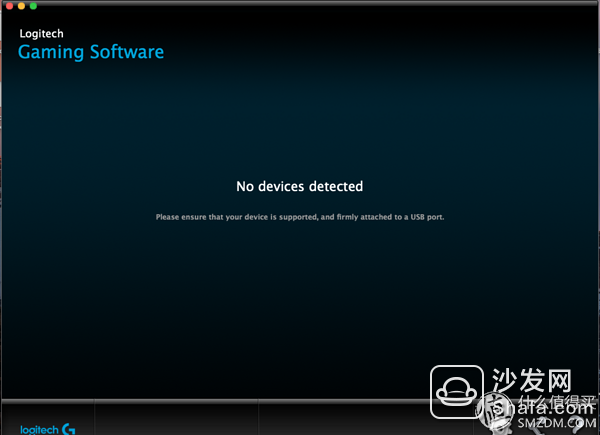

Try to upgrade the pipe network, but the latest version on the official website is officially the one I am using. The G102's details leaflet, which shockedly writes about support for the G Suite as a major feature, tried to click on the G Suite installation from this page to make a jump. However, it is still a version of the egg.
Helplessly, tried the G suite under Win, successfully discovered the device after the online upgrade, and can set all available keys.
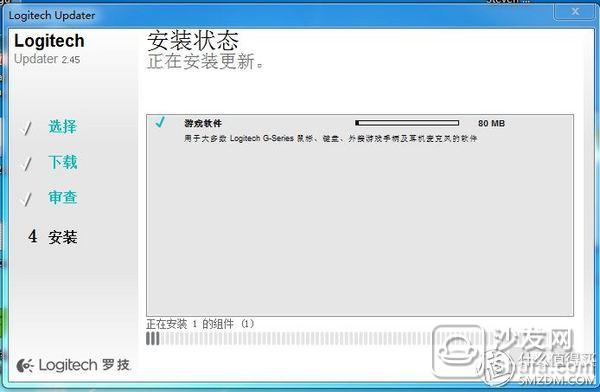



Therefore, there is a certain lag in the software support under Mac, I believe that in the future development process, such large companies like Logitech will take into account this user group factors. As of press, Mac has not been updated.
Try to use G102 to perform 1.5 hours of game in Dota2 to complete two games. In addition to the G502 that was previously used in the game, the game is too smooth and does not show weaknesses or disadvantages of the entry mouse. Although the G502 can not be called artifact, but the overall experience G102 gives me the overall feeling is a surprise, does not lose to the G502. If we say weaknesses, it should be relatively few function keys, in the game where you can define function keys , need to manually click. Therefore, a certain amount of operating time is wasted.
Try to use G102 to play for 20 minutes in CS1.8. Because it is a difficult mode of man-machine competition, the accuracy is slightly weaker. But directionality and stability are strong. Although only one set of function key configurations can be defined, the dpi switches smoothly and does not freeze.
Office software performance:Because at work, Microsoft's three-piece doorkeeper and the front-end farmer Sanbao are used to try G102 for two hours. After trial, there is a feeling:
Fewer function keys affect the operation speed, especially like forward and backward, paste and copy the two shortcut keys and cannot be defined at the same time.
Wired, mobile office barriers.
When browsing a long text or web page, you cannot scroll endlessly and you need to push the pulley several times.
On the smooth desk surface, there are occasional running frames.
This is a new entry-level symmetric wired optical gaming mouse from Logitech.
Advantages: comfortable feel, strong feedback feedback. Pointing accurately. Multicolor LED. Lightweight and smooth.
Disadvantages: It is only suitable for games that are not very intense and are not suitable for code farmers. The wheel feels normal.
In summary, personal feelings relative to the price of entry-level mice, this workmanship and feel can actually be evaluated as surprises. It is a successor to the G1 series, which is universal, compatible, highly gameplayable, and has a good game click feel. Although it can't be compared with all kinds of spiritual mice, it is actually an entry-level product that is worth starting. If you don't feel offended by the symmetric mouse, if you are still faithful powder of G1 more than ten years ago, then this G102 can still be tested.
The through-wall terminals can be installed side by side on panels with thicknesses ranging from 1mm to 10mm, and can automatically compensate and adjust the thickness of the panel to form a terminal block with any number of poles. In addition, isolation plates can be used to increase air gaps and creepage distances.
Through-Wall Terminal,Through Wall Terminal Block,Through-Wall Terminal Extender,Through-The-Wall Terminal Block
Sichuan Xinlian electronic science and technology Company , https://www.sztmlch.com
