Logitech Logitech MX Master 2S Smart Blue Wireless Bluetooth Mouse Unpacking
Hello everyone, I'm coming again. Did you not buy a XPS13 a few days ago? Not hot yet. Yesterday, my cousin ran and asked me if I had bought a new notebook. I was happy to say yes.
My brother: Come, send you a mouse, just pick it out.
I rub it. This is a big brother, there are wood! Choose it!
one look. June 9. Master 2S was first listed on the domestic market. Jingdong actually had no movement. Not science?
So I searched directly in Dog East 2S and found it. Dog Dong Xiao quietly put on such a low-key?
one look. Logitech brand day, 99-15, but also to catch up with this good thing?
Then Dog East is a dog east, so there is no news of the low-key shelves, of course, this product does not participate in the event!
899 starting price Yeah. Black Yeah.
So let my cousin who is full of big brother's demeanor, chanted 899 to let me taste the thrill of the starting.
The link is as follows.
 Logitech MX Master 2S Wireless Mouse Wireless Bluetooth Excellent Dual Mode Cross Computer Control Mouse Smart Blue 899 Yuan Jingdong Direct Link
Logitech MX Master 2S Wireless Mouse Wireless Bluetooth Excellent Dual Mode Cross Computer Control Mouse Smart Blue 899 Yuan Jingdong Direct Link Always feel that this product will dip next month's price, just found Taobao has less than 800, I do not know if my cousin know will not call me.
There was no problem with the efficiency of dog dogs, and orders were delivered yesterday.

Then the box is damaged.

Not that I said Jingdong, he was too confident about his courier. Every time a small plastic bag is loaded and delivered, there will always be an accident!
When you get something, you feel it is two words: tips.
Thin box, really thin, with the thickness of the box when the G900 to the hand can not be compared, the loss of the box does not necessarily blame the dog east. The second is nothing. The packaging is simple.


It was a thin paper box with a mouse and a receiver wrapped in plastic and a few lines of paper and a broken street.
This stuff 899 makes me doubt my life.

The receiver looks like it was old and it doesn't mean it. There is almost no difference with the G900.

Let's look at it together, it is the same word printed on the above, the volume is basically the same.

The film is also given below. Tearing and tearing. 
From top to bottom, mouse switches, sensors, devices switch.
In fact, a closer look, there is wear and tear on the arrival of the mouse's foot. So uncomfortable ah =! =

The school is also compared with the G900, because this time it is blue, the color difference in the picture is quite large, in fact, the body color is deeper.

Put it on the desktop alone and talk about it. Big, before used to G900, this looks too big, and before I have been using a symmetrical little mouse, half past one will not be able to adapt. The second is as a mouse for positioning office, not light, a bit heavy.

The side key is one of the mouse's selling points. The palm rest is called the keystroke operation. too hard.
Pressing with the thumb is too hard. It may be the reason I'm not yet accustomed to it, but I should rarely use this gesture.

One roller on the side, 2 side buttons. Counting the keys on your thumb, there are a total of four.
I temporarily set the wheel to adjust the volume, 2 side keys are copied and pasted. According to the user's habits can easily set.
The three lights on the front side are power lights. 2S official said that it is 70 days. Very resistant.
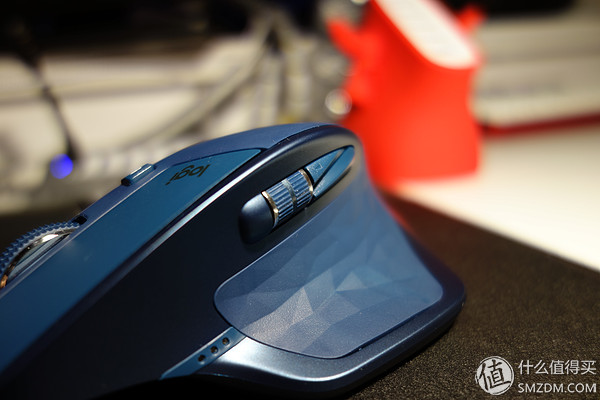
Test roller work is still acceptable, plastic + metal frame. The thumb rest is soft, as can be seen from the figure, has been derived to the mouse body, are the same material, the feeling of soft plastic.
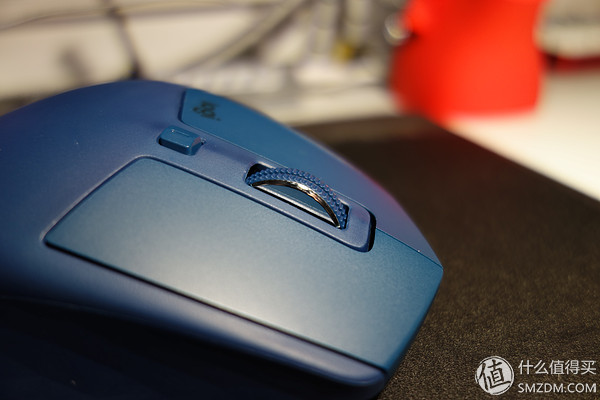
The front is still the right and left keys, scroll wheel, wheel adjustment. Compared to the G900, the 2S's scroll wheel is automatically switched. The adjustment buttons can be manually switched to two gears. However, even in the case of a segmented file, the user can quickly slide the scroll wheel to enter the slide file. This makes browsing web pages much easier.
Material, the wheel is still two polished metal rings + plastic material, side look bright show light show.
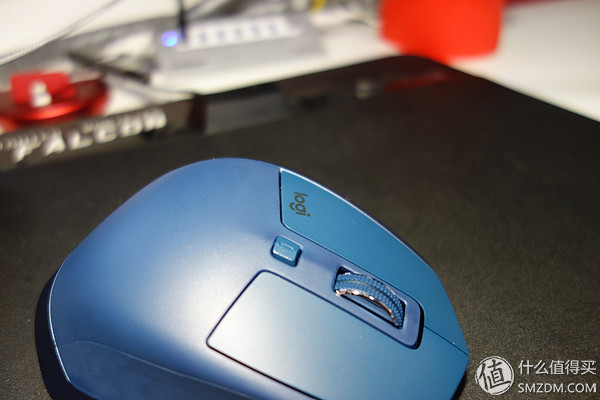
With the difference between 1 generation, LOGO changed. It became current logi.

The charging port is old and there are no bright spots. It is difficult to accept the actual measurement. Difficult to insert. It is estimated that taking into account the 70 days of life so 牛逼, this place did not consider too much.
As a person who has only used a gaming mouse before, it is rare to buy an office mouse. Take a look at the driver interface first.
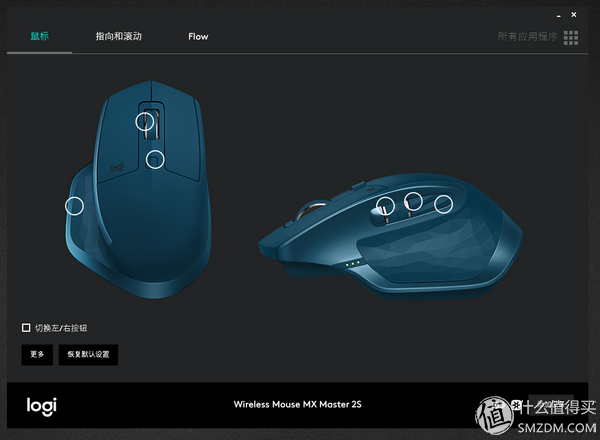
The first interface is the mouse settings, this is really no difference with the ordinary game mouse. Simple settings, nothing too much.

The second interface points and scrolls. This place has a lot more content. Pointer speed has no specific value.
Smooth scrolling, wheel direction, are common settings. Side pulleys can independently adjust the scroll speed and direction.
SmartShift is a function that the Master generation has. It is the switch between the two modes of the mouse's main scroll wheel. If it is not useful, it can be used a little, and it can't stop at all. At the same time you can set whether the mouse is in segment mode or slide mode by default. Sensitivity can also be adjusted, which is really not much higher than the G900 salted fish.

The third interface seems to flow. This thing. Very interesting. It is also the biggest selling point of the second generation master. Seamless switching and copying and pasting before multiple devices.
This multi-device requires the following points.
All installed Options driver.
.
2S is connected via Bluetooth or receiver.
In the same wifi or wired network.
Open Flow.
So I pulled out my desktop and XPS and experimented with it.
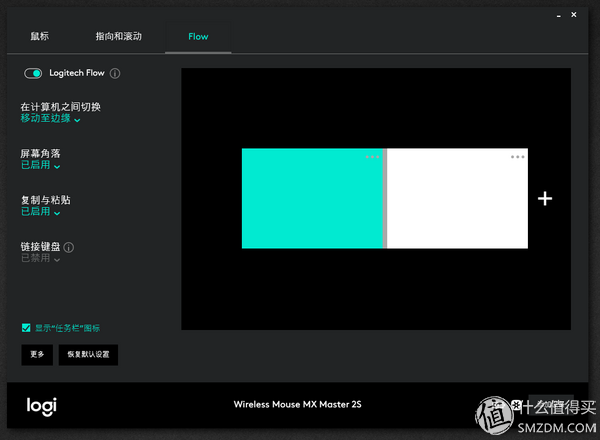
After completing the connection, the interface is as shown in the figure. The green on the left indicates which device the mouse is currently on. I'm tentatively on the left is my desktop. On the right is my XPS. Location can be set, both up and down.
After this setup is complete, my mouse can be moved from the far left side of my XPS to the right side of the desktop, just like the 2-screen, and there is basically no delay to switch the device.
And copy and paste. Tested a brief text, there is a significant delay in pasting! ! ! ! The delay is less than 1 second. acceptable.
Flow this function is very helpful for the desktop + notebook office environment, especially the unit for your desktop, you bring a laptop to work, can a mouse to solve all the problems is not the United States AIDS? And the notebook can use Bluetooth to connect 2S, the receiver is plugged into the desktop ~
Finally, a brief summary.
advantage:
Flow function is practical, strong, invincible, fun! (Mac seems to have similar features, the windows environment this is the first time I see
)
Workmanship is acceptable. The material used for the surface material is real and the polished metal on the side of the roller is very irritating.
Smart shift is invincible. Automatically identify your fast scroll wheel and switch modes, simple operation, adjustable sensitivity, make a smart wheel!
Multiple devices are easy to switch and the receiver is small (Logitic Average).
Lifetime explosion. The publicity is 70 days of battery life. It takes 8 hours a day to use 560 hours of continuous battery life.
Side keys feel good, 2 side keys feel good. Side scroll feel is also very satisfactory, the thumb is not the key to go! I did not praise him!
The following starts Tucao:
How is the price set? 899? This stuff 599 I think reasonable. 899 is too exaggerated.
The packaging is too bad, no harm, no comparison, compared to G900's packaging, this package is to spread the goods well. (Suddenly think of the G900 starting 1200 yet. But 899 is not cheap, I will Tucao!)
Side thumb button. hard. too hard. What gesture function I simply do not understand it easy to use it!
This is a personal doubt, why an office mouse is so heavy, and the size is not small. This volume carries a lot of problems.
Receiver is not included. No comparison did not hurt, compared to the forthcoming Razer new flagship sharp snake, wireless version of the sharp snake, directly to the receiver at the bottom of the mouse. Logitech didn't think clearly about this piece. The receiver is external and easy to throw and carry is also troublesome.
Charging mouth really TM difficult to insert (forget it, anyway, you all live for 70 days, and can not be inserted several times.)
to sum up:
Purchase suggestions: not recommended for purchase.
Unless someone sends you.
899 price is too low, ideal starting price of 500 soft.
RAM/RFM Induction Heating Capacitors
RAM/RFM induction heating capacitors
Water Pump Capacitor,Water Cooled Condense,Tank Capacitor
YANGZHOU POSITIONING TECH CO., LTD. , https://www.yzpst.com
