Three routers to buy tips, teach you to identify the most suitable wireless routing for home
Nowadays, the network is developing faster and faster. Many users have bought the router last time in the 300M era. The concept of the router still stays at 60 or 70. However, the reality is that the old route can not meet the ever-changing The network development needs, such as Caton and offline, occur. Therefore, while the broadband upgrade, the router should also remember to upgrade synchronously, so that the effect of fiber-optic broadband can be fully realized.
The problem is coming. In the face of a variety of products on the market, how can I buy a router suitable for my home when I purchase a wireless router?
Step1: Confirm the demand
For most users, it is not very clear what kind of router can meet the family's WiFi usage needs, so before you buy a router, first confirm your needs, such as:
1. How many megabytes is the fiber broadband at home? 20M? 100M?
2. Do you need Gigabit cable transmission? If the home has higher requirements for wired transmission, such as NAS must.
3. How many wireless devices are connected?
4. Do you need to share data on your hard drive?
5. Do you need intelligent management, such as parental control, WiFi timer switch, etc.
If the above demand exceeds 2, then congratulations, you can directly ignore the low-end routing of dozens of blocks when purchasing.
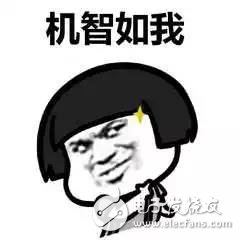
Step2: Routing misunderstanding literacy
After confirming the demand, we will first sweep the blind, so that you will not have to be fooled in the future to buy a router!

1. "High power" is best?
It is recommended that consumers choose qualified brands, do not buy routers that are not certified by national standards and produced by non-regular manufacturers. The state has stipulated that the transmission power should not exceed 100mW. Electromagnetic radiation emitted by routers exceeding this value will cause harm to the human body and power. When the signal is too large, the signal noise will be amplified, and the WiFi quality cannot be guaranteed. Therefore, don't be misled by the so-called "high power" slogan when purchasing the router.
2. Just look at the wireless rate and don't see the cable rate.
Some manufacturers claim that their routers are Gigabit routers, and the WiFi transmission rate is Gigabit, but the configured network port is hundreds of megabytes. Many consumers are easily misled, and the network port is also a gigabit. Therefore, this problem of not looking at the port rate must be corrected.
3. “M†is not “mâ€
We usually see that the 600M promoted by the router does not mean how many meters the router's WiFi can transmit. It means that the wireless transmission rate is 600M bit (bits) per second. The larger the value, the faster the transmission speed and the smoother the data. Little white users should never misunderstand the distance.
4. The more antennas, the better the signal?
The number of antennas has nothing to do with the quality of the WiFi signal. Because some routers only have 2 antennas, they are equipped with independent PA+LNA wireless power amplifier modules. They also use technologies such as beamforming. The signal coverage is often wider than that of some 3 or 4 antenna routers. Therefore, when judging whether the router signal is good or not, you can not only look at the number of antennas, but also the hardware configuration and software configuration.
Step 3: Choose the router that suits you according to your needs.
Through the above brief introduction, I believe that the small partners should have a preliminary understanding of the choice of routers. In general, understand the parameters of the router, such as CPU, WAN port size, wireless transmission power, etc. before purchasing the router. The larger the CPU operating power, the better. The WAN port is best to choose Gigabit. The wireless side chooses 11AC dual-frequency routing. Finally, the functional requirements, such as WiFi timer switch, APP management, flood control network, parental management and other functions are standard, you must know in advance when buying a router.
1. For small and medium-sized users such as single or small two-bedroom, the router of about 100 yuan should be able to meet daily needs. For example, Tenda AC5 is a good choice. Tenda AC5 adopts the new generation of 11ac Wave 2.0 technology, and multi-person network is not stuck; support mobile APP management, even if you are not at home, you can easily manage the router.

2. For users with 3 bedrooms and above, if the home has a large bandwidth, such as 100M fiber, there are many devices that need to connect to the router, and the cable transmission rate is high. It is recommended to purchase a wireless router that supports MU-MIMO, such as Tenda. AC10.

The AC10 is a high-performance router designed with GW ports and LAN ports using Gigabit ports. It is designed for fiber users of 200M and above. With the new generation of 11AC Wave2.0 technology, 4 external 5dBi high-gain antennas, dual-band concurrent WiFi speed up to 1167Mbps; support Beamforming+ technology, signal penetration ability is stronger, give full play to the advantages of fiber-to-the-home, integrated MU-MIMO technology It can improve the capacity, multi-person connection is not stuck; In addition, AC10 also supports parental control, WiFi timer switch, LED light switch, bandwidth control, Tenda APP management and broadband account transfer function, so that you and your family enjoy the wisdom and stability Wireless life.
3. For users with complex housing structures, duplex buildings, villas, etc., the problem of difficult WiFi coverage is quite prominent. Consider the latest distributed routers for networking, such as Tenda distributed routing nova MW6.

The nova MW6 is a true mesh distributed routing Wi-Fi system independently developed by Tengda. It is designed for users to solve the problem of deadband and signal difference in WiFi coverage. With automatic network optimization, automatic path selection and support for 802.11v/r seamless roaming protocol, it provides users with more stable and high-speed home WiFi access and villa-level WiFi coverage. The system has three WiFi coverages up to 500m2. , two loaded up to 260m2.
Tenda nova MW6 supports automatic networking. When the first node is connected to the optical cat, the system automatically recognizes the node as the master node. After the other nodes are powered on, the nearest node is automatically networked. Whether you are a network white or a big cow, Wi-Fi coverage is easy.
For a long time, as a servo motor supplier, Kassel has provided industry application integration, technical support and training services for OEM manufacturers, and has won wide trust in the industry and continued rapid business growth, in plastics, textiles, printing, packaging, electronic semiconductors, wind power generation. And solar energy and other fields to provide the overall solution of servo motor.
Servo Motor,Energy Saving Servo Motor,High Speed High Torque Servo,Servo Motor Position Control
Kassel Machinery (zhejiang) Co., Ltd. , https://www.kasselservo.com
